The App Badge API allows installed web apps to set an application-wide badge,
shown in an operating-system-specific place associated with the application
(such as the shelf or home screen).
Badges tend to be more user-friendly than notifications and can be updated with
a much higher frequency since they don't interrupt the user. And, because they
don't interrupt the user, they don't need the user's permission.
Keep in mind that to display the Badge count, Your PWA application should be installed on your device.
Possible use cases
Examples of sites that may use this Library includes:
- Chat, email, and social apps, to signal that new messages have arrived, or to show the number of unread items.
- Productivity apps, to signal that a long-running background task (such as rendering an image or video) has completed.
- Games, to signal that a player action is required (e.g., in Chess, when it is the player's turn).
Sample result of implementation in our PWA project:
Usage
npm install --save pwa-badge
The Badge API consists of five methods:
-
isSupported()Check if the User's browser supports the Feature, and returns abooleanvalue that represents the Status of supporting. -
syncSetBadge(unreadCount)Removes app's badge Synchronously. If a value is provided, set the badge to the provided value otherwise, display a plain white dot (or other flags as appropriate to the platform). Setting number to 0 is the same as callingsyncClearBadge()orasyncClearBadge(). -
syncClearBadge()Removes app's badge Synchronously. -
asyncSetBadge(unreadCount)This API is the same assyncSetBadge()but returns an emptyPromisefor error handling. -
asyncClearBadge()Removes app's badge Asynchronously and returns an emptyPromisefor error handling.
Sync Set and Clear Badge
import PWABadge from 'pwa-badge';
// Create an Instance
const badge = new PWABadge();
// Set Badge unreadCount
badge.syncSetBadge(1);
// Clear Badge unreadCount
badge.syncClearBadge();
Async Set and Clear Badge
asyncSetBadge() and asyncClearBadge() return empty promises you can
use for error handling.
import PWABadge from 'pwa-badge';
// Create an Instance
const badge = new PWABadge();
// Set Badge unreadCount
badge
.asyncSetBadge(1)
.then(() => {
// Badge count has shown as well
})
.catch((e) => {
// The Browser not supporting the Badge feature or something went wrong
});
// Clear Badge unreadCount
badge
.asyncClearBadge()
.then(() => {
// Badge count has disappeared
})
.catch((e) => {
// The Browser not supporting the Badge feature or something went wrong
});
Check Browser supports the Badge API
TL;DR isSupported() method function is util for informing your users that
this feature supports by their Browser or OS and the pwa-badge library
set and clear the Badge count safely, and you can avoid using
isSupported() before calling the set or clear methods.
import PWABadge from 'pwa-badge';
// Create an Instance
const badge = new PWABadge();
if (badge.isSupported()) {
// Hoora!, Supports the Badge feature
} else {
// Does not supports
}
For supporting me, Please click on the Star button on Github and Share this post and finally send the Repo to your friends.
Github Repo:
https://github.com/ali-master/pwa-badge

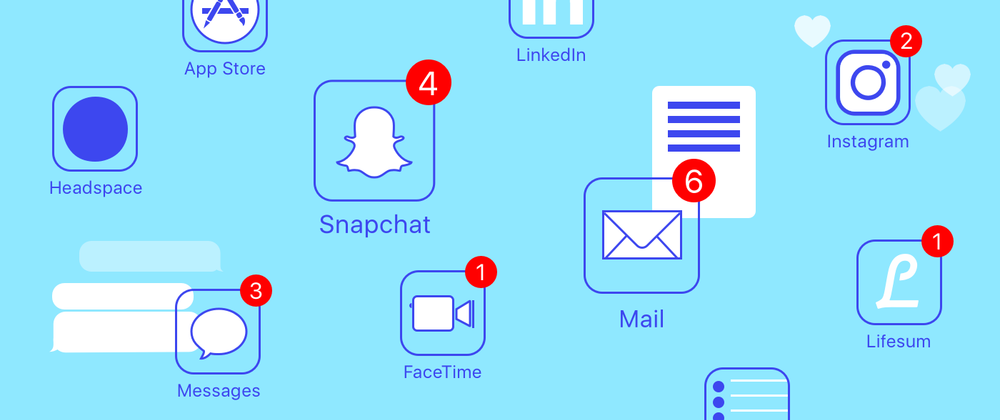
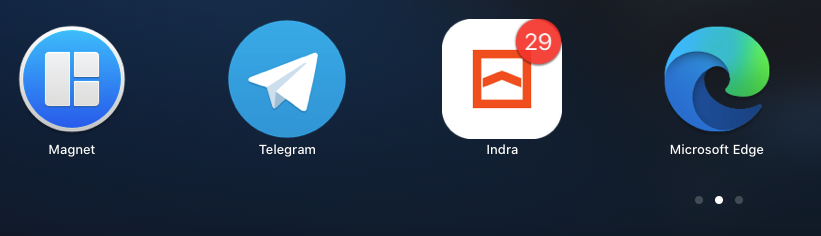




Top comments (0)