For anyone using ASUS gaming laptops, desktops, or motherboards, Armoury Crate is more than just software — it’s the brain of your system. It allows you to customize performance, fine-tune cooling, adjust lighting, and keep your drivers updated, all from one place.
This article will explore what Armoury Crate latest version does, who it’s for, how it works, and tips to maximize its potential.
Understanding ASUS Armoury Crate
Armoury Crate is an integrated device management platform developed by ASUS. Instead of multiple programs for RGB, drivers, and performance tuning, Armoury Crate unifies them into a single, user-friendly dashboard. It supports Windows 10, Windows 11, and is compatible with ASUS ROG, TUF Gaming, and certain PRIME series products.
It’s designed with gamers in mind, but even everyday users benefit from its central control system.
Main Functions at a Glance
Here’s what Armoury Crate lets you do:
Switch Performance Modes – Move between Silent, Performance, Turbo, or Manual modes.
Control Aura Sync Lighting – Customize and synchronize RGB effects across ASUS devices.
Manage Fan Speeds – Reduce noise or maximize cooling.
Monitor System Health – View CPU/GPU load, temperatures, and fan RPM.
Keep Drivers Updated – Automatically check and install the latest hardware drivers.
Organize Your Game Library – Launch games directly from Armoury Crate.
Why Gamers Love Armoury Crate
Gamers need fast performance tweaks without diving into BIOS or third-party tools. Armoury Crate offers real-time optimization — with a couple of clicks, you can boost CPU/GPU performance for demanding games, or drop into silent mode when doing lighter tasks.
Installing Armoury Crate
If your ASUS device doesn’t have it installed by default:
Go to the ASUS Support Website.
Search your device model and look for Armoury Crate in the drivers/utilities section.
Download and run the installer.
Reboot your PC to activate all features.
Performance Tuning
The Performance section is where Armoury Crate shines. You can select pre-set profiles or manually adjust CPU/GPU power limits, fan curves, and thermal targets. These adjustments can give you higher FPS in games or extend battery life when traveling.
RGB Customization with Aura Sync
For ASUS users with RGB gear, Aura Sync is built into Armoury Crate. This means you can control lighting across your keyboard, mouse, headset, and even motherboard LEDs — all in perfect sync. You can choose effects like Rainbow, Strobe, or set a static color to match your setup.
Driver and Firmware Management
Manually searching for drivers can be time-consuming. Armoury Crate’s update tool scans your system and installs official ASUS updates for BIOS, firmware, and peripherals. This ensures your hardware stays secure and compatible with the latest games.
Device-Specific Settings
Armoury Crate adapts based on your hardware. On laptops, you’ll see battery care options; on desktops, you might find more fan and cooling configurations. For ASUS monitors, Armoury Crate can also adjust display settings without using the physical buttons.
Troubleshooting Armoury Crate Issues
Some users face issues like not launching, missing features, or RGB errors. Here are quick solutions:
Reinstall Armoury Crate – Use the official uninstaller from ASUS before reinstalling.
Update Windows – Some features require the latest system updates.
Check Compatibility – Ensure your device supports Armoury Crate.
Manually Update Devices – If automatic updates fail, download drivers from the support page.
Best Practices for Using Armoury Crate
Keep it updated — ASUS frequently adds new features.
Create custom profiles for different games and applications.
Use the monitoring widget to keep an eye on temperatures while gaming.
Disable unneeded background lighting to save battery on laptops.
Advantages of Armoury Crate
All-in-one control hub.
Easy RGB syncing.
Automatic driver updates.
Real-time performance adjustment.
Drawbacks
Works best only with ASUS hardware.
Can be resource-heavy.
Occasional software bugs.
Final Thoughts
ASUS Armoury Crate is the essential tool for anyone with an ASUS gaming setup. It’s not just for RGB lovers — it’s a control hub for optimizing performance, cooling, and stability. Whether you’re a competitive gamer or a creative professional, Armoury Crate can make your PC feel more personalized and efficient.

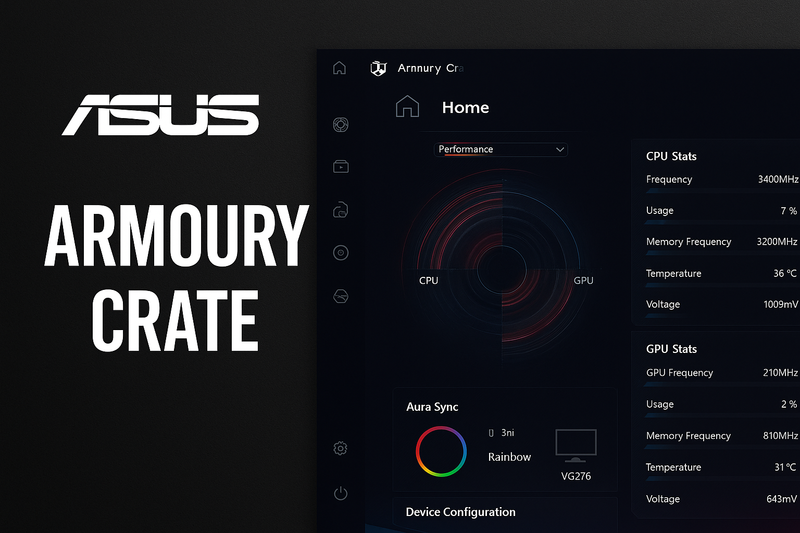


Top comments (0)