Understanding Document Generation in Salesforce
Document generation in Salesforce is all about automatically creating essential business documents—like contracts, invoices, quotes, and reports—using data stored within Salesforce. This feature is crucial for businesses because it simplifies the process, ensuring that documents are consistent and accurate without the hassle of manual data entry.
Imagine you’re managing a sales team that needs to send out dozens of quotes every day. If you’re doing this manually, you’d need to pull the relevant data from Salesforce, input it into a template, and then double-check everything to ensure accuracy. This takes time and introduces the risk of human error—especially when dealing with tight deadlines or large volumes of documents.
For example, consider a company that handles a high volume of sales transactions, like an IT solutions provider. Every time a customer requests a quote, the sales team needs to create a detailed document that includes pricing, product descriptions, and terms of service. Doing this manually could take hours each day, with the risk of mistakes that could lead to costly errors or delays.
This is where Salesforce document generation comes into play. By automating the creation of these quotes, the sales team can pull the necessary data directly from Salesforce and generate a perfectly formatted document within seconds. This not only saves a huge amount of time but also ensures that every quote is accurate and looks professional. Plus, because the process is automated, it’s easy to maintain consistency across all documents, which is crucial for building trust with customers.
In addition to document generation, other Salesforce tools, like the Salesforce CSAT survey, play a vital role in maintaining customer satisfaction by gathering feedback and insights directly from your customers. Using custom Salesforce webforms, you can further streamline data collection, ensuring that every interaction with your customers is smooth and effective.
- Traditional and Dynamic Document Generation in Salesforce
- Bi-directional Document Generation Tools in Salesforce
- Titan's Document Generation for Salesforce Key Features
- Real-World Applications and Use Cases of Salesforce Doc Gen
-
Frequently Asked Questions about Titan Doc Gen
- 1. What types of documents can Titan generate within Salesforce?
- 2. How does Titan ensure the accuracy of the documents generated?
- 3. Is Titan difficult to use? Do I need coding skills?
- 4. Can Titan handle large volumes of documents?
- 5. How secure are the documents generated by Titan?
- 6. Can Titan be integrated with other Salesforce Clouds?
- 7. What industries can benefit from Titan’s document generation tools?
- 8. How does Titan support digital signatures?
- 9. Is there a minimum number of users required to use Titan?
- 10. How much does Titan cost?
- Wrapping Up: Number #1 Tool for the Dynamic Salesforce Document Generation
Also, automating document generation in Salesforce isn’t just a nice-to-have feature—it’s a game-changer. It frees up your team to focus on what really matters, like building relationships with customers, instead of getting bogged down in paperwork. And with the added benefit of reducing errors, it helps maintain your company’s reputation for reliability and professionalism.
Traditional and Dynamic Document Generation in Salesforce
Creating documents manually has been the standard approach for many businesses using Salesforce. This traditional method involves extracting data from Salesforce, inputting it into document templates, and then formatting everything by hand. While this process gets the job done, it often comes with several challenges.
Challenges of Traditional Document Generation
- Time-Consuming: Manually creating each document can take a significant amount of time, especially when dealing with large volumes. Employees spend hours on repetitive tasks that could be allocated to more strategic activities.
- Prone to Errors: Entering data by hand increases the risk of mistakes such as typos or incorrect information. Even small errors in important documents like contracts or invoices can lead to misunderstandings or financial discrepancies.
- Inconsistency: Maintaining a consistent look and feel across all documents is difficult when done manually. Inconsistencies in formatting and branding can affect the professional image of a company.
- Lack of Real-Time Data: Traditional methods often use static data, which may become outdated quickly. This can result in documents that do not reflect the most current information, leading to potential issues in decision-making and communication.
The Shift to Dynamic Document Generation
Dynamic document generation transforms the way businesses handle their documentation by automating the entire process. With this approach, documents are created automatically using real-time data from Salesforce, ensuring they are accurate and up-to-date.
Benefits of Dynamic Document Generation
- Efficiency Boost: Automating document creation saves a tremendous amount of time. For instance, a sales representative can generate a personalized quote for a client with just a few clicks, allowing them to focus more on building customer relationships and closing deals.
- Enhanced Accuracy: Since data is pulled directly from Salesforce, the chances of errors are greatly reduced. This ensures that all information within the documents is correct, which is essential for maintaining trust and professionalism.
- Consistency and Branding: Automated systems use predefined templates that adhere to the company’s branding guidelines. This ensures that every document looks professional and consistent, reinforcing the company’s brand identity.
- Real-Time Data Integration: Dynamic document generation tools access the latest data from Salesforce, ensuring that all documents reflect the most current information. This is particularly important for rapidly changing data such as pricing, inventory levels, or customer details.
- Improved Compliance: Automation helps in adhering to regulatory requirements by ensuring that all necessary information is included and formatted correctly in every document.
Insight:
Consider a healthcare company that needs to generate patient reports regularly. Using traditional methods, staff members would manually compile data, leading to delays and potential errors. By implementing dynamic document generation, the company can automatically create comprehensive and accurate reports instantly whenever needed. This not only improves operational efficiency but also enhances patient care by providing timely and precise information.
Switching from traditional to dynamic document generation in Salesforce brings numerous advantages that streamline business processes and improve overall productivity. It eliminates the hassles associated with manual document creation and sets the stage for more efficient and accurate operations.
Bi-directional Document Generation Tools in Salesforce
Bi-directional document generation is a game-changing advancement in how businesses create and manage documents within Salesforce. Unlike traditional document generation tools that only pull data from Salesforce to create documents, bi-directional tools also allow data to be pushed back into Salesforce from the generated documents. This creates a seamless interaction between your documents and your Salesforce data, significantly enhancing workflow efficiency.
What Is Bi-directional Document Generation?
Bi-directional document generation means that the document creation process is not just a one-way street where data is only extracted from Salesforce. Instead, it allows for two-way communication. For instance, once a document like a contract is generated and signed, the information from that signed document can be automatically updated back into Salesforce. This capability is especially valuable for maintaining accurate records, as it eliminates the need for manual data entry after documents are finalized. And also, you can always add Salesforce automation such as Flow, or trigger to make this process even better.
Benefits of Bi-directional Document Generation
- Real-Time Updates: With bi-directional integration, any updates made within a document can be reflected immediately in Salesforce. This ensures that your Salesforce data is always current, which is crucial for making informed business decisions.
- Reduced Manual Work: By automatically updating Salesforce with information from completed documents, bi-directional tools cut down on the manual work needed to keep records up to date. This reduces the likelihood of errors and saves valuable time.
- Improved Data Accuracy: When information is directly transferred between documents and Salesforce without human intervention, the accuracy of the data improves significantly. This is especially important for businesses that rely on precise data for operations, such as financial services or healthcare.
- Enhanced Workflow Efficiency: By automating the flow of data both to and from Salesforce, businesses can streamline their processes. This efficiency is particularly beneficial in high-volume environments, where the speed and accuracy of document handling can impact overall productivity.
Do We Have Bi-directional Document Generation?
Yes, and it’s available through only one tool worldwide: Titan Document Generation for Salesforce | Doc Gen for Salesforce. Titan stands out as a unique solution in the Salesforce ecosystem, offering complete bi-directional document generation. This means you can not only create documents using real-time Salesforce data but also update Salesforce records directly from those documents.
Whether you’re handling contracts, quotes, invoices, or other business documents, Titan ensures that any changes made within the document are automatically reflected in Salesforce. For instance, imagine a sales team generating a proposal using Titan. Once the client reviews and electronically signs the document, Titan instantly updates the Salesforce record with the signed proposal, including important details like approval status and additional comments. This real-time synchronization eliminates the need for follow-up tasks and ensures that all team members have immediate access to the latest information.
Titan’s Document Generation for Salesforce Key Features
Titan’s Document Generation for Salesforce offers a robust set of features designed to simplify and enhance the document creation process within Salesforce. These features cater to a wide range of business needs, ensuring that users can generate, manage, and share documents effortlessly while maintaining accuracy and consistency. Let’s take a closer look at some of the key features that make Titan stand out.
1. Point and Click Document Generation
One of Titan’s most user-friendly features is its point-and-click document generation. This no-code solution allows users to create complex documents without writing a single line of code. By simply clicking through the user interface, users can map Salesforce data to their documents, configure settings, and generate professional documents in minutes. This feature is particularly beneficial for businesses that may not have technical expertise but still require powerful document generation capabilities.
2. Multiple Formats Support
Titan supports a wide range of document formats, allowing users to create, merge, and convert files into the format that best suits their needs. Whether you need PDFs for official contracts, DOCX for editable proposals, HTML for web content, or PNG for images, Titan has you covered. This flexibility ensures that businesses can meet the specific format requirements of different stakeholders without needing additional tools or software.
3. Real-Time Data Integration
A standout feature of Titan is its real-time data integration with Salesforce. This means that the data in your documents is always up-to-date, pulling the latest information directly from Salesforce at the time of document generation. This feature is crucial for maintaining accuracy, especially in dynamic environments where data can change rapidly, such as in sales or customer service operations.
4. Bi-directional Integration
As mentioned earlier, Titan is unique in offering complete bi-directional integration. This feature allows not just the creation of documents with Salesforce data but also the ability to push information back into Salesforce. For example, after a document is signed or approved, relevant data can be automatically updated in Salesforce, ensuring records are always current without the need for manual updates.
5. Barcode and QR Code Integration
For businesses that require document tracking or need to include machine-readable data, Titan offers the ability to integrate barcodes and QR codes into documents. This can be done either statically or dynamically, depending on your needs. Whether it’s for paperless payments, order processing, or inventory management, this feature adds an extra layer of functionality to your documents, making them more interactive and useful.
6. Digital Signatures
Titan supports the inclusion of legally binding digital signatures within documents. This feature is compliant with 21 CFR Part 11, ensuring that documents meet regulatory requirements for electronic records and signatures. Digital signatures streamline the approval process, allowing documents to be signed and finalized quickly and securely, without the need for physical paperwork.
7. Unlimited Object Handling
Titan excels in handling complex Salesforce environments by offering unlimited object handling. This means there are no limits on the number of Salesforce objects you can read from or write to when generating documents. Whether you need to pull data from multiple sources or push updates across various objects, Titan can handle it all seamlessly. This capability is especially useful for large enterprises with intricate data structures.
Titan’s suite of features makes it an incredibly powerful tool for document generation in Salesforce. From its easy-to-use, no-code interface to its advanced real-time data integration and bi-directional capabilities, Titan provides a comprehensive solution that addresses the diverse needs of businesses across industries. By leveraging these features, companies can streamline their document processes, improve accuracy, and enhance overall efficiency.
Real-World Applications and Use Cases of Salesforce Doc Gen
Titan’s document generation tools for Salesforce have proven to be incredibly useful across different industries, showing how they can make business processes smoother and more efficient. Here are some real-life examples where Titan has made a big difference.
Education: Simplifying Administrative Tasks
Educational institutions, like schools and universities, handle a significant amount of paperwork, from student enrollment forms to financial aid applications and academic reports. Managing these documents manually can be overwhelming and time-consuming.
For example, a university that processes hundreds of student applications each year was struggling with manual data entry and document generation. Each application required several forms, including transcripts, recommendation letters, and financial information, all of which had to be compiled and processed manually.
With Titan integrated into their Salesforce Education Cloud setup, the university was able to automate the entire process. Application data is now automatically pulled from Salesforce into the required forms, which are generated instantly and accurately. This not only speeds up the processing time but also ensures that all forms are filled out correctly, reducing the chances of errors.
Additionally, Titan’s bi-directional integration allows the university to update student records automatically in Salesforce whenever new information is submitted or a form is signed. This keeps the administration up-to-date without requiring manual updates, freeing staff to focus on more important tasks, like student support and engagement.
Financial Services: Smoother Client Onboarding
In the financial services sector, onboarding new clients involves a lot of paperwork and compliance checks. Titan’s document generation tools, integrated with Salesforce Financial Services Cloud, have simplified these complicated workflows.
Before using Titan, onboarding a new client was a lengthy process that involved gathering financial information, checking compliance requirements, and manually creating agreements. This often led to delays and potential mistakes.
With Titan, financial advisors can now use dynamic forms in Salesforce to quickly collect client information. These forms are connected to Salesforce data, ensuring that everything is correct before final documents are generated. Once the client’s data is entered, Titan automatically creates all the necessary agreements, which can then be signed digitally and stored securely in Salesforce.
This automation not only saves time but also ensures that all documents are accurate and compliant, making the onboarding process smoother and more professional.
Professional Services: Streamlining Contract Management
For professional services managing contracts quickly and accurately is critical. A company offering professional services, such as a tech agency that deals with many clients and vendors, needs a better way to handle contracts, which often involves creating, reviewing, and storing a large number of documents within their own Salesforce for Professional Services setup.
Titan’s integration with Salesforce offered the perfect solution. The company can now generate detailed contracts in just a few minutes using real-time data from Salesforce. These contracts include all the necessary details and are formatted to match the company’s branding.
Plus, with Titan’s bi-directional capabilities, any updates made to a contract are automatically reflected in Salesforce. This keeps all contract-related information up-to-date, reduces the risk of errors, and makes the whole contract management process more efficient.
These examples show how Titan’s document generation tools can be used across different industries to improve efficiency, accuracy, and consistency in handling documents.
Frequently Asked Questions about Titan Doc Gen
When considering Titan for Salesforce document generation, businesses often have a few questions about its capabilities and how it integrates with their existing workflows. Here are some common questions and clear answers to help you understand how Titan can work for your organization.
1. What types of documents can Titan generate within Salesforce?
Titan is incredibly versatile when it comes to document generation. You can create a wide range of documents, including contracts, quotes, invoices, proposals, reports, and even more complex forms that require data from multiple Salesforce objects. Titan supports various formats such as PDF, DOCX, HTML, and PNG, giving you the flexibility to choose the best format for your needs.
2. How does Titan ensure the accuracy of the documents generated?
Titan integrates directly with Salesforce, pulling real-time data from your records. This ensures that all the information in your documents is current and accurate at the time of generation. The bi-directional integration also means that any updates made in the document can automatically reflect back in Salesforce, reducing the risk of discrepancies.
3. Is Titan difficult to use? Do I need coding skills?
One of Titan’s key strengths is its ease of use. It offers a point-and-click interface that allows you to create and customize documents without needing any coding skills. This makes it accessible to all team members, regardless of their technical expertise, and allows for quick adoption within your organization.
4. Can Titan handle large volumes of documents?
Yes, Titan is designed to scale with your business. Whether you need to generate a few documents a day or thousands, Titan can handle it efficiently. There are no limits to the number of Salesforce objects you can read from or write to, making it a robust solution for businesses of all sizes.
5. How secure are the documents generated by Titan?
Titan places a strong emphasis on security. It complies with industry standards for data protection, including the use of legally binding digital signatures that are 21 CFR Part 11 compliant. Additionally, Titan offers flexible storage options, allowing you to store documents securely within Salesforce or integrate with third-party storage solutions like Google Drive, Box, and OneDrive.
6. Can Titan be integrated with other Salesforce Clouds?
Absolutely. Titan is compatible with various Salesforce Clouds, including Sales Cloud, Service Cloud, Marketing Cloud, Financial Services Cloud, and more. This flexibility ensures that you can leverage Titan’s document generation capabilities across different departments and workflows within your organization.
7. What industries can benefit from Titan’s document generation tools?
Titan’s tools are versatile enough to benefit a wide range of industries, including financial services, healthcare, government, education, technology, and more. Whether you’re dealing with client onboarding, contract management, collaboration agreements, or academic paperwork, Titan can streamline these processes and improve overall efficiency.
8. How does Titan support digital signatures?
Titan supports legally binding digital signatures that are fully compliant with 21 CFR Part 11 regulations. This feature is integrated directly into your documents, allowing you to collect signatures electronically, streamline approval processes, and maintain a secure audit trail—all within Salesforce.
9. Is there a minimum number of users required to use Titan?
Yes, Titan typically requires a minimum of 12 users to get started. This ensures that your team can fully benefit from its powerful features, whether you’re a small business or a larger enterprise.
10. How much does Titan cost?
Titan’s pricing starts at $12 USD per user per month. Discounts are available for nonprofits, making it an affordable solution for organizations of all sizes.
Wrapping Up: Number #1 Tool for the Dynamic Salesforce Document Generation
Businesses are always looking for ways to work more efficiently, and creating accurate, professional documents within Salesforce is now more important than ever. Titan, a no-code platform, offers a powerful solution that not only automates Salesforce document generation but also easily connects with other essential tools like forms and e-signatures, providing everything a business needs in one place.
Titan is a flexible platform designed to meet the needs of many industries, including education, financial services, healthcare, technology, and more. Its easy-to-use features make it a valuable tool for any organization. Whether it’s Salesforce document creation for enrollment forms in schools, automating client onboarding in financial services, or managing contracts in the tech industry, Titan can quickly adapt to each specific situation without the need for coding skills.
One of Titan’s key features is its ability to work seamlessly with Salesforce. This integration allows you to pull real-time data from Salesforce into your documents and push updates back into Salesforce automatically. For example, when a contract is signed using Titan’s e-signature feature, the related Salesforce records are instantly updated. This keeps your data accurate and up-to-date, reduces errors, and saves time. Titan’s strong support for document generation in Salesforce ensures that businesses can rely on consistent and timely updates.
Titan’s document creation tools are also fully integrated with its other features, like custom forms and digital signatures, making it easy to manage complex workflows. This all-in-one approach means businesses no longer need to juggle multiple tools to handle their documents. Instead, Titan offers a streamlined platform where everything works together smoothly, boosting productivity and simplifying operations. This makes Titan a top choice for docgen Salesforce users looking for a cohesive solution. With the ability to automatically generate documents, capture data through custom web forms, and secure approvals with e-signatures—all within one platform—Titan is a game-changer for organizations. Whether you’re generating documents in Salesforce for large projects in education, managing client relationships in financial services, or meeting the demands of the tech industry, Titan provides the tools you need to stay ahead. For those seeking Salesforce doc gen, Titan is a reliable and efficient choice, particularly for businesses utilizing Salesforce CRM document generation software or requiring server side document generation Salesforce capabilities.
The post Do Dynamic Salesforce Document Generation Tools Exist first appeared on Salesforce Apps.

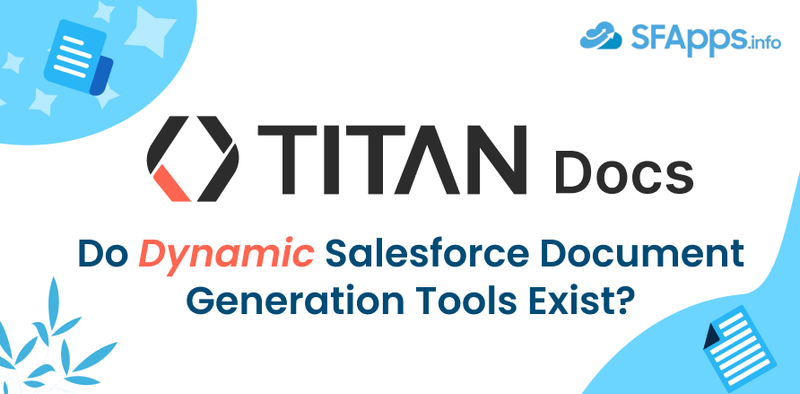
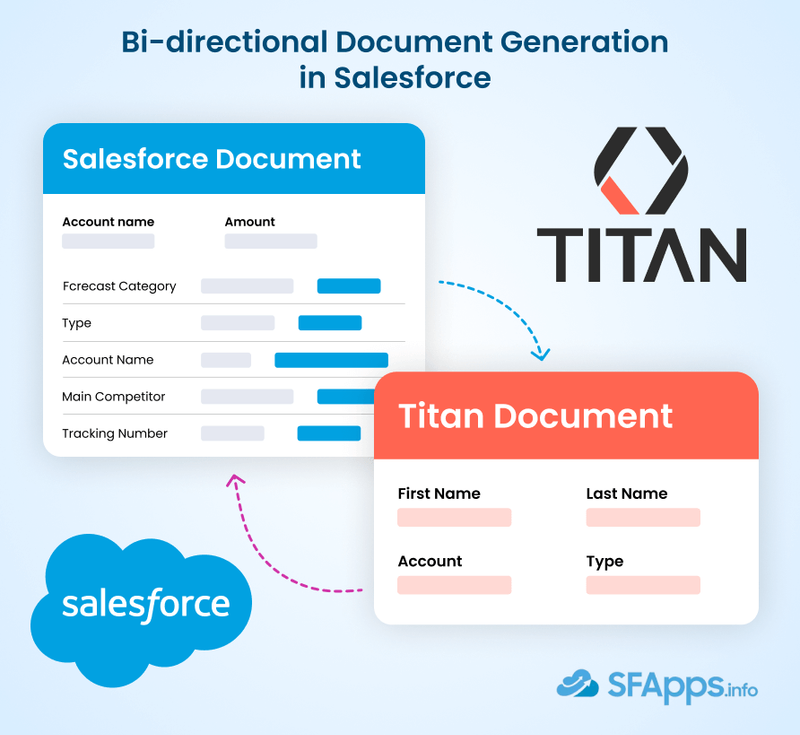
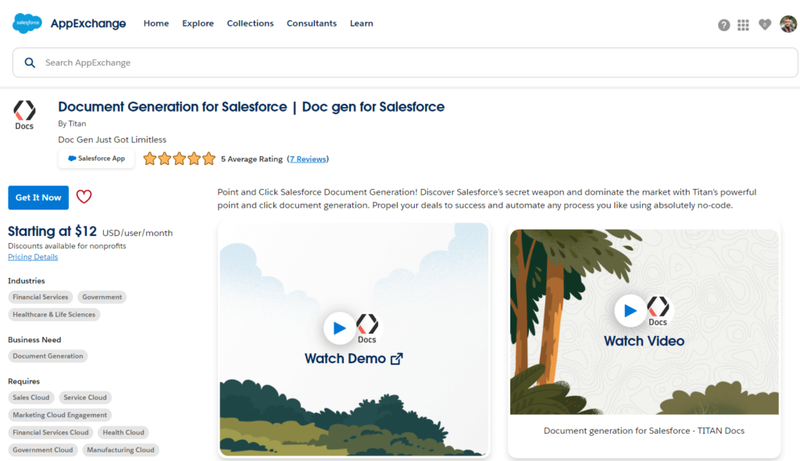
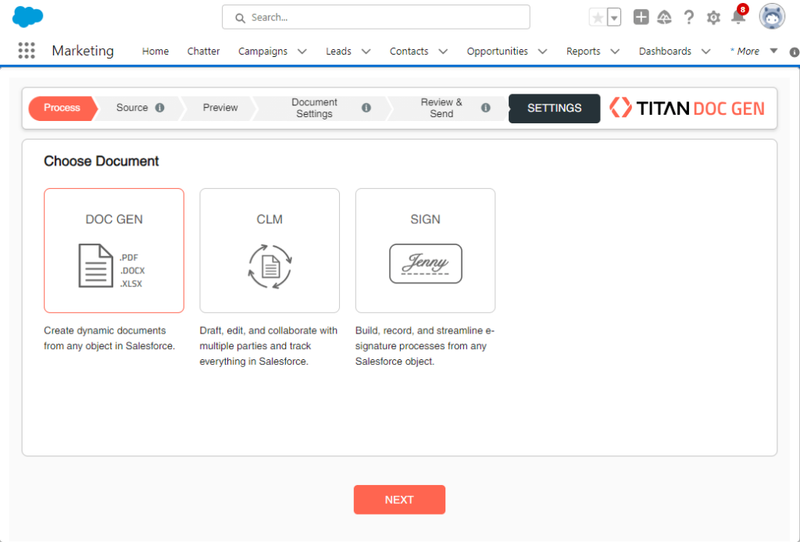
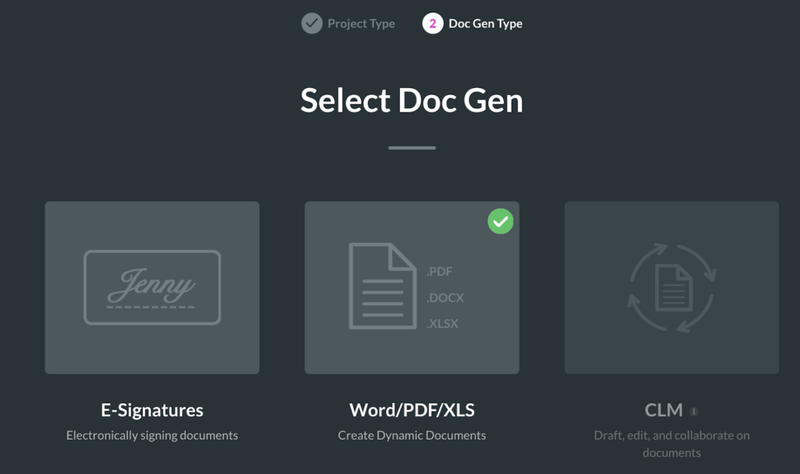
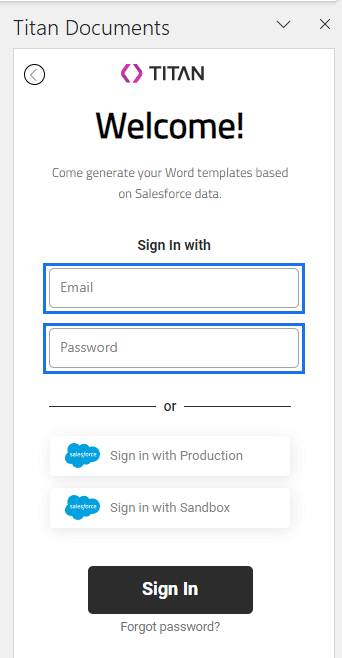
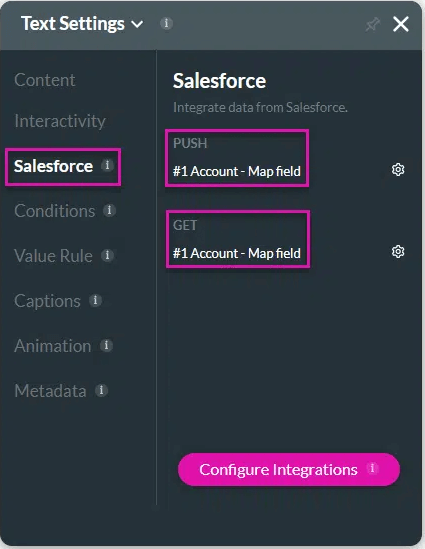


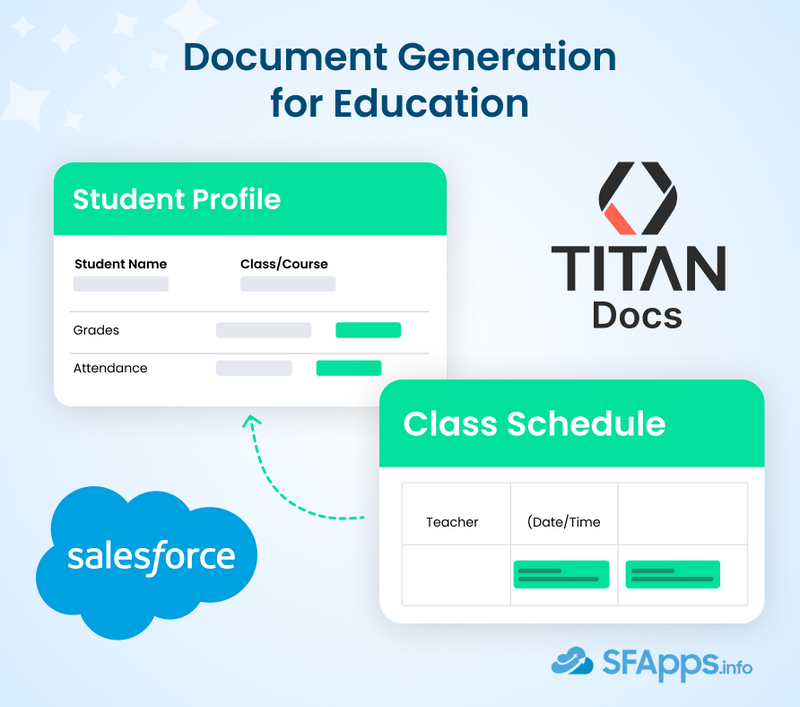
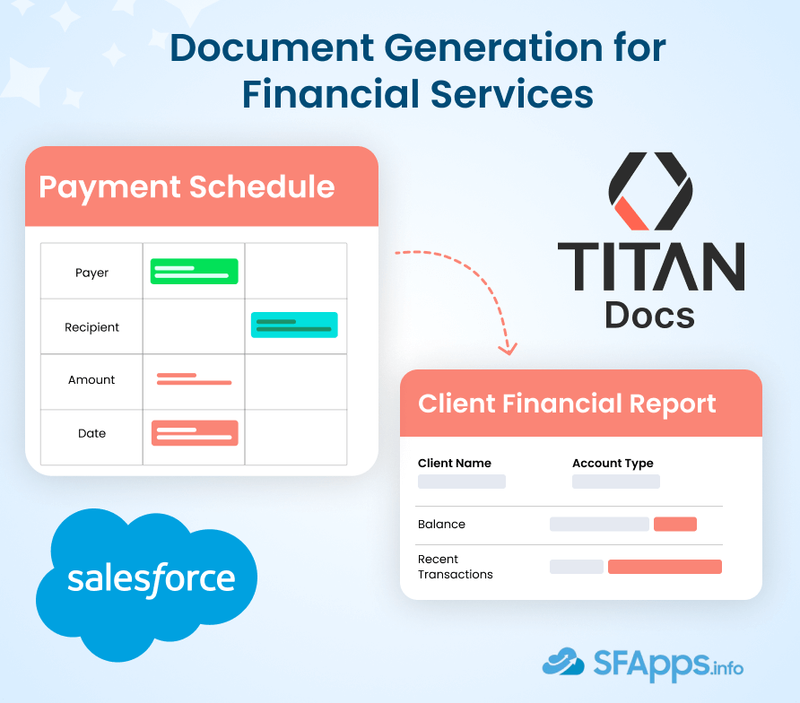




Top comments (0)