When Insights Stay Locked Away
When companies grow, data grows too. Every department collects information in different tools, and it can be hard to see the full picture. Sales, marketing, product, and finance all have their own systems, and keeping them connected is not easy.
Snowflake is a cloud-based data warehouse that stores and analyzes large amounts of information from many different systems. It helps companies bring data from tools like marketing platforms, analytics systems, or internal apps into one place where everything can be compared and studied together.
Snowflake architecture, image from Snowflake
Imagine that you can take all the data from Salesforce, like leads, opportunities, and accounts, and combine it with product usage or revenue data from other systems. All of this information is stored in Snowflake, so you can run reports, create dashboards, and analyze it together in one place. You do not need to switch between different tools or wait for someone to gather the data. This makes it easier to understand your customers and make better business decisions.
In this article, we’ll look at how to integrate Snowflake and Salesforce, what tools can help, what challenges to expect, how much it might cost, and when it makes sense to hire a professional service for setup and support.
- Why Connect Salesforce and Snowflake
- How to Connect Salesforce and Snowflake
- Integration Using the Salesforce Snowflake Connector
- Recommended Apps for Salesforce Snowflake Integration
- Possible Challenges of Salesforce-Snowflake Integration
- Possible Costs of Salesforce to Snowflake Integration
- Reasons to Hire a Snowflake and Salesforce Integration Service
-
FAQs About Salesforce Snowflake Integration
- 1: Do I need special Salesforce editions to integrate with Snowflake?
- 2: Can I sync custom Salesforce objects to Snowflake?
- 3: Will the integration slow down Salesforce's performance?
- 4: What are the benefits of integrating Salesforce Customer Data Platform (CDP) with Snowflake?
- 5: Do I need Snowflake expertise to set up the integration?
- Conclusion: Benefits and Considerations of Snowflake to Salesforce Integration
Why Connect Salesforce and Snowflake
In this section, we will look more closely at why it makes sense to connect Salesforce and Snowflake.
Salesforce is where your sales team manages customers, opportunities, and deals every day. It keeps everything organized, but it is not built to analyze millions of records or combine them with data from other systems. Snowflake, on the other hand, can handle huge amounts of data and run complex queries, but it does not have any Salesforce data until you send it over and map it properly.
Insight:
Chief Executive Sridhar Ramaswamy shared that Snowflake serves over 11,000 customers, achieving a net revenue retention rate of 126%. This shows that not only are many companies adopting Snowflake, but existing customers are also expanding their usage, reflecting strong satisfaction and growth potential for businesses integrating Salesforce with Snowflake.
When you connect the two, you get the best of both worlds, similar to Salesforce Xero integration. Salesforce stays the place where your team works, while Snowflake becomes the hub where analysts and managers can explore all your data together.
With this integration, organizations can:
- Analyze Salesforce data inside Snowflake to see which marketing campaigns attract the most valuable customers
- Combine Salesforce data with other enterprise data in Snowflake to improve forecasting, segmentation, and other sales initiatives
- Gain a deeper understanding of customer journeys and tailor interactions by using Snowflake’s data processing alongside Salesforce CRM data
Once set up, the connection keeps the data updated automatically according to the sync schedule, so your reports and dashboards always reflect the latest information.
How to Connect Salesforce and Snowflake
Now, let’s take a look at how you can connect Salesforce and Snowflake. Many teams use both:
- Salesforce for managing customer data.
- Snowflake for storing and analyzing large amounts of information.
The goal is simple: to keep both systems in sync so sales and data teams work with the same, always up-to-date data.
Built-in Partnership
Salesforce Snowflake connection, image from Salesforce
Salesforce and Snowflake already have a partnership that makes integration easier. Salesforce offers a feature called Bring Your Own Lake (BYOL) Data Sharing, which lets the Salesforce Data Cloud Snowflake integration share data directly, using zero-ETL data sharing.
You only need to:
- Create a Data Share Target in Salesforce to define which Snowflake account receives the data.
- Accept and store the shared data securely in Snowflake without making full copies.
This option is great when you want a simple, secure setup with minimal maintenance.
Other Ways to Connect
If you don’t need Salesforce Data Cloud integration with Snowflake or want more flexibility, there are several other ways to connect the two platforms.
1. ETL or Middleware Tools
Another option is to use ETL or middleware tools that manage the movement of data between Salesforce and Snowflake.
These tools typically:
- Extract Salesforce data from objects like leads, accounts, and opportunities
- Clean, transform, or reformat the data as needed
- Load it into Snowflake automatically according to a schedule
This approach is useful if you already have existing data pipelines or want more control over how and when data is moved and processed. Keep in mind that it can be costly, requires time, and a professional team to set up and maintain the pipelines properly.
2. Custom API Integration
You can build your own connection using Salesforce and Snowflake APIs. This gives full control over what data moves, when, and how.
Pros:
- Complete control over data selection and timing
- Can handle unique business rules
Cons:
- Requires advanced technical skills
- Setup and maintenance are time-consuming and costly
- Must manage errors, retries, and schema changes manually
This approach is usually only used for special cases. Most companies prefer the native Snowflake Salesforce connector, ETL tools, or zero-ETL sharing for a simpler and more reliable solution.
3. AppExchange Integration Apps
Salesforce AppExchange has ready-made apps that handle the connection between Salesforce and Snowflake. These apps are built to move data securely and automatically, so you don’t have to build a custom solution. They are easy to install, come with setup guides, and can be managed directly in Salesforce. This is a good choice if you want fast results without heavy technical work. In this article, we will explore some of them.
Choosing the Right Option
Each option has its strengths:
- Built-in sharing is simple and secure
- Connectors are fast to set up
- ETL tools handle large data volumes
- Custom APIs give maximum flexibility
The best choice depends on how often you need updates and how your teams use the data.
Once connected, you can bring together Salesforce information and other data in Snowflake, like product usage or marketing results, to get a full view of your customers and make smarter business decisions.
Integration Using the Salesforce Snowflake Connector
Salesforce offers native integration capabilities to synchronize data between Salesforce and Snowflake. This integration is particularly beneficial for organizations looking to leverage Snowflake’s data warehousing capabilities in conjunction with Salesforce’s CRM functionalities.
Step 1. Prepare your Snowflake account
- Make sure you have a Snowflake account with a database, schema, and warehouse.
- Create a user or role with privileges to create tables, insert data, and access the schema.
- Keep the account identifier, username, password, and warehouse details handy.
Step 2. Enable the connector in Salesforce
- Go to Setup → Data Manager → Connections.
- Check that your Salesforce edition supports Output Connections (usually CRM Analytics or Data Cloud features).
Step 3. Create a new Snowflake Output Connection
- Click New Connection and select Snowflake as the target.
- Enter the Snowflake account details, warehouse, database, schema, role, and authentication credentials.
- Edit object for Snowflake Connection.
- Click on Data Preview to see a live view of your Snowflake data. Once everything looks correct, press Save to confirm your settings.
Step 4. Monitor and maintain
- Keep an eye on scheduled runs, errors, or failed exports.
- Update datasets when needed.
Need help with your Salesforce Snowflake connection?
Recommended Apps for Salesforce Snowflake Integration
If you want to connect Salesforce with Snowflake without building a custom solution, you can use apps from AppExchange. These apps can help you move data between the two platforms, automate syncing, and keep your analytics up-to-date.
1. CapStorm: Backup, Data Recovery & Metadata Control + Snowflake Sync + AI Insights
CapStorm is an enterprise-grade data management platform that provides backup, recovery, metadata control, and AI insights for Salesforce. Its Salesforce to Snowflake connector allows near real-time syncing of Salesforce data and metadata into Snowflake, enabling analytics, BI, and reporting with full schema fidelity. The platform also supports sandbox seeding, granular restores, and compliance with standards like HIPAA, GDPR, and FedRAMP.
Pricing : Starting at $1,000 USD per company per month. Discounts may be available for nonprofits.
Rating: 4.92 ⭐⭐⭐⭐⭐ (61+ reviews)
Link: CapStorm
2. Omnata for Salesforce
Omnata for Salesforce connects Salesforce directly to cloud data warehouses like Snowflake, BigQuery, and Rockset. It enables real-time integration of large datasets without middleware, using Salesforce Connect or Lightning Components. The platform supports live queries on millions of records, helping sales and service teams access operational and historical data instantly.
Pricing: $20 USD per user per month. Discounts may be available for nonprofits.
Rating: 5 ⭐⭐⭐⭐⭐ (6+ reviews)
Link: Omnata for Salesforce
3. Sandbox Banking Glyue Connector
Sandbox Banking Glyue Connector is a data orchestration platform designed for banks and credit unions. Its low-code integration platform, Glyue™, helps financial institutions connect fintech products, core banking systems, loan origination systems, and enterprise software like Snowflake. The platform supports commercial, small business, and retail banking, enabling loan onboarding, deposit account opening, call center integrations, and analytics.
Pricing: Recurring license starting at $15,000 USD per use case per year. The one-time implementation fee starts at $5,000 USD per use case.
Rating: No ratings yet.
Link: Sandbox Banking Glyue Connector
4. Kloudio – Sync Salesforce Data with AWS Redshift, Snowflake, or Google BigQuery
Kloudio is a platform that automatically syncs Salesforce data with your data warehouse, including Snowflake, AWS Redshift, or Google BigQuery. You can set the sync frequency to monthly, weekly, daily, or hourly. Once the data is in your warehouse, you can build reports using SQL or Kloudio’s visual report builder and run them in spreadsheets like Google Sheets or Excel.
Pricing: Starting at $6,000 USD per company per year. Free and customizable tiers are also available.
Rating: No ratings yet.
Link: Kloudio
5. Popsink
Popsink is a platform that syncs Salesforce data in real-time to any destination, including Snowflake, BigQuery, or Shopify. It captures data changes instantly, allowing you to move your Salesforce data without delays and without complex setup.
Pricing:
- Starter: €250/month for up to 10 million events
- Medium: €950/month for up to 100 million events
- Large: €1,750/month for up to 500 million events A free trial is available for 30 days.
Rating: No ratings yet.
Link: Popsink
Possible Challenges of Salesforce-Snowflake Integration
When you connect Salesforce and Snowflake, many things tend to go well. But there are common problems people run into. Below are some of the main challenges with explanations, and a possible way to solve or reduce them.
Challenge #1: API Limits and Timeouts
Salesforce imposes daily API limits, which can hinder large-scale data extraction or synchronization processes. For instance, the Enterprise Edition starts with 100,000 requests per 24 hours, with additional calls based on user licenses. Exceeding these limits can cause pipeline failures or delays in data extraction.
Solution: Use Bulk API instead of regular calls, schedule syncs during off-hours, and keep an eye on usage. If possible, group queries and move only the fields you really need.
Challenge #2: Data Latency and Synchronization Delays
Achieving near real-time data synchronization between Salesforce and Snowflake can be challenging. While tools like Tableau CRM Sync Out aim to reduce latency, organizations often experience delays in data availability, impacting timely decision-making.
Solution: Use incremental or scheduled syncs instead of full refreshes. Start with critical datasets and gradually expand. Monitor latency and optimize queries.
Challenge #3: Security Risks from Third-Party Integrations
Third-party apps or connectors can introduce vulnerabilities, potentially exposing sensitive Salesforce or Snowflake data.
Solution: Limit access using least-privilege permissions, enable encryption in transit, and review app security regularly. Choose verified connectors from trusted sources like Salesforce AppExchange.
Challenge #4: Complex Data Transformation Requirements
Salesforce data often contains nested structures, picklists, formulas, and custom fields that don’t directly map to Snowflake.
Solution: Use transformation pipelines or ETL tools to standardize and flatten data. Map data types carefully and test small batches before full syncs.
Challenge #5: Compliance and Data Governance Challenges
Moving sensitive data to Snowflake must meet regulations like GDPR or HIPAA. Inadequate governance can lead to non-compliance.
Solution: Implement strict data governance policies. Track data origin and history, apply encryption, and control access using roles and permissions. Audit regularly.
Looking to integrate Salesforce with Snowflake? Drop us a message.
Possible Costs of Salesforce to Snowflake Integration
Integrating Salesforce with Snowflake can save time and improve insights, but it is important to understand the costs involved. Costs usually come from three main areas: the integration app or Salesforce connector Snowflake, required licenses, and the time or work needed from admins or developers to set up and maintain the integration, like for ServiceNow and Salesforce integration.
Below is a simple overview of typical costs you might encounter. Actual numbers vary depending on your company size, data volume, and chosen tools.
Note: These estimates are based on available public information on the Internet and may vary based on specific requirements and location.
Reasons to Hire a Snowflake and Salesforce Integration Service
Integrating Salesforce with Snowflake can be very powerful, but it is not always simple. Many companies choose to hire professional integration services or a specialized service provider to make sure everything works smoothly. A service provider brings experience and best practices that reduce risk and save time.
Here are the main reasons to consider hiring one:
- Expertise and Experience : Service providers have worked on similar integrations before. They understand Salesforce and Snowflake nuances, including field mappings, relationships, and performance optimization.
- Faster Setup and Deployment : Professionals can complete the integration faster than an in-house team, avoiding trial and error. This means your data is available in Snowflake faster for analysis and reporting.
- Reduce Errors and Data Issues : Incorrect mappings, missing fields, or broken pipelines are common when doing it alone. A service provider minimizes these risks and ensures data accuracy.
- Ongoing Maintenance and Support : Integration is not one-time work. Providers offer monitoring, troubleshooting, and updates as Salesforce or Snowflake schemas change.
- Scalability and Future-proofing : Experts can design the integration to handle growing data volumes and future business needs, preventing costly redesigns later.
- Cost Efficiency in the Long Run : Although hiring services has upfront costs, it can save money by preventing mistakes, reducing wasted hours, and avoiding expensive downtime.
Hiring a professional service can make the integration smoother, safer, and faster, letting your teams focus on using the data rather than managing the technical setup.
Need expert help with Salesforce and Snowflake integration?
Reach out and let us simplify your data workflows!
FAQs About Salesforce Snowflake Integration
Many people have questions when they start thinking about Salesforce integration with Snowflake. Here are some of the most common questions and simple answers to help you understand the process better.
1: Do I need special Salesforce editions to integrate with Snowflake?
Not necessarily. Many editions support integration, but some advanced features or connectors may require additional licenses, like CRM Analytics or Data Cloud, to migrate data from Salesforce to Snowflake.
2: Can I sync custom Salesforce objects to Snowflake?
Yes. Most integration methods allow syncing standard and custom objects, as long as you have proper permissions and map the fields correctly.
3: Will the integration slow down Salesforce’s performance?
Usually not. Native connectors and well-configured integrations are designed to work efficiently. Scheduling syncs during off-peak hours can further reduce any impact.
4: What are the benefits of integrating Salesforce Customer Data Platform (CDP) with Snowflake?
Salesforce customer data platform and Snowflake integration allow zero-copy data sharing, giving a unified view of customers by combining Salesforce data with other enterprise data. This boosts analytics, provides deeper customer insights, and helps teams make faster, data-driven decisions.
5: Do I need Snowflake expertise to set up the integration?
Basic setup can often be done without deep Snowflake knowledge, especially when using connectors. Complex transformations or large datasets may require some Snowflake understanding.
Conclusion: Benefits and Considerations of Snowflake to Salesforce Integration
Integrating Salesforce with Snowflake gives organizations a powerful way to combine operational CRM data with large-scale analytics. It enables sales, marketing, and analytics teams to work from the same data, making reports, dashboards, and insights more accurate and timely. Salesforce remains the central place to manage customer relationships, while Snowflake serves as the hub for analyzing large volumes of data from multiple sources.
You can implement the integration using the Salesforce native connector (Snowflake Output Connector / Sync Out), AppExchange apps, or ETL tools, choosing the method that best fits your business needs. Common challenges include API limits, complex or large data structures, and schema or field changes, but awareness of these issues allows for smoother planning. Costs vary depending on licenses, Salesforce to Snowflake real-time integration tools, and administrative effort, while professional service providers can help ensure faster and safer setup and ongoing maintenance.
With proper planning and setup, a Snowflake integration with Salesforce becomes a reliable foundation for faster insights, more informed business decisions, and a complete view of customers and operations.
The post Full Guide on Snowflake Salesforce Integration first appeared on Salesforce Apps.

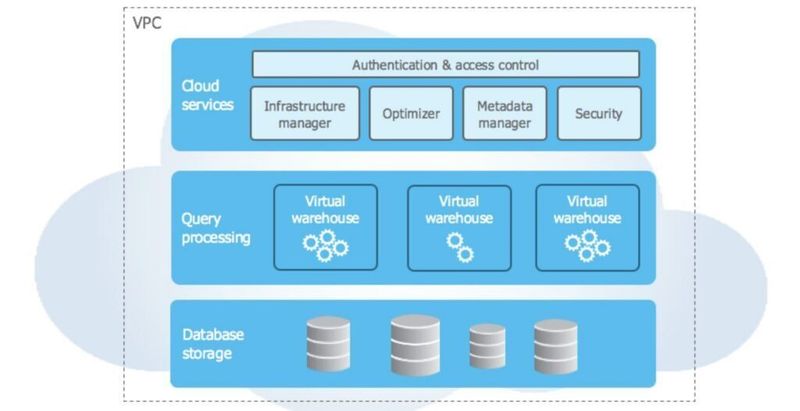

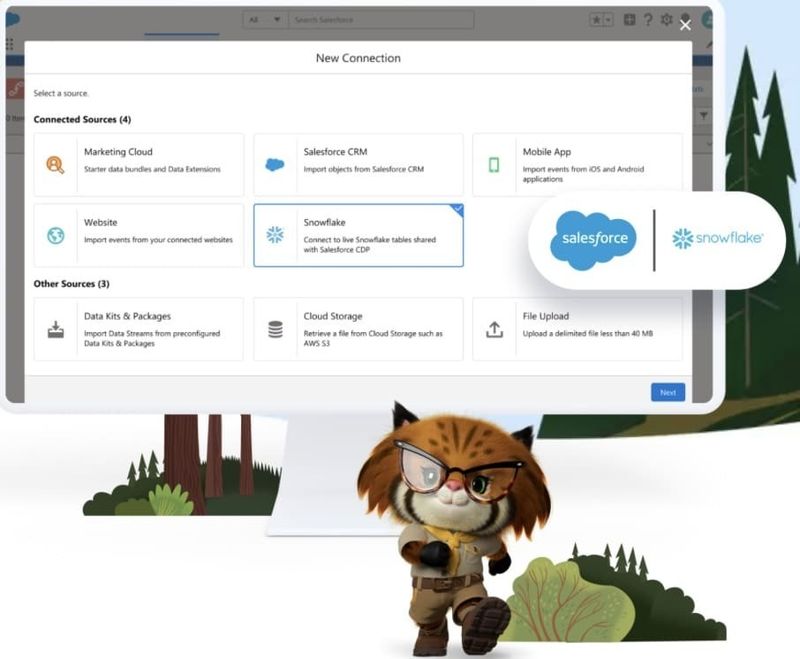
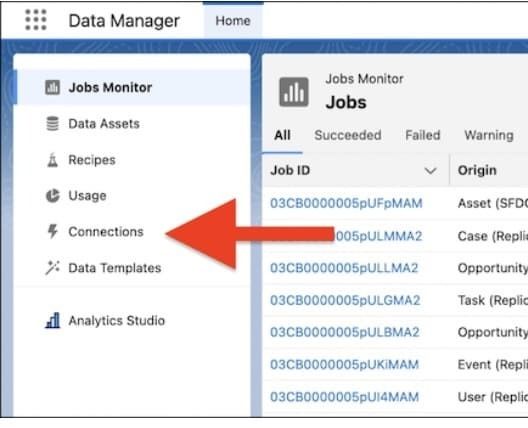
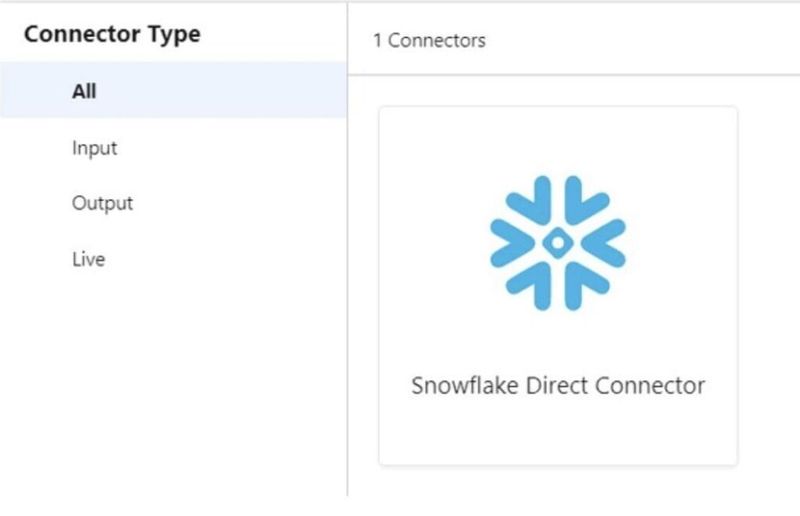
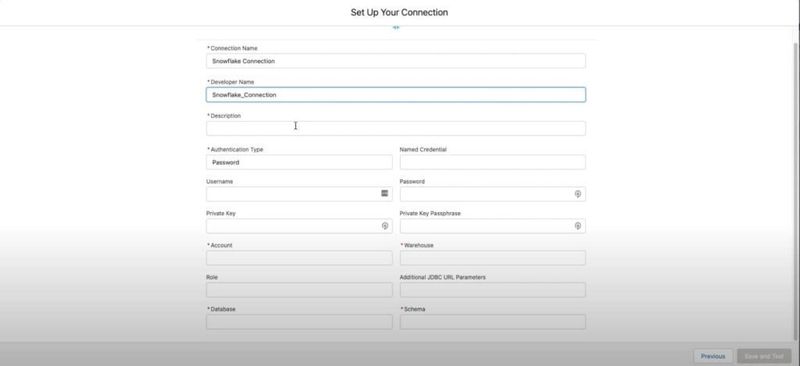
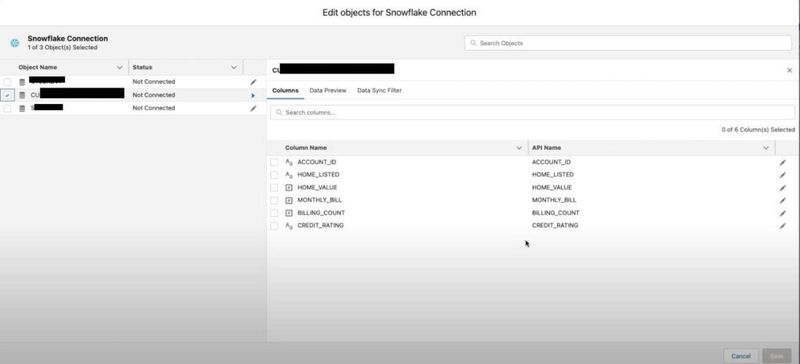
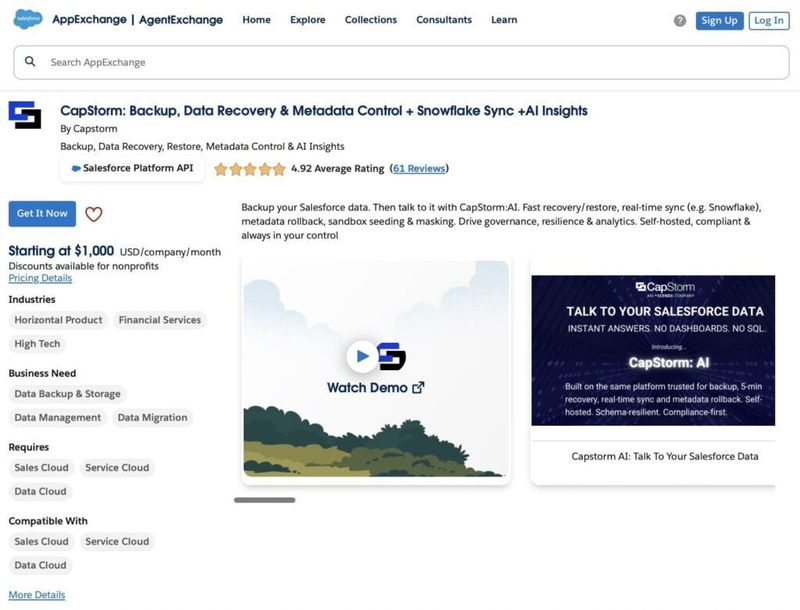
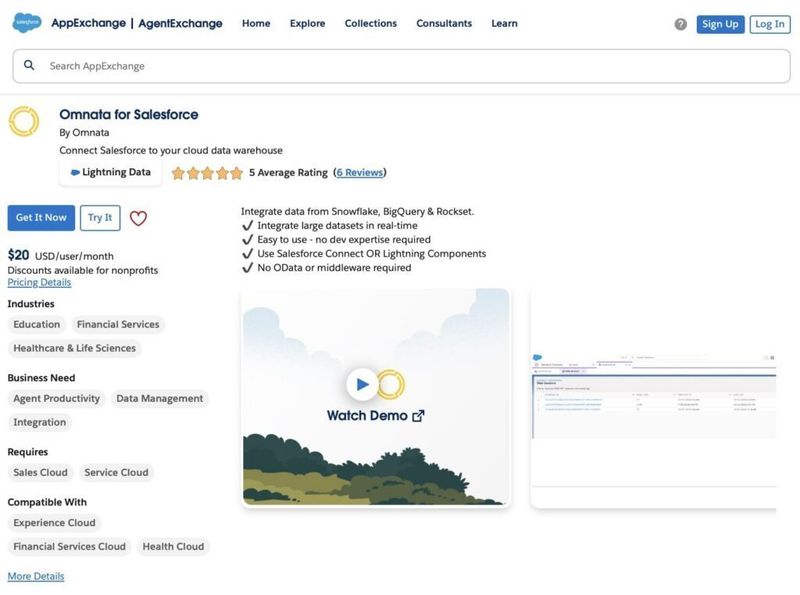
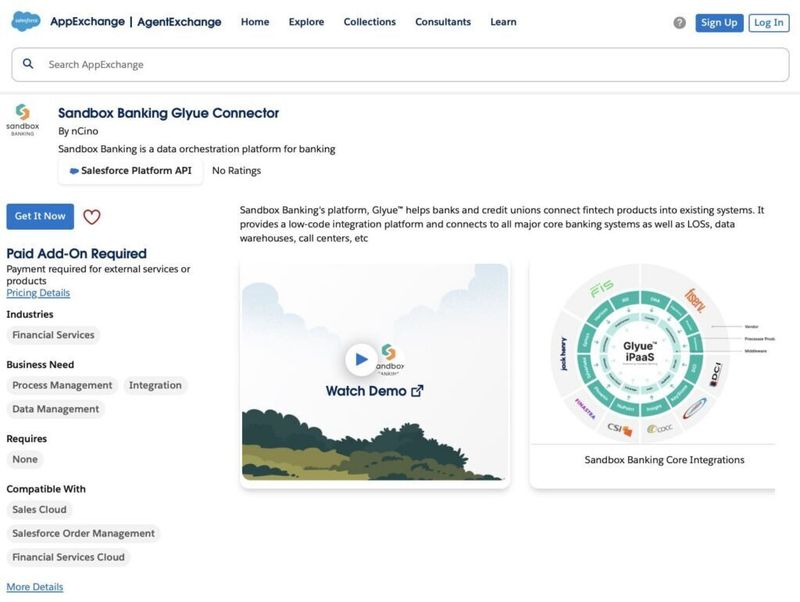
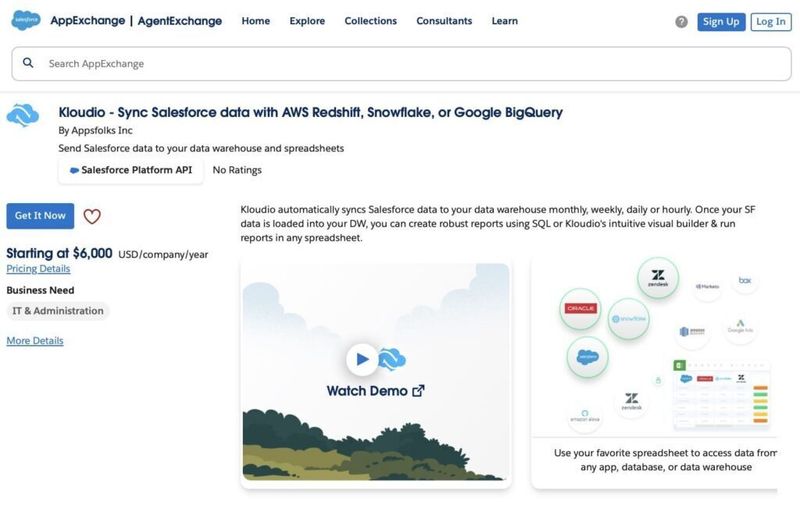
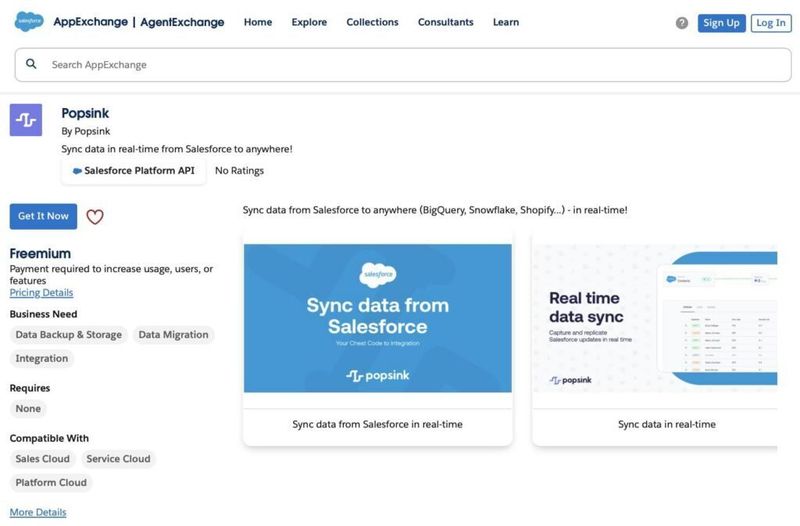
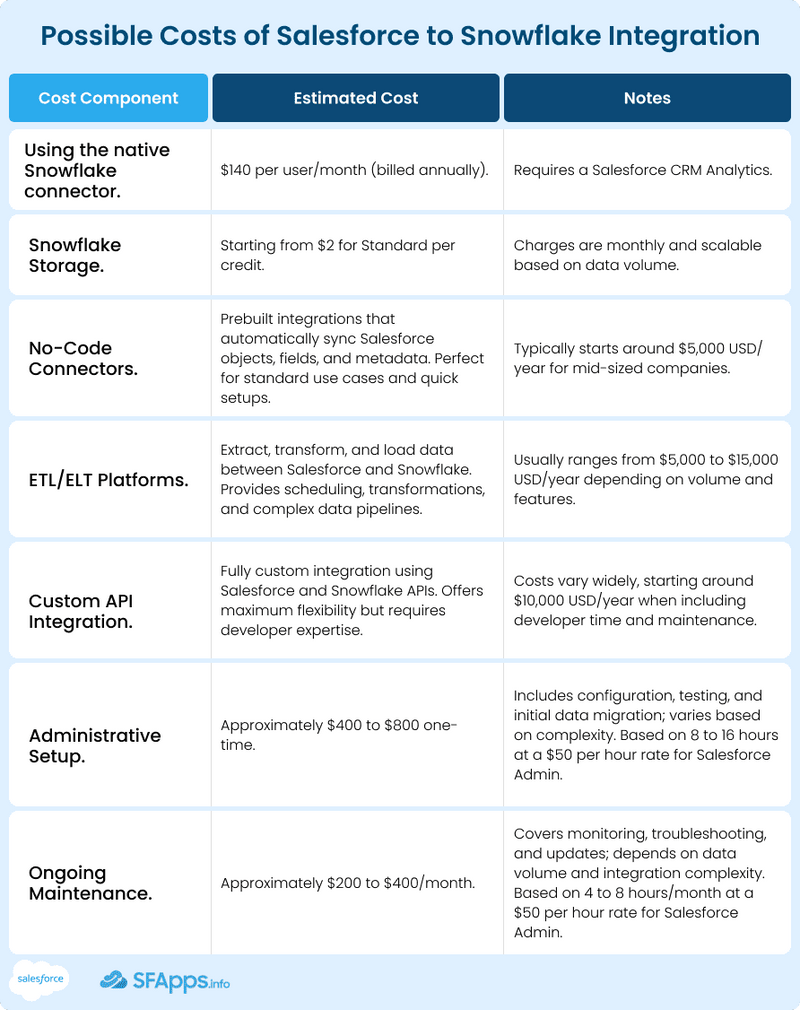



Top comments (0)