We Thought It Would Work. It Didn’t.
If you’ve worked with Salesforce long enough, you’ve seen things go off track. A Flow that keeps sending emails. A rollout that confuses users instead of helping them. A dashboard that looks perfect until someone actually tries to use it. It all made sense at first, but in practice, it didn’t work. Sound familiar?
This year, at different Salesforce events, we talked with admins, consultants, and other Salesforce professionals who shared real stories about things going wrong and Salesforce disaster recovery. Not because of a mistake, but because Salesforce can be complex, and we understand that. Sometimes you build something with the best intentions, and the result is the opposite of what you wanted.
These stories show what can happen when there is no clear Salesforce disaster recovery plan, no backup, or not enough experience behind a decision. We will take a look at real problems with Salesforce setups and real lessons from people who’ve been there.
- Why These Stories Matter to Us
- Stories From the Real World: What Actually Happens in Salesforce Projects
- CTO, Vice President of Technology Strategy and Innovation
- Salesforce Marketing Cloud Consultant
- Experienced Salesforce Administrator
- Salesforce Developer, Leader of the Slack Community
- Salesforce partner, Co-Founder and CEO
- Stories from Contributors Who Preferred to Stay Anonymous
- Senior Salesforce Consultant, Automotive & Transportation
- Salesforce Developer & CRM Specialist
- Conclusion: What All These Fails Have in Common
Why These Stories Matter to Us
We do not just collect stories for fun, though some are hard not to laugh at. Each one shows what didn’t work, how it got fixed, and where a little Salesforce technical support might have saved the day. These stories were familiar to us, as we worked with companies that came to us after things had already gone wrong. Sometimes it was a messy org they inherited. Sometimes they trusted the wrong partner. And sometimes, they simply weren’t aware of what they didn’t know.
Need help with Salesforce?
With these stories, we want to show something simple. Mistakes can happen, but they can cost time, money, and trust. Can you avoid them? Yes, if you plan early, ask questions, and test in the real world. Can things be fixed after? Yes, if you take action, bring in the right help, and focus on what really matters.
About Our Contributors
We believe hearing from people who have been there gives these stories more value. That’s why we reached out to Salesforce professionals from different roles and backgrounds to share their real experiences, so we do not give you made-up or fake stories.
Before each story, you will find some information about the person who shared it. Some agreed to use their name, but some preferred to stay anonymous. When that happens, we will not share their name but will tell you a little about their background.
Let’s get started. We hope you will have some fun reading these stories and also find useful ideas to take with you.
Stories From the Real World: What Actually Happens in Salesforce Projects
We’ve heard the jokes. We’ve seen the memes. But what really happens when a Salesforce project doesn’t go the way it should? Sometimes, it’s a small thing that snowballs. Sometimes, it’s a big decision made under pressure. In all cases, there’s something to learn, and maybe even something to laugh about (after the fact). A little Salesforce admin assist along the way might have made things better, or at least easier to clean up.
Here are some real stories about disaster recovery at Salesforce that we heard from admins, consultants, and developers.
CTO, Vice President of Technology Strategy and Innovation
About the contributor
Jakub Stefaniak _is Vice President of Technology Strategy and Innovation. With over a decade of experience in AppExchange product development, he helps turn ambitious ideas into real, scalable products. He’s the author of AppExchange Success Blueprint and a regular speaker at Dreamforce, TrailblazerDX, and London’s Calling. He shared this story during Polish Dreamin’. _
Too Much Freedom, Not Enough Foundation
Some ideas sound great in theory. Give every team the power to manage their own Salesforce processes, and everything will move faster, right?
Not exactly.
In this case, each business unit was given the freedom to set up its own automations, rules, and processes inside the same org. Everyone had their own approach, their own logic, and their own opinion on how things should work.
It didn’t take long for chaos to set in.
One team’s validation rules blocked another team’s automation. Reports showed different numbers depending on which department built them. Sharing data across teams became nearly impossible. Instead of moving faster, the teams started slowing each other down.
Takeaway:
Autonomy can be great, but not without structure. Give teams freedom, but start with a shared base. Build one clear data model. Agree on naming rules. Set boundaries for automation. If every team is building its own version of Salesforce, you are not scaling. You are just multiplying the mess.
Standardize early. It saves time, money, and a lot of Slack messages that start with “Hey, why is this not working?”
Salesforce Marketing Cloud Consultant
About the contributor
Emilia Śledzińska is a Salesforce Marketing Cloud Consultant at Arlanis Reply. With over 10 years in marketing, she helps teams turn data into results using smart automation and clear strategy. She works across industries and loves combining tech, psychology, and creativity to make marketing actually work.
Too Much Automation, Not Enough Reason
In one project that was taken over from another team, everything looked busy. Automations in Salesforce Marketing Cloud were running multiple times a day. Huge amounts of data were being processed like clockwork.
But something was off.
The business was not really using the data they were getting. And when they found out, it turned out they did not need it in that form. The automation was running, but it was not helping anyone.
The problem was not technical. It was a lack of communication. The setup had never been fully aligned with what the business actually needed.
Takeaway:
Automation only makes sense when it supports something real. Before building anything, talk to the people who will use it. Ask what they need. Check if the data is useful. And once it is live, review it from time to time. If people aren’t using this data, it might be time to review, optimize, and make some changes.
Keeping automations running just because they exist wastes time and resources. It is better to have one useful flow than ten forgotten ones executing in the background for no reason.
Consent? We’ll Worry About That Later… Right?
In a project involving Account Engagement, the team was moving fast. Marketing campaigns were live, data was flowing, and the engine was running. But under the surface, something important was missing.
There was no clear process for collecting consent.
Emails were being sent without properly tracking whether people had agreed to receive them. That raised red flags for compliance and opened the door to potential reputational risk.
This was not about technical failure. The system worked as designed. The issue was the lack of planning around business needs and legal requirements.
Takeaway:
Getting consent should not be an afterthought. If resources are limited, start with a small solution you can build on later. But make sure there is something in place. Consent is not just a checkbox. It is how you build trust, meet legal standards, and protect your brand from damage that is much harder to fix later. Having a solid Salesforce disaster recovery policy is also key to quickly handling any issues that might arise from compliance or data problems.
Experienced Salesforce Administrator
About the contributor
Piotr Biesiadeckiis an experienced Salesforce Administrator who loves improving business processes and helping users get the most from Salesforce. With strong technical skills and great teamwork, he works closely with stakeholders to deliver solutions that make a difference.
Loops That Don’t Know When to Stop
Imagine this. An admin at a manufacturing company set up a Process Builder to keep the Status field on a custom object up to date. The plan was simple. Whenever anyone changed any field, the status would switch to “In Progress.” Sounds smart, right?
Here is where things got tricky. Another automation, a scheduled Flow, was also updating a different field on the same record, but on a regular schedule. Every time it updated the field, it triggered the Process Builder. The Process Builder then re-saved the record, which triggered the scheduled Flow again.
You guessed it. They got stuck in an endless loop. The two automations kept triggering each other over and over. Thousands of record updates in just minutes. The org slowed down so much that it felt like everything was moving in slow motion.
The API limits were almost maxed out. The users were very unhappy.
Takeaway:
Be careful when multiple automations affect the same records. Make sure they do not trigger each other endlessly. Sometimes, a little logic to check if a change is really needed can save your whole org from turning into a hamster wheel. Also, having a solid Salesforce disaster recovery backup plan helps you bounce back quickly if things do go wrong.
The Sandbox Link That Went to Production
Here is another classic.
An admin created a Flow in the sandbox environment that sent out email notifications with links to records. During testing, everything worked perfectly. The emails had links like
https://mycompany–sandbox.lightning.force.com/lightning/r/CustomObject\_\_c/{!recordId}/view
All good, right?
Well, when the Flow was deployed to production, nobody updated those URLs. So users started getting emails with links that pointed to the sandbox instead of the live environment.
What happened next was predictable.
Users clicked the links, saw error messages or login screens for a place they could not access, and thought the system was broken. The support team was flooded with tickets. Things got chaotic.
Takeaway:
Always double-check your URLs when moving from sandbox to production. It is an easy detail to miss, but it can cause a lot of headaches. If you send links in emails, make sure they point to the right place. Otherwise, you will get a flood of “Why isn’t this working?” messages that could have been avoided. A simple round of Salesforce disaster recovery testing before go-live can help catch issues like this before users do.
Salesforce Developer, Leader of the Slack Community
About the Contributor
Michał Kuca is a Salesforce Developer and the leader of the Slack Community in Wrocław. He combines deep technical knowledge with a passion for collaboration and community building. Michał is also involved with threadle.io and enjoys exploring new ways to connect teams using Salesforce and Slack.
Validation Rules and the Hidden Limit No One Talks About
If you have ever worked on a complex org, you know validation rules can get tricky. But here is something that catches people off guard. There is a hard limit of 15 unique relationships on one object when used in validation rules.
In one project, the team had 4 or 5 validation rules on the Account object that were climbing up the parent hierarchy. Think ten levels deep. Account.Parent.Parent.Parent… and so on. That has already used up two-thirds of the available limit.
The fun began when they needed to add more. Suddenly, every new validation became a math problem. Can we afford one more relationship? Should this be moved to a different object? Should we delete an older rule just to make room?
Takeaway:
Yes, even validation rules come with hidden limits. If you are building deep hierarchies, plan your rules early. Save some space. Or prepare to spend your days moving logic around like a game of Salesforce Tetris. And if things ever break at scale, having a clear Salesforce recovery plan can help you fix issues faster and keep the business running.
Package Madness and the Unexpected ETM Surprise
A project had a mix of unmanaged and managed packages, some with prefixes and some without. Several separate git repositories were involved because not everything was supported in packages. The deployment and development process became complicated and time-consuming, as it was unclear what should go where.
The biggest challenge appeared when Enterprise Territory Management (ETM) was enabled. ETM had specific deployment requirements that were not known in advance. This caused the CI/CD process to break and required several weeks to resolve.
Interestingly, the decision-makers later admitted they did not fully understand ETM or its impact. They expected it to be a simple checkbox to activate new objects. The project became an experiment and a valuable lesson about complexity.
Takeaway:
Complex setups with mixed packages and features like ETM require careful planning and understanding before deployment. Ensure everyone involved knows the technical and business implications.
Need help with Salesforce limits?
Language Settings and Metadata Deployment Issues
A project inherited from a previous vendor had sandboxes and scratch orgs set to different languages. When creating new objects and fields, it is important to use a language setting like “gender neutral” in English. However, some orgs were set to German, which introduced a checkbox for “Gender Neutral Language” not visible in English orgs.
This caused deployment problems because the checkbox metadata conflicted across orgs. Each deployment required changing the org language, deploying metadata, then switching back to English to keep other components working.
After investigation, it was found that this metadata line could be removed, simplifying deployments. Initially, the cause of the problem was unknown, leading to confusion and extra effort.
Takeaway:
Consistent language settings across environments help avoid unexpected deployment issues. Hidden metadata differences can cause delays and headaches. Document and standardize your environments to make deployments smoother and speed up recovery when problems arise.
Salesforce partner, Co-Founder and CEO
About the Contributor
Bohdan Pyrih is Co-Founder and CEO at EverREST and a Salesforce growth partner for fast-growing companies. He helps businesses scale with smart automation and system integration. Bohdan shares insights and sometimes funny Salesforce stories from his experience in the field. When not working, he’s a serious coffee lover.
Too Easy? Let’s Make It Harder
This one comes from a recent project. The goal was simple. Convert a Lead into an Opportunity, Contact, and Account. Straightforward. One of the most basic things you can do in Salesforce.
But the previous specialist had other plans.
Instead of using the standard Map Lead Fields tool that Salesforce gives you for free, they built a custom Flow. And not just a small one. This one came with fragile dependencies, confusing logic, and so many checks that it needed constant babysitting. It crashed often. It broke easily. And it made even the smallest changes feel like brain surgery.
Why was it built that way? No one knows. But it definitely turned a two-click process into a puzzle box.
It got so bad that the team made a joke out of it.
“That was too easy, so we did it manually.”
Honestly, the next logical step would have been copying and pasting every field by hand, just for that handcrafted, old-school feel.
Takeaway:
Sometimes the best solution is the boring one. Salesforce has standard tools for a reason. If something looks too easy, that might not be a trap. That might be the right way to do it.
And if someone insists on building a custom version of something that already works, ask why. Then ask again.
Stories from Contributors Who Preferred to Stay Anonymous
Here we share insights from experienced Salesforce professionals who prefer to keep their identities under wraps. Like superheroes who quietly save the day without the spotlight, these experts bring valuable stories from the field while choosing to stay incognito. Even without names, their stories carry important lessons. We appreciate their trust in sharing these experiences with us.
Senior Salesforce Consultant, Automotive & Transportation
About the Contributor
With over 6 years of Salesforce experience, this contributor blends analytical thinking and technical skills to lead large-scale implementations across industries. Their focus includes Automotive Cloud, Service Cloud, and Sales Cloud.
The Custom Build Everyone Knew Would Be Replaced
A team was working on a project for an automotive finance client. The client needed a working solution fast. The problem was that everyone already knew Salesforce was planning to release a standard product for this exact use case in just a few months.
Still, the deadline was too aggressive. The client didn’t want to wait. So the team went ahead and built a full custom setup. And yes, it worked. It went live.
Spoiler alert: the consequences came.
A few months later, just as expected, the new standard Salesforce product came out. The client now had to move everything over. That meant more time, more budget, and more frustration. The old setup had to be reviewed, updated, and basically thrown out.
Was it a total failure? No. The team delivered what was asked. But they also knew from the start that it would not last.
Takeaway:
Before building anything custom, always check Salesforce’s roadmap. Look at the release notes. Ask what features might be coming soon. If the client can wait, even a little, it can save a lot of time and effort later. It is tempting to go fast, but sometimes fast means doing the same work twice.
If someone says “We’ll fix it later,” make sure later will not cost twice as much. Because it usually does.
A Feature for One
A team was preparing a change management solution for a client. Everything was on track until feedback arrived from the key user, the person expected to support and promote the new setup.
The feedback? Total rejection of the approach. The key user said unless everything was changed to fit his preference, he wouldn’t put his name behind it.
The first thought was to build a custom solution, a lot of work, time, and money for just one person’s approval. But after a quick check with the manager, it became clear: the request wasn’t about improving the system. The key user was trying to block progress with a demand no one else supported.
Takeaway:
Start with the business need, not personal preferences.
Salesforce doesn’t always match every expectation and that’s okay. A consultant’s job is to guide the client, not sell dreams.
Salesforce Developer & CRM Specialist
About the Contributor
The contributor is a Salesforce developer with strong expertise in Salesforce solutions and programming. They hold multiple Salesforce certifications and have experience designing and optimizing CRM systems. They focus on delivering effective, innovative solutions that improve business results.
Six Months of Silence and a Very Expensive Surprise
The company had decided to roll out Salesforce and brought in a consulting partner to do the job. Everything started with discovery. Lots of it. The partner spent more than six months gathering requirements, asking questions, and making notes.
Meanwhile, the company was already paying for Salesforce licenses. Every month. Without using the system at all.
When the first version was finally shown, the reaction was not great. What the partner had built looked nothing like what the business had in mind. It was clear that a lot of time and money had been spent, but the solution was completely off track.
After some difficult conversations, the company made a big decision. They changed partners.
This time, the new team worked in a different way. They followed short sprints, shared demos every two weeks, and got feedback fast. The company also brought in its own internal Salesforce team to help with small fixes and adjustments.
Just a few months later, they went live.
Takeaway:
Long planning cycles and big reveals might seem safe, but they can actually be risky. By the time the client sees the result, it might be too late to fix. In Salesforce projects, fast feedback and quick adjustments are often the key to getting it right.
Build small. Show often. Listen early. That is how you save time, money, and a whole lot of frustration.
Conclusion: What All These Fails Have in Common
Every story you just read started with something small: a checkbox or a Flow. A missed setting or a good idea taken a little too far.
And that is the thing about Salesforce. It is powerful, flexible, and full of possibilities. But that also means it is easy to get lost in the details, overthink simple things, or assume one more automation will not hurt.
The good news is that every failure comes with a fix, with a bit of admin assist Salesforce at the right time. And a lesson.
Talk to your users. Use standard tools when they make sense. Ask why before you build. Test in real conditions. Plan before you deploy. Laugh when it breaks. And most importantly, share your failures so others can avoid them.
Salesforce is not always easy. But it gets easier when we learn from each other’s chaos, and when we have a clear Salesforce disaster recovery process in place.
Thanks to everyone who shared their story. We hope you laughed a little, maybe cringed once or twice, and picked up a few ideas to avoid your own “oops” moment. Whether it’s building smarter or just having a proper disaster recovery plan Salesforce teams can trust, small steps make a big difference.
Until next time, save early, deploy carefully, and always double-check those URLs 😀
The post Oops, We Did It Again: Salesforce Failure Case Studies and Salesforce Implementation Failure Explained first appeared on Salesforce Apps.






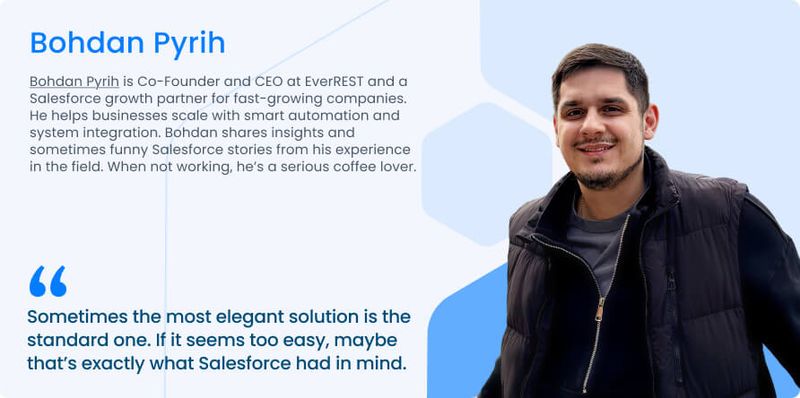

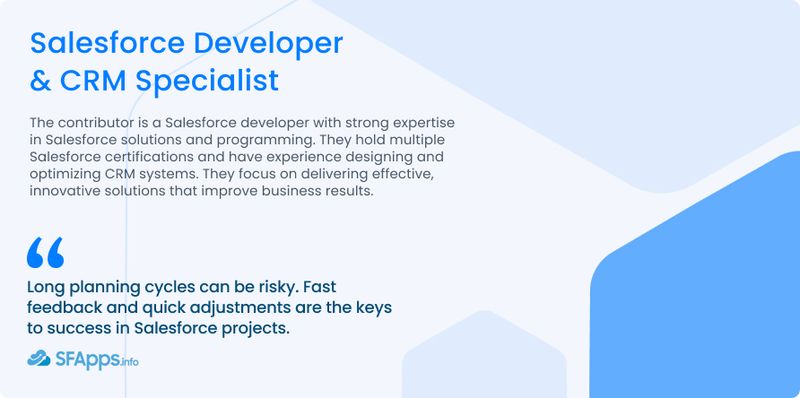


Top comments (0)