Introduction
The cat command is one of the most basic and widely used commands in Linux. It stands for concatenate, and it allows you to view the contents of one or more files on the command line. In this blog post, we'll explore some of the key features of the cat command and provide examples and tips to help you use it more effectively.
Viewing the contents of a single file
One of the most basic uses of the cat command is to simply view the contents of a file. For example, if you want to view the contents of a file called "file.txt", you would enter the following command:
cat file.txt
This will display the contents of the file on the screen.
Viewing the contents of multiple files
You can also use the cat command to view the contents of multiple files at once. For example, if you want to view the contents of "file1.txt" and "file2.txt," you would enter the following command:
cat file1.txt file2.txt
Concatenating the contents of multiple files
Another useful feature of the cat command is its ability to concatenate (or join) the contents of multiple files together. This can be useful when you need to combine several files into a single document. For example, if you want to concatenate the contents of "file1.txt" and "file2.txt" into a new file called "file3.txt," you would enter the following command:
cat file1.txt file2.txt > file3.txt
This will create a new file called "file3.txt" that contains the contents of both "file1.txt" and "file2.txt."
Customizing the cat command with options
The cat command also has several options that can be used to customize its behavior. For example, the -n option can be used to display line numbers when viewing the contents of a file. For example, if you want to view the contents of "file.txt" with line numbers, you would enter the following command:
cat -n file.txt
Tips for using the cat command
Here are some tips to keep in mind when using the cat command:
- You can use the
catcommand with the-Toption to display tabs in a file:
cat -T file1.txt
- Use the
-Eoption to display the end-of-line character:
cat -E file1.txt
- Use the
catcommand with the-Aoption to display non-printable characters:
cat -A file1.txt
- To create a new file, you can use
cat > filename.txt << EOFand then add the content:
cat > filename.txt << EOF
Conclusion
In conclusion, the cat command is a powerful and versatile tool that can be used to view, concatenate, and manipulate the contents of files in Linux. By understanding the different options and features of the cat command, you can use it more effectively to manage your files and automate your workflow.
Thank you for reading 🧑💻
Stay tuned for more 🚀
✌️ and logout


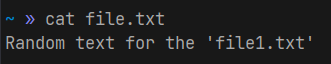
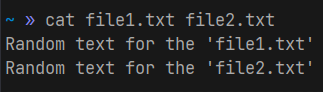
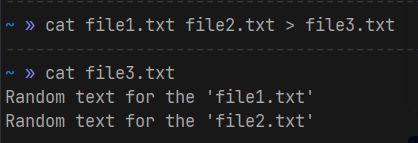
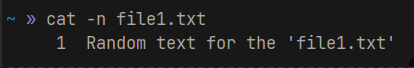
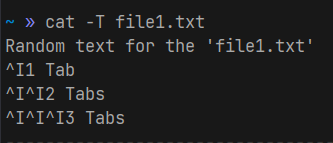
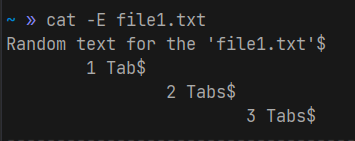
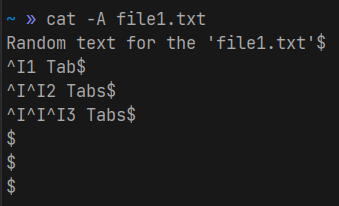
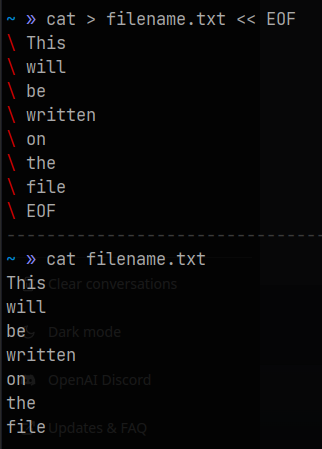



Top comments (3)
Se você está buscando uma plataforma confiável e repleta de opções, o cassino Melbet é uma excelente escolha. Com uma variedade impressionante de jogos e promoções, é fácil se divertir enquanto tenta a sorte. Esse é o lugar perfeito para quem quer combinar entretenimento com a possibilidade de ganhos reais.
The cat command in Linux is used to view, concatenate, and manipulate text files. You can display a file's contents with cat file.txt, view multiple files with cat file1.txt file2.txt, and merge files using cat file1.txt file2.txt > file3.txt. Adding options like -n shows line numbers, -T displays tabs, and -A reveals non-printable characters. It’s a simple yet powerful command for managing files efficiently in the terminal. Rent an apartment in Furn Al Chebak
Thanks talking about cat if u are interested in cat feeder I highly recommend Wopet feeder its great price is reasonable