Building weather-enabled applications begins with a simple step—getting an API key for weather. Whether you want to show live temperature, forecast conditions, or integrate climate data into your app, you’ll need secure access via a unique API key weather.
In this guide, we explain what an API key is, how it works with weather APIs, and how to get started using one through Weatherstack.
What is an API Key for Weather?
An API key is a unique identifier provided by a weather service provider that grants you access to their data. Think of it as a password that lets your app talk to the weather API.
With an API key for weather, you can:
- Authenticate your app’s API requests
- Monitor your usage and request limits
- Secure your API access from abuse
- Track performance and billing
Every time your app makes a call to the weather API, it includes the API key in the request, allowing the server to verify your identity and return the appropriate weather data.
Why You Need a Weather API Key
A weather API key is required for several important reasons:
- Security: Prevents unauthorized access to the service.
- **Usage Control: **Helps providers manage free and paid quotas.
- Billing and Analytics: Tracks requests and performance metrics.
- **Personalization: **Tailors services and limits based on your plan.
- Without a valid API key weather, the server won’t respond to your requests, or may return an error.
How to Get an API Key from Weatherstack
Weatherstack makes it incredibly easy to get your API key and start accessing global weather data.
Follow These Steps:
- Visit weatherstack.com
- Sign up for a free account
- Verify your email
- Log in to your dashboard
- Copy your API key from the dashboard
That’s it! You can now use your API key for weather in all your API requests.
Sample API Request Using the API Key
Once you’ve got your key, try this simple API call:
bash
CopyEdit
http://api.weatherstack.com/current?access_key=YOUR_API_KEY&query=London
Parameters:
access_key: Your unique key
query: Location name or coordinates
Sample Response:
json
CopyEdit
{
"location": {
"name": "London"
},
"current": {
"temperature": 18,
"weather_descriptions": ["Light Rain"]
}
}
This request pulls the current weather data for London. You can update the location in the query parameter to fetch data for anywhere in the world.
Managing Your Weather API Key
Your API key is powerful—treat it like a password. Here are some tips for managing it:
Don’t expose it in frontend code
Use it in backend scripts or servers to avoid misuse.
Regenerate if compromised
Weatherstack allows you to reset your key from your account dashboard.
Monitor your usage
Track API requests to stay within your plan limits and avoid throttling.
Upgrade as needed
Free plans have usage caps. Upgrade if your application requires more requests or advanced features.
Use Cases for Weather API with API Key
Developers and businesses can unlock a range of weather-based features using their API key for weather, such as:
1. Mobile Apps
Show live weather updates based on user location.
2. E-commerce Stores
Change homepage banners based on the customer’s local weather.
3. Smart Devices
Control air conditioning, sprinklers, or windows based on current conditions.
4. Logistics Platforms
Route deliveries based on forecast data.
5. Marketing Tools
Send weather-based promotions (e.g., umbrellas during the monsoon season).
All of these use cases depend on the secure access provided by your API key weather.
Benefits of Weatherstack’s API Key System
Weatherstack provides a seamless API experience backed by:
Free and paid plans
Perfect for both beginners and growing applications.
Fast setup
Sign up, copy your key, and start making calls immediately.
Global coverage
Weather data available for over 200,000 cities and regions worldwide.
Easy documentation
Clear examples, query formats, and endpoint guides.
Scalable limits
Start free, then upgrade only when needed.
Best Practices for Using Weather API Keys
- Keep it secret: Never push your key to public GitHub repositories.
- Use server-side logic: Handle API requests securely from the backend.
- Set alerts: Enable usage notifications in your dashboard to avoid hitting limits.
- Rotate keys periodically: For enhanced security in long-term applications.
Getting an API key for weather is the first step toward integrating real-time weather data into your application. With platforms like Weatherstack, it takes just minutes to sign up and start receiving accurate, global weather updates.
Whether you’re a solo developer or a small business, the API key weather approach ensures secure, trackable, and scalable access to the data you need.
FAQs
Q1: Can I use the same API key for multiple apps?
Yes, but it’s recommended to use different keys or track each app’s usage separately.
Q2: What if I lose or expose my API key?
You can regenerate your API key anytime from your Weatherstack dashboard.
Q3: Is the API key included in the free plan?
Absolutely. You’ll receive a fully functional API key upon signing up for the free tier.

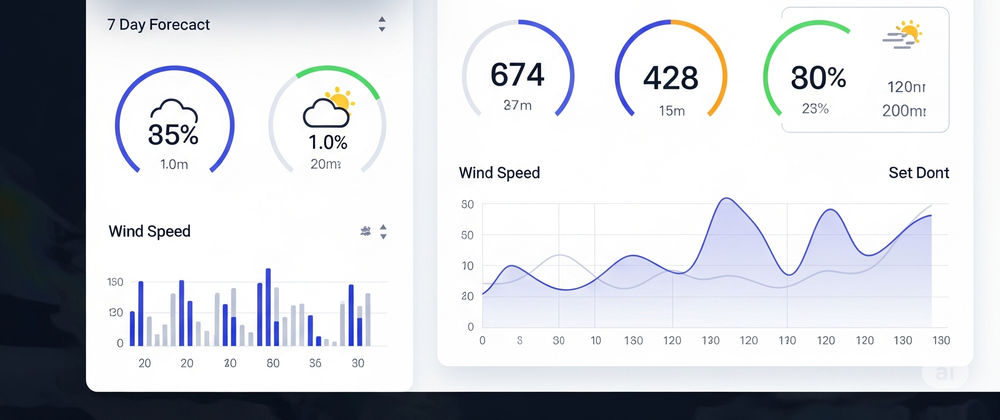


Top comments (0)