When deploying a Web Application Firewall (WAF), it’s not just about installing it — fine-tuning rules is where real protection begins. In this article, we’ll walk through two key SafeLine WAF features that can significantly harden your web applications: HTTP Flood Protection and Authentication Rules.
These settings are demonstrated using a Damn Vulnerable Web Application (DVWA) lab environment, but the same concepts apply to production setups.
Configuring HTTP Flood Protection
SafeLine allows you to create HTTP Flood rules to protect against Denial-of-Service (DoS) attacks. By setting rate limits, you can ensure your server won’t get overwhelmed by excessive requests.
- Once the rule is configured, SafeLine will automatically block access when the defined limit is exceeded.
- Blocked IP addresses are visible in the dashboard, where you also have the option to manually unblock them if necessary.
Flood Rule in Action:
- Requests exceeding the threshold get denied.
- The dashboard clearly shows which IPs are blocked and allows for quick management.
Setting Authentication Rules
Beyond DoS protection, SafeLine also enables you to add authentication at the firewall level, securing your applications even before they reach the backend.
- Enable authentication and configure credentials (e.g.,
admin / password).
- When accessing DVWA from Kali, the authentication page will appear before the application login.
- This means SafeLine intercepts requests and ensures only authenticated users can even attempt to reach the app.
- Requests are logged in the SafeLine dashboard, waiting for admin approval or monitoring.
This additional authentication layer is especially useful when you want to restrict access to staging environments, admin panels, or sensitive APIs.
Wrapping Up
By combining Flood Protection with Authentication Rules, SafeLine WAF gives you both traffic-level defense and access control — two essential components for web security in 2025.
Whether you’re running DVWA in a lab or deploying SafeLine in production, these rules can make the difference between a secure system and one left open to abuse.
Join the SafeLine Community
If you continue to experience issues, feel free to contact SafeLine support for further assistance.
👉 You can find the original article here:
johnsafe.tech/projects/safeline-waf/

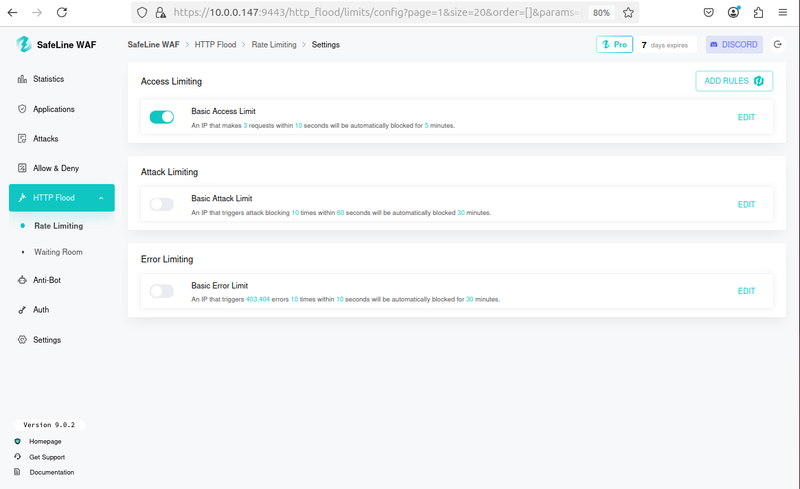
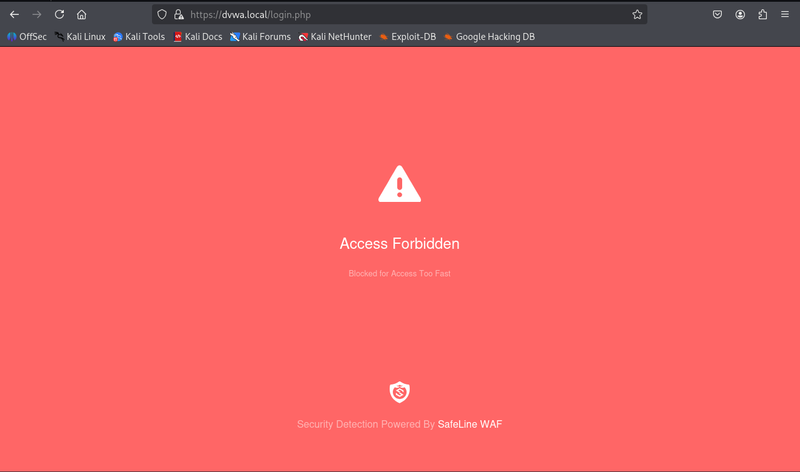
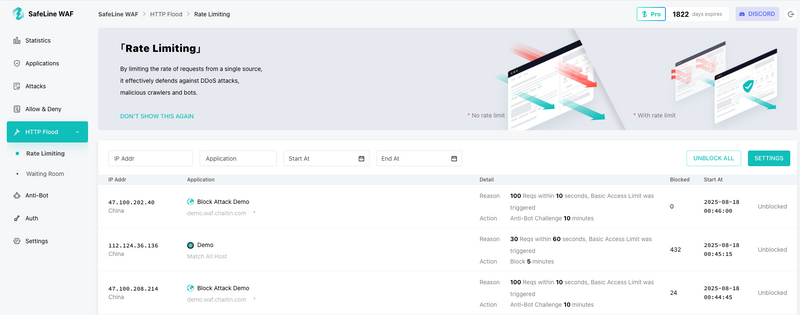
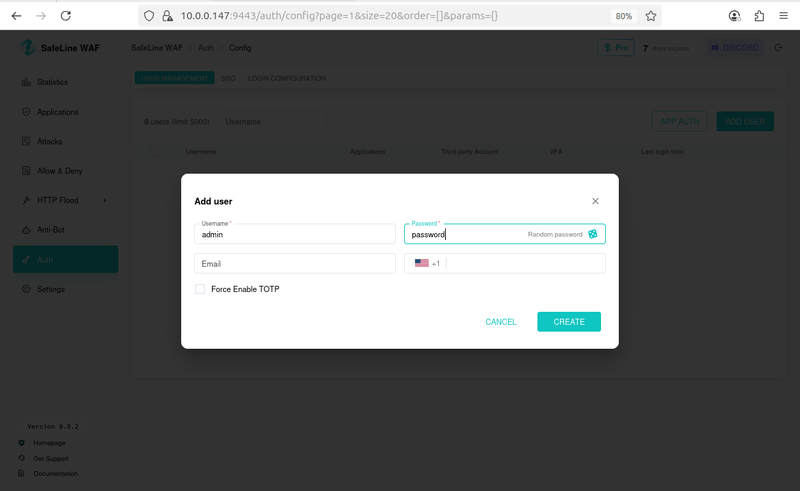
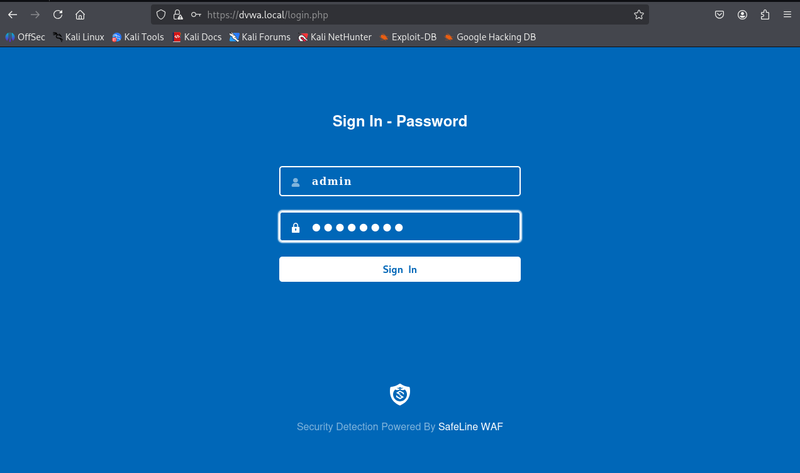
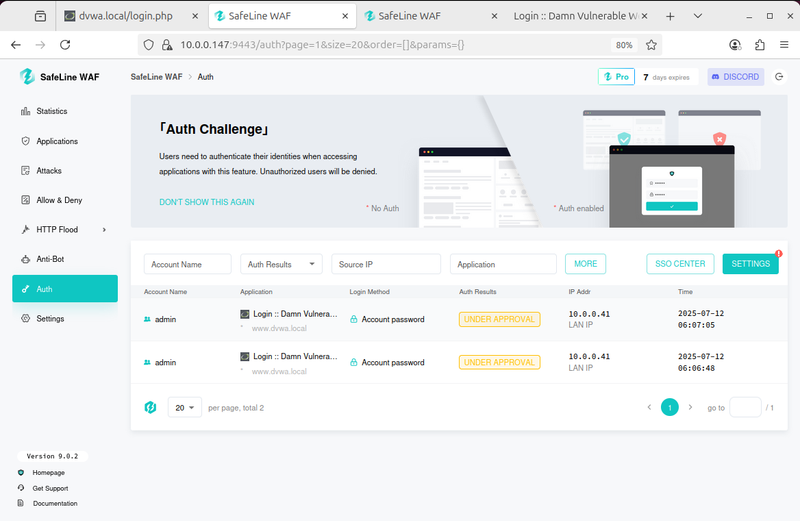


Top comments (0)