Once your Web Application Firewall (WAF) is up and running, the real advantage comes from fine-tuning it to your environment. In this article, we’ll dive into three critical aspects of SafeLine WAF: Custom Rules, Attack Prevention, and the Statistics Dashboard that gives you visibility into what’s happening under the hood.
Creating Custom Rules
SafeLine allows you to define your own traffic rules for precise security control. For example, you can create a rule that denies all requests from a specific IP — say, your Kali testing machine at 10.0.0.41.
- After applying the rule, any requests from that IP are automatically blocked.
- The SafeLine dashboard clearly shows when and why the rule was triggered.
This level of granularity is extremely useful for blocking malicious bots, abusive clients, or even quarantining suspicious internal hosts during testing.
Preventing Attacks with Built-In Protection
SQL Injection Testing
In a DVWA lab environment (set to “low” security), try a classic SQL injection such as:
admin' OR '1'='1
- SafeLine immediately blocks the request and logs the attempt.
- The dashboard displays detailed entries, making it easy to confirm that the firewall caught the injection.
What Happens If You Disable Rules?
If you disable attack detection in SafeLine, the SQL injection succeeds — revealing usernames and passwords. This exercise highlights just how crucial these rules are.
In addition to SQLi, SafeLine can block other common threats like:
- hping floods
- HTTP floods
- sqlmap automated scans
Each attempt is monitored and logged, so admins have full visibility.
The Statistics Dashboard
A WAF isn’t just about blocking — it’s about observability. SafeLine’s dashboard provides:
- Request counts (legit vs. malicious)
- Blocked IP lists
- Attack type breakdowns
- Historical logs for auditing
This gives security teams real-time insight into what’s happening across their applications, allowing faster incident response and more effective rule tuning.
Wrapping Up
By combining Custom Rules, Attack Prevention, and Real-Time Statistics, SafeLine WAF goes beyond basic filtering — it provides adaptive, transparent security tailored to your needs.
For developers and security engineers, these features make SafeLine not just a defensive tool, but a powerful platform for understanding and hardening your applications against real-world attacks.
Join the SafeLine Community
If you continue to experience issues, feel free to contact SafeLine support for further assistance.
Original article here 👉 https://johnsafe.tech/projects/safeline-waf/

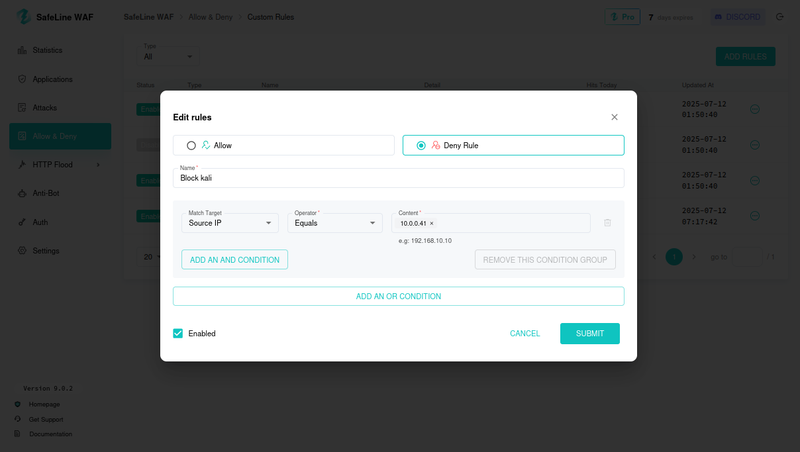
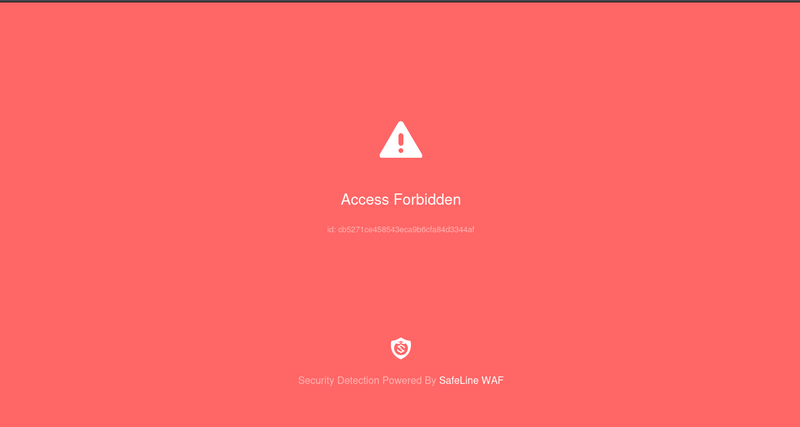
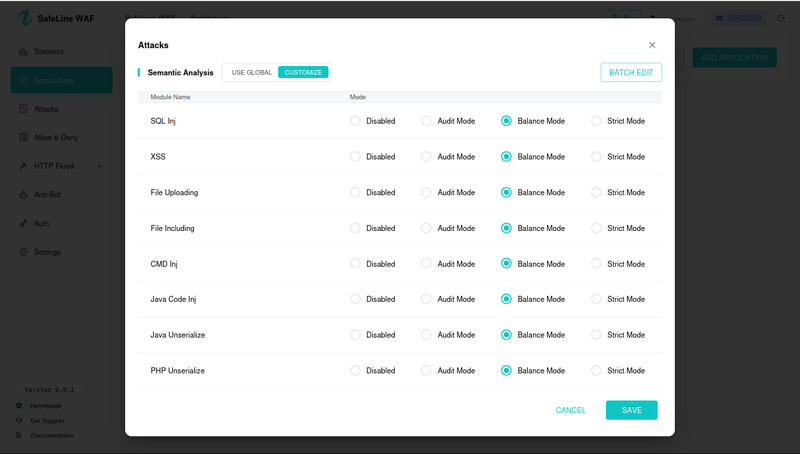
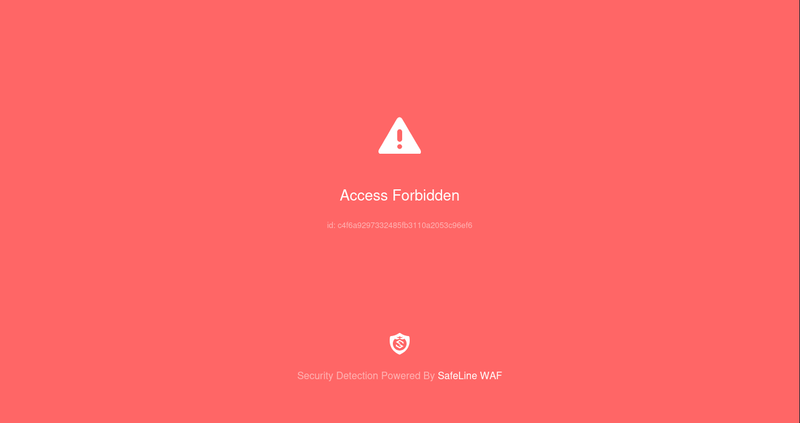
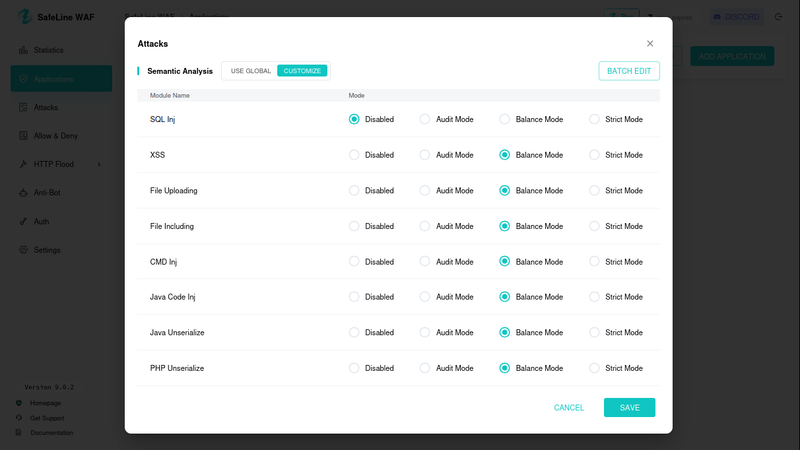
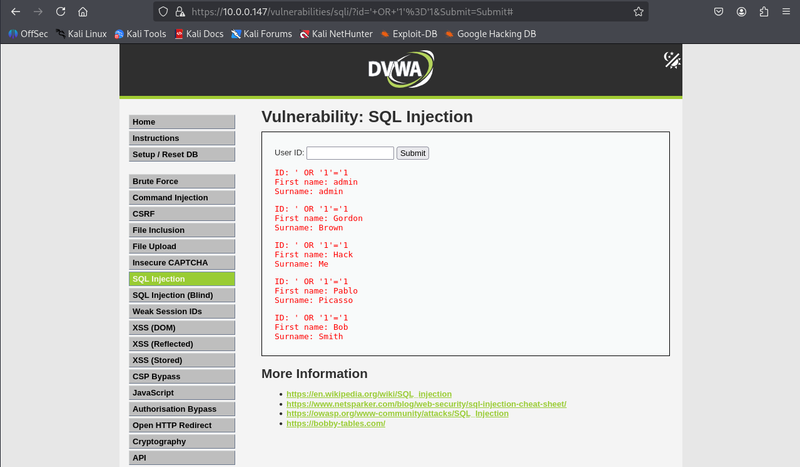
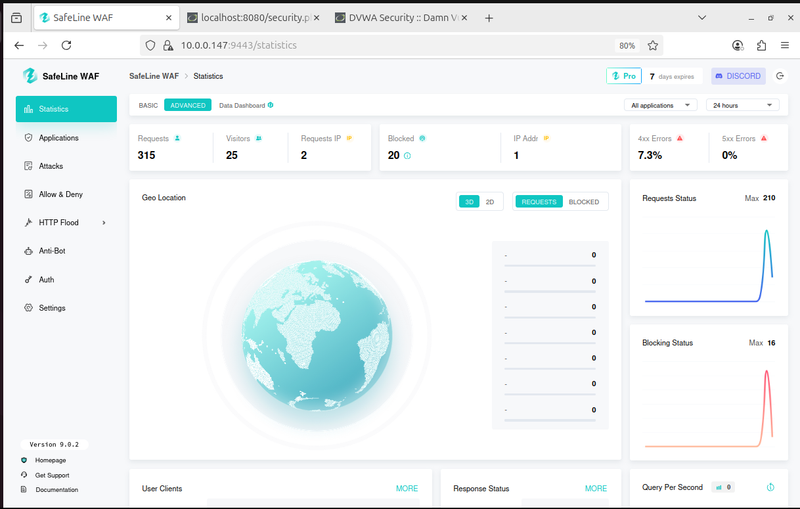


Top comments (0)