Operators are used to doing operations on any given data stored inside variables. In Python, we learn 7 types of operators - namely :
- Arithmetic operators
- Bitwise operators
- Comparison operators
- Assignment operators
- Logical operators
- Identity operators
- Membership operators
1. Arithmetic Operators
Arithmetic operators makes mathematical operations possible on operands in a program.
I know! I know! This is a basic concept! But let's make it fun!
Starting with addition and subtraction
Addition 9
Subtraction 8
Now, Multiplication and Division
Multiplication 314.0
Division 2.0
Special arithmetic operators
-
Floor division -
//: rounds of the result to the nearest whole number. -
Modulus -
%: produces the remainder of the numbersOutput:
Floor Division 3
Modulus 1
- Exponentiation - ** : produces the power of given numbers
Output:
Exponentiation 0.025517964452291125
Exponentiation 37.78343433288728
2. Bitwise operators
When it comes to binary numbers, bitwise operators are the choice.
Bitwise operators are used to performing operations on binary numbers.
AND, OR, XOR operators
- AND
&operator sets each bit to 1 if both bits are 1. - OR
|operator sets each bit to 1 if one of two bits is 1. - XOR
^operator sets each bit to 1 if only one of two bits is 1.Output:
AND 82
OR 2039
XOR 1957
Ha Ha, surprised about the outputs?!
The outputs are a result of the binary numbers a and b which gets converted into an integer, each time bitwise operation is performed.
NOT operator
- NOT
~operator inverts all the bits. - In python, the number gets converted into an inverted signed number.
Output:
NOT -11
Shift operators
- left shift
<<operator shifts left by pushing zeros in from the right and let the leftmost bits fall off. - right shift
>>operator shifts right by pushing copies of the leftmost bit in from the left, and let the rightmost bits fall off.Output:
Right shift 277
Left shift 4444
3. Comparison Operators
So, basically, comparison operators are used to comparing two values that are numbers.
If we level up to be geeky, comparison operators can also be used to compare other data types.
Now, let's start with equality checks and I hope you like spider-man movies.
== Equal comparison operator
False
True
!= Not Equal comparison operator
True
False
Alright, I'm sure that you are aware of how to use other operators to compare two number values, right?
OK, now's the time to level up to be geeky.
For the rest of the operators let us compare the letters from the Alphabet.
Wait, what?!
You heard me right!
Let me explain it at the end of this post.
> Greater than comparison operator
False
True
False
< Less than comparison operator
True
True
False
>= Greater than or equal to comparison operator
False
True
True
<= Less than or equal to comparison operator
False
True
True
Here's the answer for the above craziness.
When we compare two letters (or characters), it gets converted into ASCII code. You can check the link where the table contains 'DEC' (Decimal values) for the characters from Alphabet.
Now that the characters are converted into ASCII code, which is nothing but numbers and we are back to square one.
That is, we can compare the values as numbers and return True or false.
4. Assignment Operators
Assignment operators are used to assigning values to variables.
That is to store values in variables we use = assignment operator.
Output:
3.14
OK, now comes the real fun.
Have ever been tired to use x = x + 5, where we type the variable x twice?
There's actually a shortcut for this called Augmented assignment operators.
Augmented assignment operators can be used as a replacement as follows:
x += 3 ---> x = x + 3
x -= 3 ---> x = x - 3
x *= 3 ---> x = x * 3
x /= 3 ---> x = x / 3
x %= 3 ---> x = x % 3
x //= 3 ---> x = x // 3
x **= 3 ---> x = x ** 3
x &= 3 ---> x = x & 3
x |= 3 ---> x = x | 3
x ^= 3 ---> x = x ^ 3
x >>= 3 ---> x = x >> 3
x <<= 3 ---> x = x << 3
Here's the Code and Output
9
6
18
6.0
64
1
0
2
3
0
3
24
Quick Note: The code snippets reuses the same variable to assign with different arithmetic operations / bitwise operations / shift operations.
So, while coding makes sure you practice to use print statements after each operation.
5. Logical operators
Logical operators are used to combining more than two conditional statements.
These operators are very useful for writing logical conditions in control flow statements of a programming language.
Let's code them one by one.
and operator
- and operator return the boolean value
Trueonly if both statements are true.Output:
True
or operator
- or operator returns the boolean value
Trueif any statement is true.Output:
True
not operator
- not-operator acts as a unary operator which returns the boolean value
Truethe statement is true and vice versa.Output:
False
6. Identity Operators
Identity operators are used to checking whether the objects are the same or not.
Fact: In python, all data types are implemented as an object.
is operator
True
False
True
is not operator
True
False
True
7. Membership Operators
Membership operators are used to testing if a sequence with the specified value is present in the given object.
Fact: In python, all data types are implemented as an object.
Let's go code through each of them.
in operator
True
not in operator
True

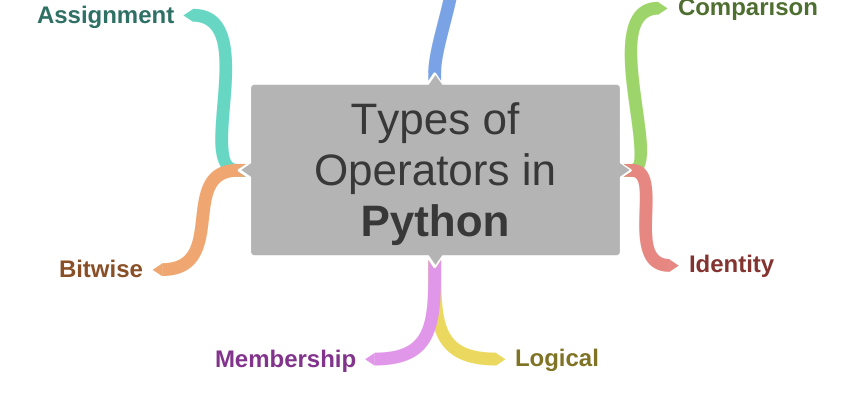
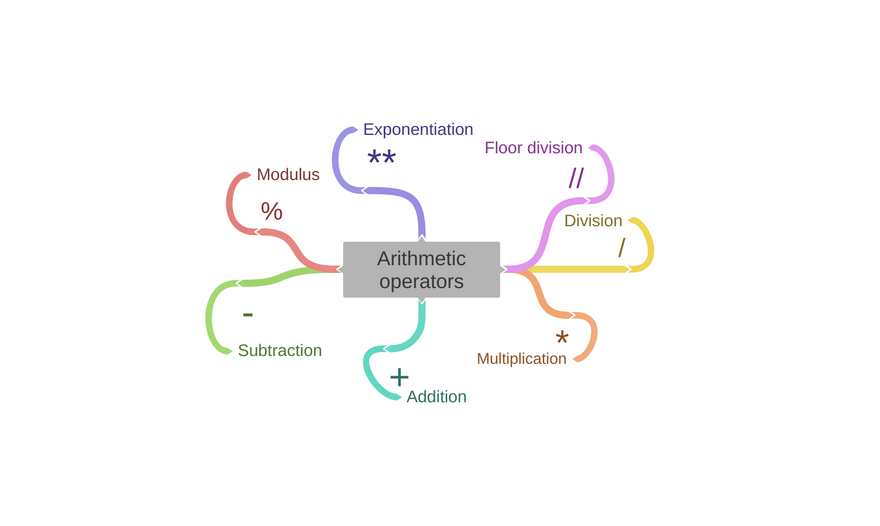
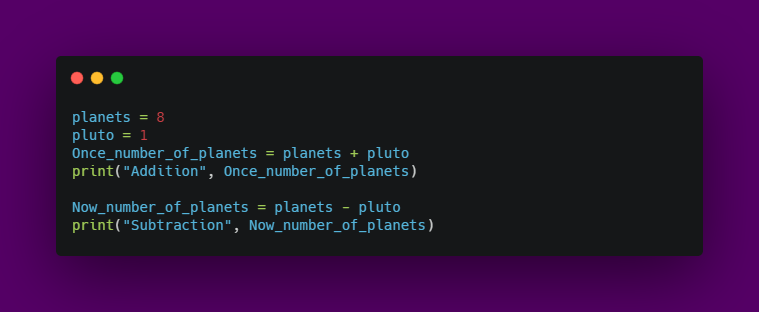
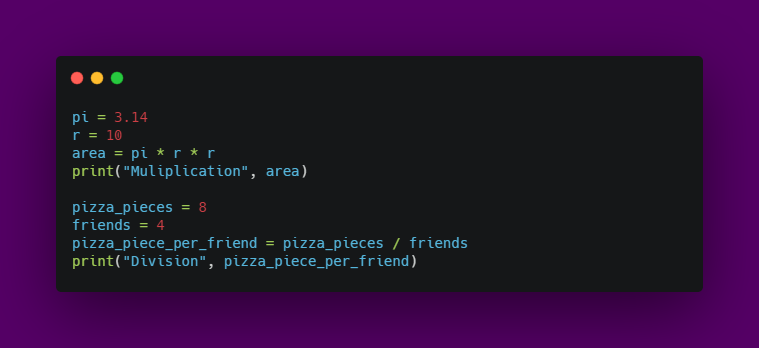
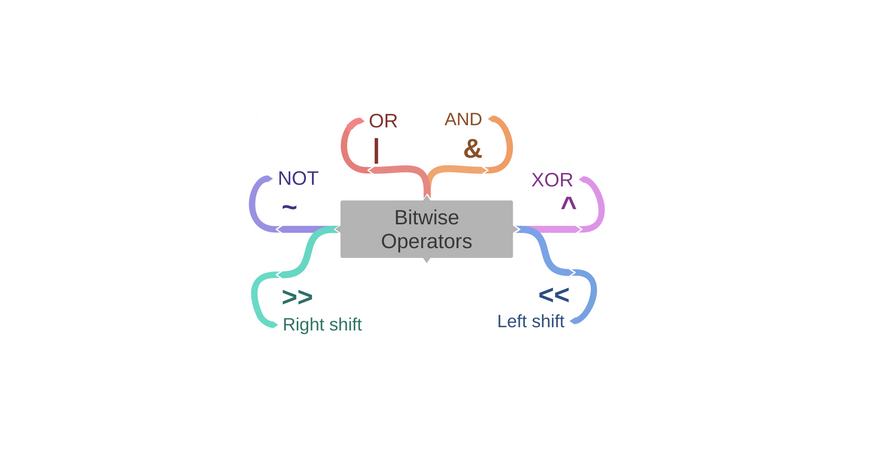
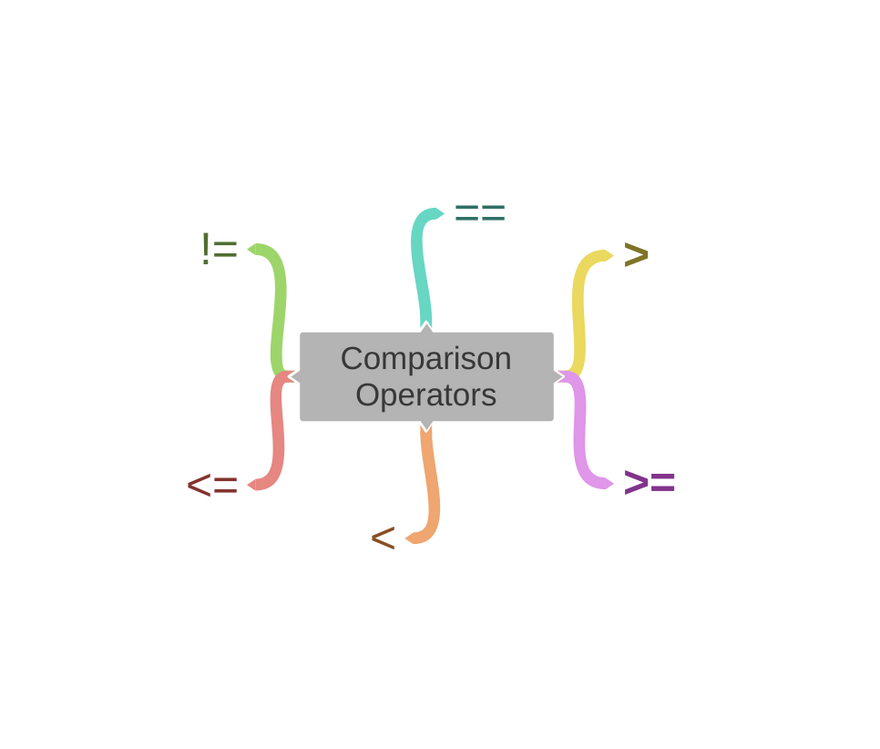
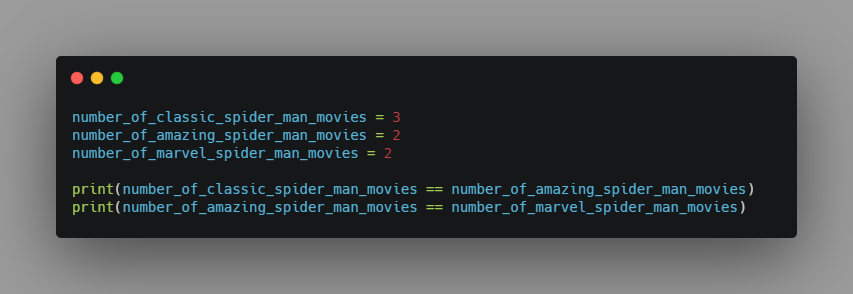
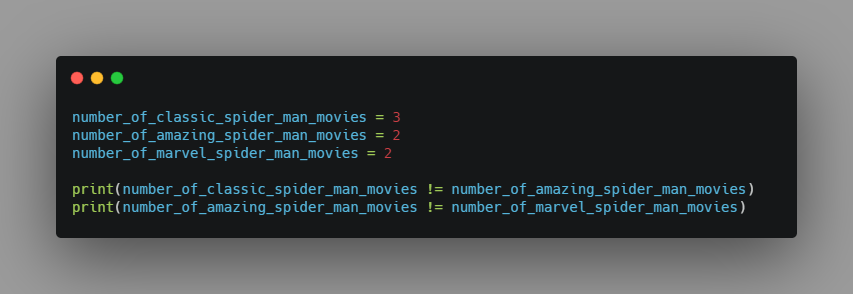
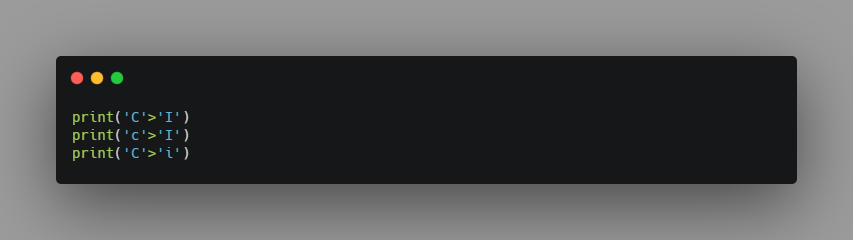
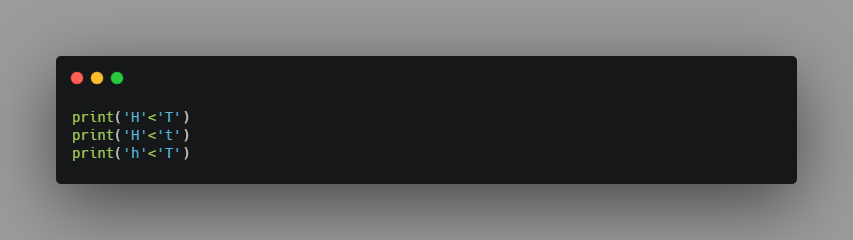
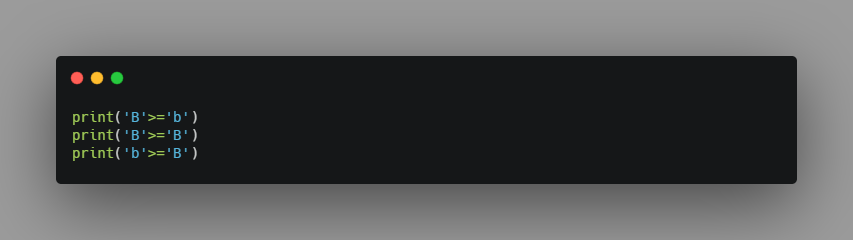
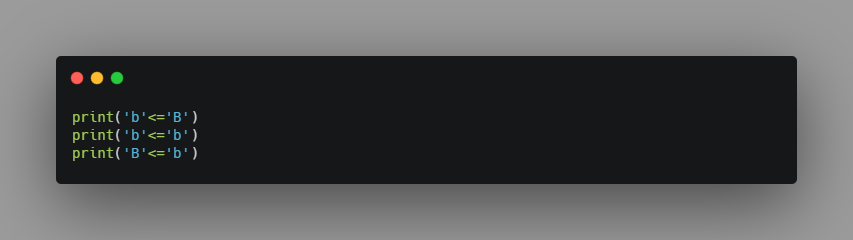
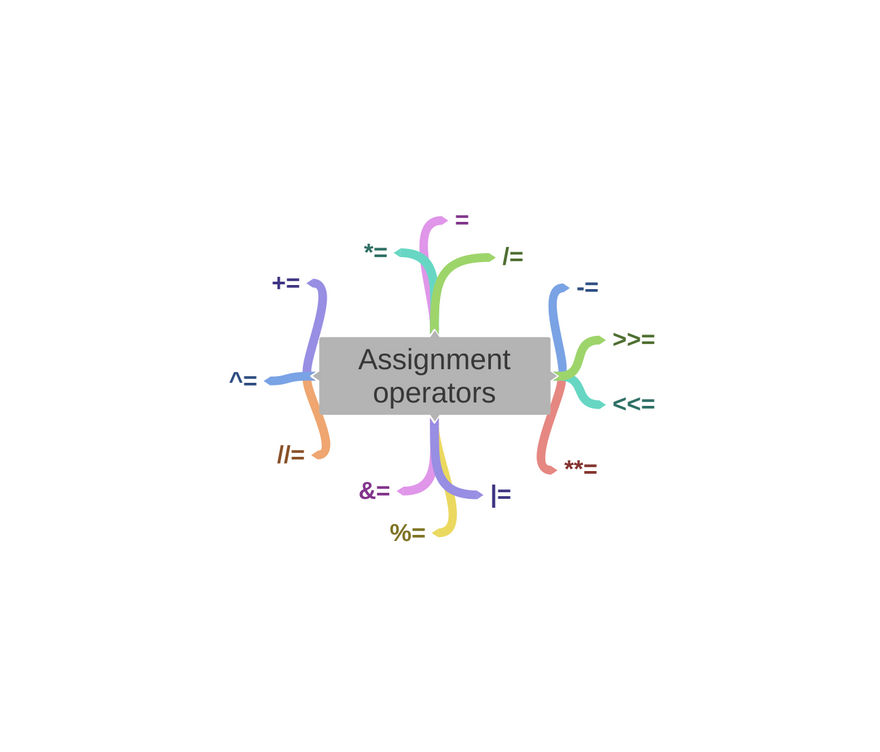
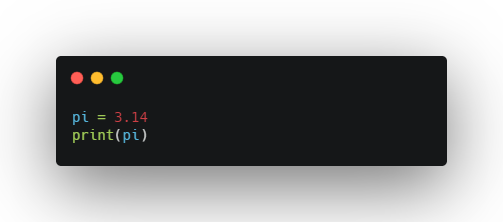
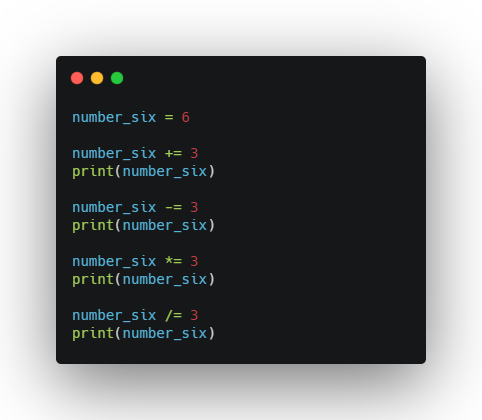
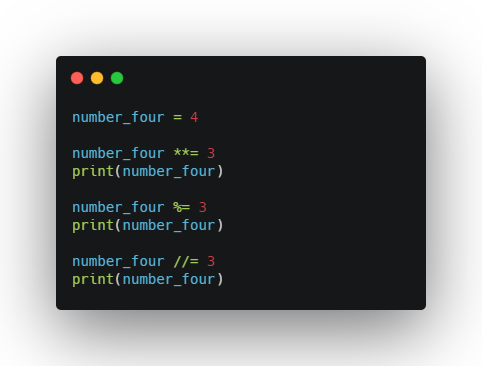
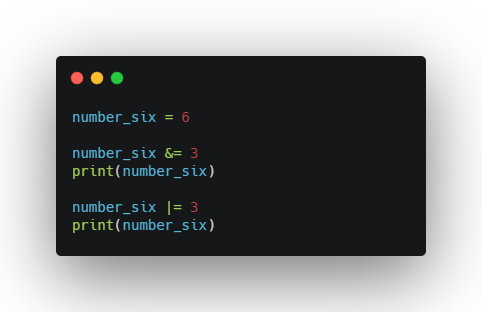
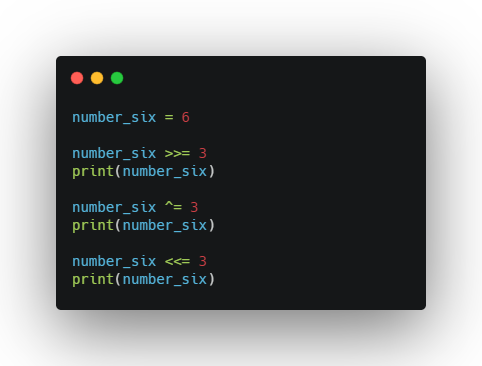
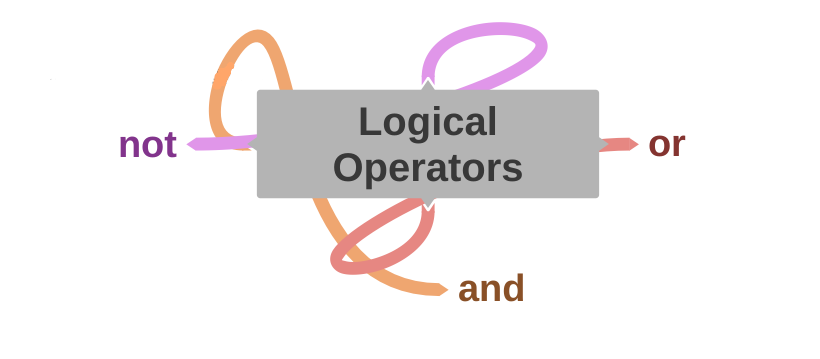
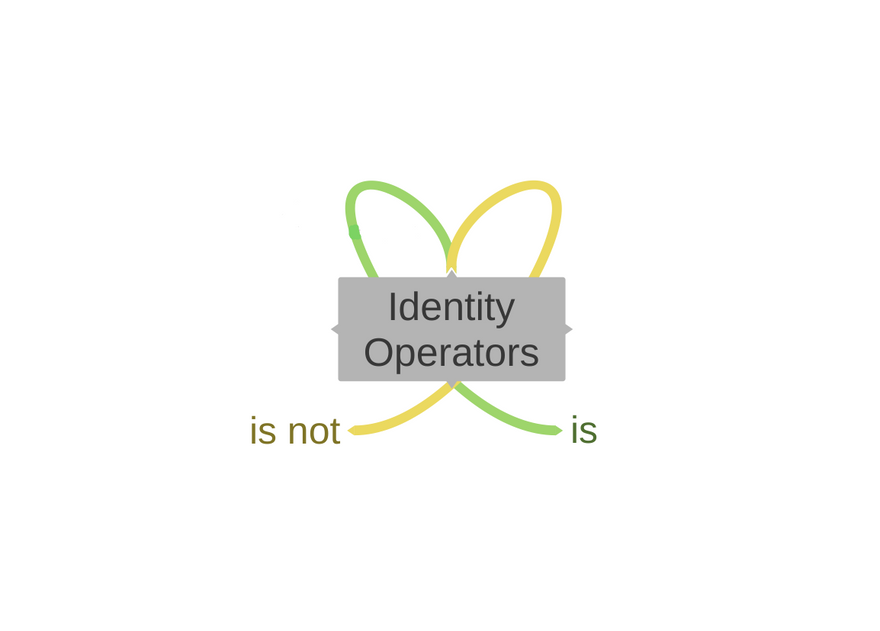
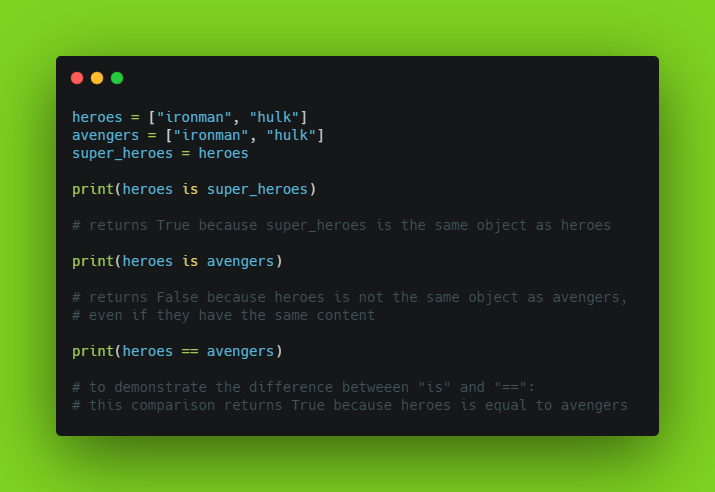
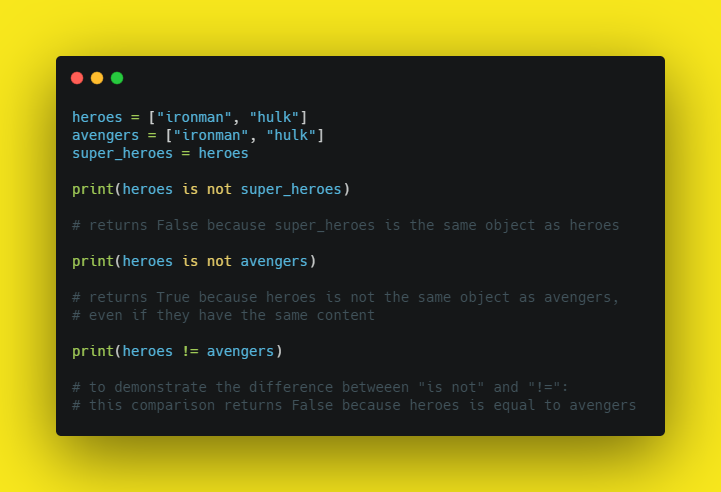

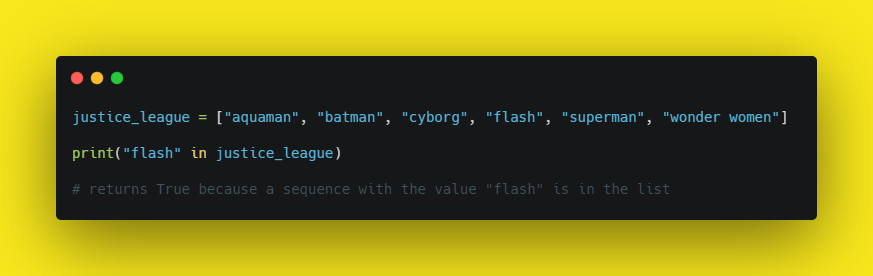
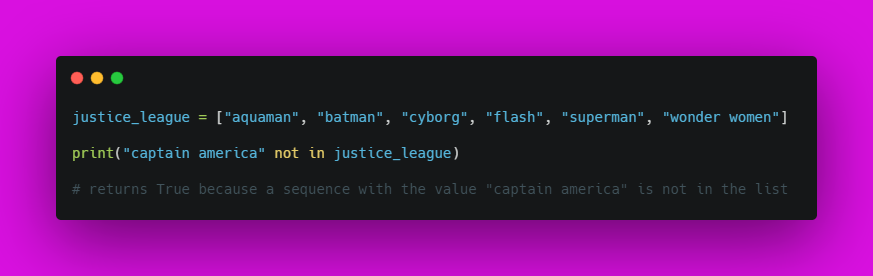



Top comments (3)
Excellent post on Python operators! It's always helpful to revisit these basics and understand how they can be applied in different scenarios. Your explanations made it so much clearer.
For anyone looking to work with Python experts or need help on Python projects, feel free to hire Python developers from our team. We specialize in providing top-tier Python development solutions!
Great breakdown of the 7 types of operators in Python! It’s crucial to understand how each operator works as they form the foundation for building any program. The explanation of arithmetic, bitwise, comparison, assignment, logical, identity, and membership operators with examples makes it very clear for beginners.
For those working with Python, don’t forget to practice using these operators to build more complex code. If you’re also managing studies and need to track results, be sure to check out JAC Result 2025 for all the latest exam updates!
Understanding Python operators helps in writing efficient code, just like knowing the right steps to check your JAC Result 2025 makes the process easy. Whether it's coding or checking results, the right approach saves time and effort!