Most coding tutorials teach you how to build a calculator as a toy project — add, subtract, multiply, divide. It’s useful, for sure — but what if we think bigger? What if calculators could do algebraic operations, factorization, step-by-step math solving — in the browser? That’s where online scientific calculators come in, and why they’re super relevant to a developer & learner community like this.
In this article, you’ll see:
- What advanced web-based calculators can offer beyond basic arithmetic
- How they tie into logic, algorithms, and UI skills
- How I built one myself (with features)
- How you could use or extend it
Why Developers & Learners Should Care
Math is everywhere in programming
Whether you’re working on simulations, games, data analysis, or graphics, you often need logarithms, exponents, roots, trigonometry, or algebraic simplifications. Having a robust tool helps you sanity-check formulas quickly without leaving your IDE.
It’s a great full-stack mini-project
Building a browser-based scientific calculator involves:
- Front-end UI (layout, responsive buttons, input fields)
- Logic (parsing expressions, operator precedence, error handling)
- Data flow (state, user input, updates)
- Performance considerations (avoid freezing on big computations) You’ll sharpen multiple skills in one go.
Educational value & user benefit
Unlike a basic calculator app, advanced tools can show step-by-step solutions, factorization, prime decomposition, fraction simplification, symbolic algebra, etc. This helps learners not just get results, but understand the math behind them.
My Project: A Browser-Based Scientific & Math Toolkit
I developed an online toolkit that offers:
You can try it out here these online and free mathematical calculation tools to check their functionality.
Some design & architectural notes:
- I built the UI with a responsive layout so it works on mobile and desktop
- The math engine parses expressions using a custom algorithm (tokenization, operator precedence)
- I added error checks (division by zero, invalid input)
- For extension, I’m planning graphing, unit conversion, and user history
Key Tips if You Want to Build One
- Expression parsing: Don’t just eval the string (dangerous). Write a tokenizer + infix-to-postfix converter (Shunting Yard) + evaluator.
- Modularity: Separate UI, state, and logic so each is testable and maintainable.
- User experience (UX): Show real-time feedback, disable invalid operations, give clear error messages.
- Performance: For heavy math tasks (like large factorials or big exponents), consider using Web Workers so the UI doesn’t freeze.
- Design matters: Use grid layouts, responsive controls, clear fonts, and maybe “dark mode” — a polished tool feels professional.
How You Could Use / Extend It
- Integrate it into educational sites or learning platforms
- Let users embed mini calculators (widgets)
- Add custom functions relevant to your domain (statistics, finance, physics)
- Build a mobile app wrapper around it
- Open-source it so community contributions help expand functionality
Conclusion
Online scientific calculators are more than side projects — they bridge programming, math, and UX. For learners and developers, building or using one is a rewarding journey that reinforces multiple skillsets.
If you're curious to check out a working example or explore source code ideas, feel free to try this web-based calculator toolkit and see how the features align with what we talked about.


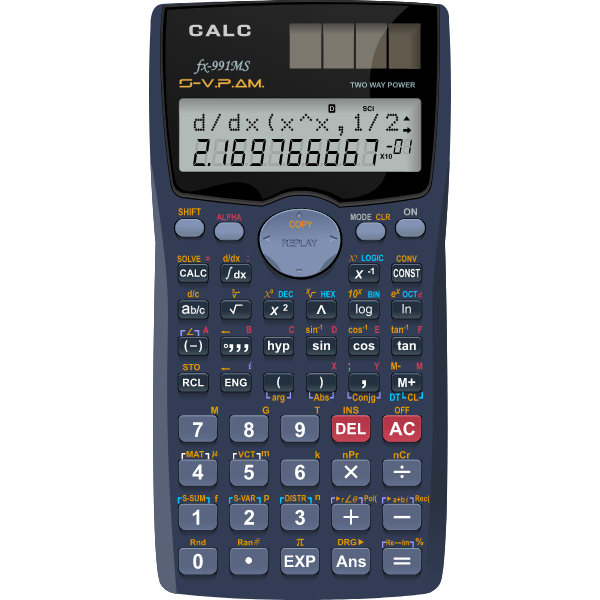
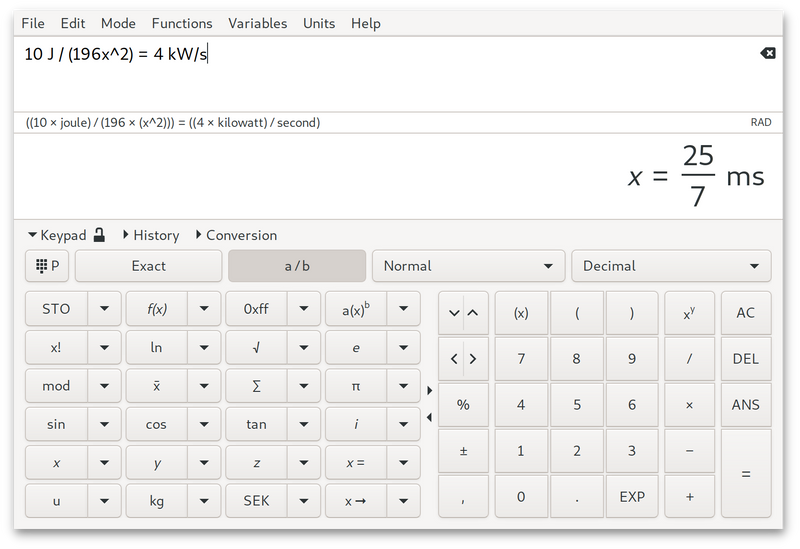

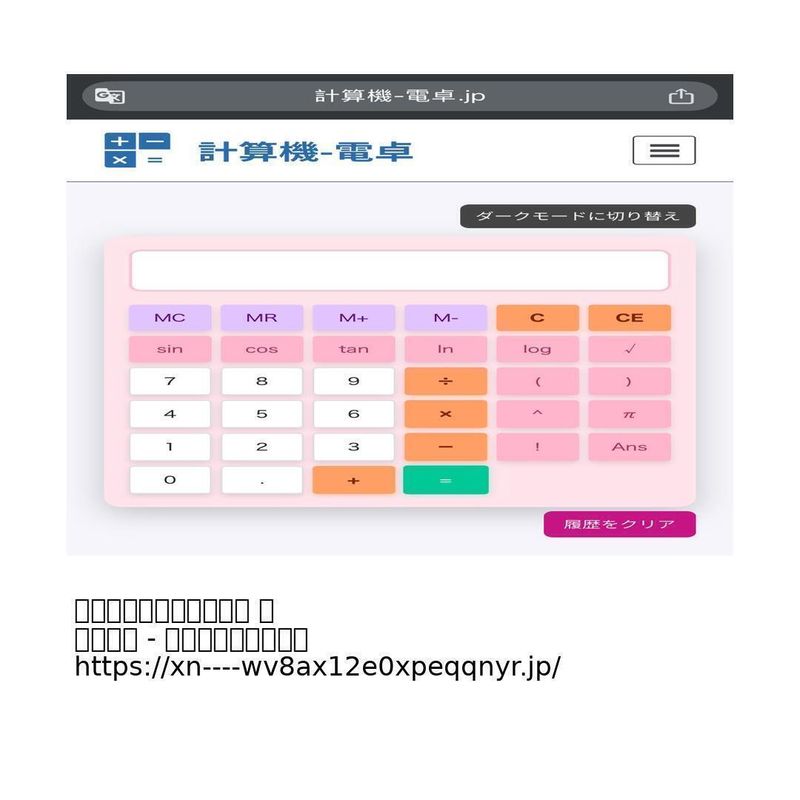
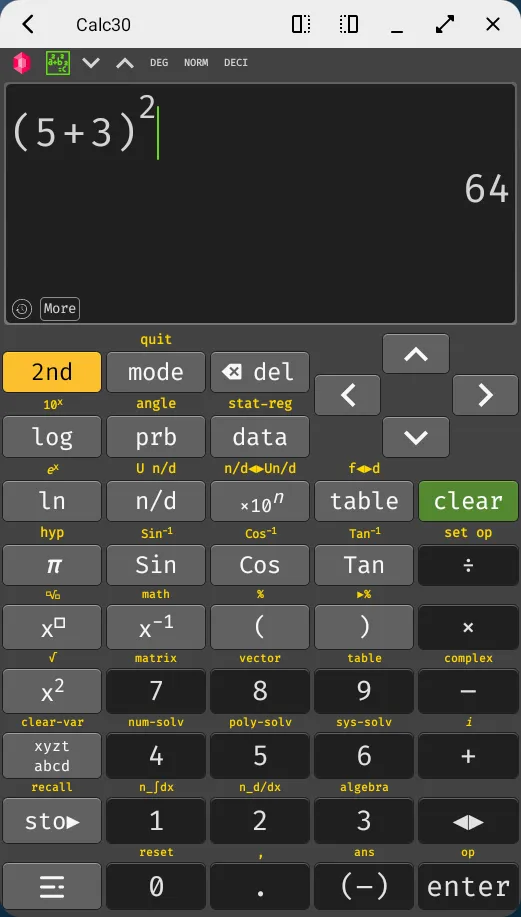


Top comments (7)
Really informative post! If you want a quick and accurate way to calculate flag measurements, check out the flag calculator usa. It’s simple, reliable, and easy to use.
Thanks for sharing this post on the importance of online scientific calculators for developers and learners! It’s a strong reminder that building smart tools starts with precision and usability. If you’re creating or using such calculators, you might also be interested in a simpler but similarly precise tool — the Chronological Age Calculator, which computes someone’s exact age in years, months, and days.
This is a really helpful, I like how clearly you explained the purpose and usability of online scientific calculators — especially how they make complex operations more approachable for learners. Tools like this not only save time but also help students visualize mathematical logic step by step. Great resource for anyone studying or working with numbers daily!
It's really appreciable that you consider it helpful, Thanks for your feedback.
This is a solid idea
Some comments may only be visible to logged-in visitors. Sign in to view all comments.