Introduction: ETL Tools and Why You Should Use Them
How do you make your main business decisions? What sources do you rely on? I assume that a major focus for owners and stakeholders is data. This information could encompass everything from client recommendations to products and KPIs. Naturally, we need a tool to handle and manage all this data, especially when dealing with large data sets that need to be migrated from one system to another. Tools like ETL (Extract, Transform, and Load) play an important role in helping businesses manage their data efficiently.
For organizations using Salesforce, the need for a reliable ETL tool is even more critical due to the large amount of data that Salesforce systems often handle. Salesforce, being a leading customer relationship management (CRM) platform, requires constant data integration, migration, and transformation to keep up with the evolving needs of businesses. This is where ETL tools specifically designed for Salesforce come into play.
- What Do ETL Tools Do?
- What Is Sliced Bread ETL on Salesforce?
- How to Import Data into Salesforce Using a CSV File and Create New Records
- Key Features of Sliced Bread ETL for Salesforce
- Comparison with Other Salesforce ETL Tools
- Customer Reviews, Pricing, and Support Options
- Wrapping Up: Why Sliced Bread ETL Is a Top Choice for Salesforce Users
Among the many ETL tools available, Sliced Bread ETL has emerged as a strong contender in the market, especially for organizations heavily invested in Salesforce. Designed to seamlessly integrate with Salesforce, Sliced Bread ETL promises to simplify the complexities of data extraction, transformation, and loading. Whether it’s migrating data to Salesforce, or transforming large datasets within Salesforce, Sliced Bread ETL aims to be the go-to solution.
This review will provide a comprehensive overview of Sliced Bread ETL, exploring its features, benefits, and how it compares to other salesforce data management tools. By the end of this article, you will have a clear understanding of whether Sliced Bread ETL may be considered as the best choice for your Salesforce data management needs.
What Do ETL Tools Do?
ETL tools handle three main tasks:
- Extract : They pull data from different sources, like spreadsheets, databases, or other software.
- Transform : They clean and organize the data, making sure it’s in the right format for Salesforce.
- Load : They move the cleaned-up data into Salesforce, which is ready for you to use.
Without an ETL tool, doing all of this manually would take a lot of time and could lead to mistakes.
Insight:
Imagine you run an online store, and you use different systems for managing orders, tracking inventory, and handling customer service. You want all this data in Salesforce so you can see everything in one place.
Without an ETL tool, you’d need to download data from each system, change it so it matches what Salesforce needs, and then upload it manually. This could take days, and if you make a mistake, like missing a step or entering data wrong, it could cause big problems.
With an ETL tool like Sliced Bread ETL, you don’t have to worry about any of that. The tool does it all for you—quickly and accurately. It pulls data from your different systems, cleans it up, and loads it into Salesforce, saving you time and reducing the chance of errors.
Common Challenges Without ETL Tools
If you don’t use an ETL tool, you might run into these problems:
- Inconsistent Data : When data comes from different sources, it might not match up correctly, leading to errors and confusion.
- Manual Errors : Manually handling large amounts of data can lead to mistakes, such as typos or misplaced records.
- Time-Consuming Processes : Manually extracting, cleaning, and loading data can take a lot of time, delaying important business operations.
- Scalability Problems : As your business grows and your data increases, manually managing it becomes harder and more impractical.
- Security Risks : Handling sensitive data manually can be risky. There’s a higher chance of data breaches or loss.
How Sliced Bread ETL Solves These Problems
Sliced Bread ETL is designed to solve these problems:
- Automated Processes : It automates the entire ETL process, making it quicker and easier to manage large amounts of data.
- Accurate Data Transformation : The tool ensures that data from different sources is correctly formatted for Salesforce, reducing inconsistencies.
- Error Handling : Sliced Bread ETL detects and corrects errors during the data processing stages, minimizing the risk of mistakes.
- Handles Large Data Volumes : The tool is built to manage growing amounts of data, making it ideal for businesses that are expanding.
- Enhanced Security : It includes security features that protect your data during the ETL process, ensuring that sensitive information remains secure.
ETL tools like Sliced Bread ETL make managing Salesforce data much easier. They take the hassle out of moving, cleaning, and loading data, allowing you to focus on using that data to grow your business.
What Is Sliced Bread ETL on Salesforce?
Sliced Bread ETL is a powerful tool designed to simplify how you handle Salesforce data. Whether you need to move data between systems, clean up messy data, or keep your Salesforce data in sync with other platforms, Sliced Bread ETL can help you do it quickly and efficiently.
Sliced Bread ETL automates the process of:
- Extracting data from various sources, such as databases, spreadsheets, or other software.
- Transforming this data into a format that works well with Salesforce.
- Loading the cleaned and organized data into Salesforce.
This automation saves time and reduces the chances of errors, making it a valuable tool for businesses of all sizes.
Key Features of Sliced Bread ETL
Here are some standout features of Sliced Bread ETL:
- Seamless Salesforce Integration : Sliced Bread ETL is built to integrate easily with Salesforce, making setup and usage straightforward.
- Advanced Data Transformation : The tool includes powerful options for cleaning and organizing data so that it fits perfectly into Salesforce.
- Automation Capabilities : You can schedule ETL tasks to run automatically, ensuring your data is always up-to-date without manual intervention.
- Error Handling : The tool automatically detects and corrects errors during the ETL process, ensuring your data remains accurate and reliable.
- Scalability : Sliced Bread ETL is designed to handle data of any size, from small datasets to large-scale enterprise data.
User Interface and Experience
Sliced Bread ETL is designed with user-friendliness in mind, making it accessible even for those who may not be experts in data management. When you open the tool, you’re greeted with a clean and intuitive interface that guides you through the process of setting up and managing your ETL tasks.
With the New Recipe screen, you begin any new ETL process. This screen presents a variety of options for creating different types of data recipes, depending on your needs.
Here’s what you’ll find on the New Recipe screen:
- CSV File Import : Allows you to create a recipe for importing data from a CSV file into Salesforce.
- JSON Import : Provides an option to import JSON data directly.
- NDJSON Import : This lets you import Newline Delimited JSON (NDJSON), a format often used for streaming data.
In the Data section, you’ll see additional options:
- Bulk Data Actions : This lets you perform large-scale actions on your data, such as bulk updates or deletions.
- Data Aggregation : If you need to combine and summarize data from multiple sources, this option helps you create a recipe for that purpose.
- Generate Data : This feature allows you to create synthetic data for testing or other uses.
The Other section includes:
- Blank Canvas : If you want to start from scratch without any preset options, the blank canvas lets you build a custom recipe tailored to your specific needs.
- Subrecipe : This allows you to create reusable subrecipes that can be included in other recipes, making your ETL processes more modular and efficient.
Each of these options is clearly labeled and easy to select, ensuring that you can quickly get started with the type of data process you need. The interface is designed to guide you through each step, from selecting your data source to transforming and loading your data into Salesforce.
Overall, the Sliced Bread ETL interface is built to be both powerful and accessible, helping users of all skill levels to manage their data with confidence.
How to Install Sliced Bread ETL
Installing Sliced Bread ETL is a straightforward process. Here’s how you can get started:
Access the AppExchange :
- Go to the Salesforce AppExchange and search for “Sliced Bread ETL.”
- Click on the app’s listing to open its detailed page.
Click “Get It Now” :
- Once on the app’s page, click the “Get It Now” button. You may need to log in to your Salesforce account if you haven’t already.
Choose Installation Location :
- Select where you want to install Sliced Bread ETL. You can choose between installing it in your production environment or a sandbox environment for testing purposes.
Complete the Installation :
- Click “Install” and wait for the process to complete. Salesforce will notify you once the installation is successful.
Configure the App :
- After installation, you’ll need to configure Sliced Bread ETL to suit your needs. This involves setting up data sources, defining transformation rules, and scheduling your ETL tasks.
- The app provides a setup wizard that guides you through these steps, making it easy to get started.
Once installed, Sliced Bread ETL integrates smoothly with your existing workflow. For example, if you regularly need to sync customer data from an e-commerce platform to Salesforce, you can set Sliced Bread ETL to automatically handle this process at scheduled intervals. This ensures your Salesforce data is always up-to-date without requiring manual data entry or constant monitoring.
Let’s look at a common example of how you can import data into Salesforce via a CSV file. There is also a video guide available here:
How to Import Data into Salesforce Using a CSV File and Create New Records
Importing data into Salesforce using Sliced Bread ETL is a straightforward process, especially when dealing with CSV files. This example will show you how easy it is to create new records in Salesforce by importing data from a CSV file.
Step 1: Start a New Recipe
To begin, you need to create a new recipe in Sliced Bread ETL:
Click on “New Recipe” : In the Sliced Bread interface, look for the “New Recipe” button, typically located at the top of your workspace.
- Choose CSV File Import : On the New Recipe screen, select “CSV File Import” as the type of recipe you want to create.
Step 2: Upload Your CSV File
Next, you’ll need to upload the part of the CSV file containing the data you want to import, for mapping fields:
- Upload Your File : Click the “Upload Files” button and select the CSV file from your computer.
- Start Slicing : Once your file is uploaded, click “Start Slicing” to begin the process of preparing your data for import.
Step 3: Map Your Data Fields
Now, you’ll map the columns in your CSV file to the corresponding fields in Salesforce:
- Finalize & Confirm : Review the columns in your CSV file and ensure they are correctly mapped to Salesforce fields. You can adjust field labels and types as needed.
- Mapping Fields : On the mapping screen, you’ll see all the fields from your CSV on the left. Drag and drop these fields to match them with the appropriate Salesforce fields on the right.
Step 4: Define Transformations (If Needed)
If your data needs to be transformed (e.g., changing formats, applying formulas), you can define those transformations here:
- Add Transformations : You can add formulas, validation checks, and other transformation steps to ensure your data is formatted correctly before it’s loaded into Salesforce.
- Check Data : For example, you can ensure certain fields are not blank or calculate additional fields based on existing data.
Step 5: Load the Data into Salesforce
Finally, you’ll load the transformed data into Salesforce to create new records:
- Create Records : Once everything is set, select the option to create new records in Salesforce. This will ensure that the data from your CSV file is added as new entries in your Salesforce environment.
- Activate & Run : Click “Activate & Run” to start the ETL process.
- Review Imported Data : After the process is complete, you can review the newly created records in Salesforce to ensure everything has been imported correctly.
Step 6: Verify the Imported Data
After the import is complete, go to Salesforce to review the records:
Check Records : You can find the new records under the relevant object (e.g., Accounts, Contacts, etc. in my case it was AppExchangeApps Object) in Salesforce. Make sure the data looks as expected and that all fields are populated correctly.
This step-by-step guide helps ensure that your data import process into Salesforce using a CSV file is smooth and error-free. By using Sliced Bread ETL, you can automate much of this process, making it easier to manage large datasets without worrying about manual errors.
Key Features of Sliced Bread ETL for Salesforce
Sliced Bread ETL is widely recognized as one of the best ETL tools for Salesforce, offering a range of features that cater specifically to the needs of Salesforce users. These features not only enhance the efficiency of data handling but also ensure that the data integration process is seamless and error-free. Let’s dive into some of the key features that make Sliced Bread ETL a standout Salesforce ETL tool.
1. Comprehensive Data Transformation Capabilities
One of the most critical aspects of any ETL tool, particularly for Salesforce, is its ability to transform data effectively. Sliced Bread ETL offers robust transformation capabilities, allowing you to clean, format, and organize your data before it’s loaded into Salesforce. This feature is crucial for maintaining data integrity and ensuring that your Salesforce environment is populated with accurate and consistent data.
- Data Mapping and Conversion: Sliced Bread ETL simplifies the process of mapping fields from your source data to the corresponding fields in Salesforce. Whether you are working with text, numbers, dates, or custom data types, the tool handles the conversion effortlessly.
- Validation Rules: Before loading data into Salesforce, Sliced Bread ETL can apply validation rules to check for errors or inconsistencies. This preemptive check helps in catching potential issues that could disrupt your data processes.
2. Automation and Scheduling
For businesses that require regular data updates or synchronization, automation is a key feature. Sliced Bread ETL allows you to automate the ETL process, setting up schedules to run your data tasks at specific times. This automation ensures that your Salesforce data is always up-to-date without requiring constant manual intervention.
- Scheduled Tasks: You can set up daily, weekly, or even hourly schedules to automate data extraction, transformation, and loading into Salesforce. This feature is particularly beneficial for businesses that handle large volumes of data or have dynamic data requirements.
- Trigger-Based Automation: Sliced Bread ETL also supports trigger-based automation, where data tasks are initiated by specific events or conditions, providing more flexibility in managing Salesforce data.
3. Error Handling and Data Validation
Maintaining data accuracy is crucial in Salesforce, and Sliced Bread ETL excels in this area by offering advanced error handling and data validation features. These tools help ensure that only clean, validated data is loaded into your Salesforce environment.
- Error Detection and Correction : During the ETL process, Sliced Bread ETL can detect common data issues such as duplicates, missing values, or incorrect formats. The tool can automatically correct many of these errors, reducing the need for manual data cleansing.
- Validation Logs: After running an ETL task, Sliced Bread ETL generates detailed validation logs. These logs provide insights into any issues encountered during the process, allowing you to review and address them promptly.
4. Scalability for Growing Businesses
As your business grows, so does your data. Sliced Bread ETL is designed to scale with your business, handling increasingly large datasets and complex data integration needs. Whether you’re importing a few thousand records or millions, this Salesforce ETL tool can manage the load efficiently.
- Performance Optimization: Sliced Bread ETL is optimized to handle large data volumes without compromising performance. It ensures that data tasks are completed quickly, even as the size and complexity of your datasets increase.
- Flexible Resource Allocation: The tool allows you to adjust resource allocation based on your current needs, ensuring that you can scale up or down as required, without incurring unnecessary costs.
5. Seamless Integration with Salesforce
Integration is a critical feature for any ETL tool, and Sliced Bread ETL offers seamless integration with Salesforce, making it an ideal choice for Salesforce ETL processes. The tool is designed to work natively with Salesforce’s data structure, ensuring that your data flows smoothly between systems.
- Native Salesforce Support: Sliced Bread ETL understands Salesforce’s unique data model, including its objects, fields, and relationships. This deep integration minimizes the likelihood of data mismatches and errors during the ETL process.
6. Customization Options
Every business has unique data needs, and Sliced Bread ETL offers extensive customization options to cater to these needs. Whether you need to create custom data transformations, define specific validation rules, or set up unique data workflows, this Salesforce ETL tool provides the flexibility to do so.
- Custom ETL Workflows: You can design custom workflows that suit your specific business requirements. This feature allows you to tailor the ETL process to your unique data management needs.
- Custom Fields and Formulas: Sliced Bread ETL allows you to create custom fields and formulas that can be used during the transformation process, providing more control over how your data is managed and presented in Salesforce.
Sliced Bread ETL is packed with features that make it a top contender among Salesforce ETL tools. Its ability to transform, automate, validate, and integrate data with Salesforce sets it apart from other ETL tools on the market. Whether you’re looking to manage small data imports or complex, large-scale data integration projects, Sliced Bread ETL provides the tools you need to get the job done efficiently and accurately.
Comparison with Other Salesforce ETL Tools
When managing and integrating data within Salesforce, choosing the right ETL tool is essential. Sliced Bread ETL offers many features specifically tailored for Salesforce users, but it’s important to see how it compares to other popular Salesforce ETL and Salesforce data migration tools, including Salesforce’s native tools like Data Loader and Data Import Wizard. Here, we’ll compare Sliced Bread ETL with Talend, Informatica Cloud, MuleSoft, Jitterbit, Salesforce Data Loader, and Salesforce Data Import Wizard, focusing on ease of use, features, performance, and pricing.
1. Sliced Bread ETL vs. Salesforce Data Loader
Salesforce Data Loader is a tool provided by Salesforce, primarily used for bulk data import and export operations. It is widely used for managing large datasets, but there are some key differences when compared to Sliced Bread ETL:
- Ease of Use : Salesforce Data Loader is relatively simple to use but lacks the intuitive interface and guided workflow that Sliced Bread ETL offers. Sliced Bread ETL is designed to be more user-friendly, with visual aids that make the ETL process easier to manage, even for non-technical users.
- Salesforce Integration : As a native Salesforce tool, Data Loader integrates seamlessly with Salesforce. However, Sliced Bread ETL offers deeper data transformation capabilities and more advanced integration features, allowing for more complex ETL tasks.
- Features : Data Loader is focused on basic import/export functions with limited transformation options. In contrast, Sliced Bread ETL provides robust data transformation features, error handling, and automation, making it more versatile for complex Salesforce ETL tasks.
- Performance : While Data Loader can handle large data volumes, Sliced Bread ETL is optimized for Salesforce-specific tasks, offering faster processing times and better performance for more complex data operations.
- Pricing : Salesforce Data Loader is free, which makes it an attractive option for basic ETL tasks. However, Sliced Bread ETL offers additional features that might justify its cost for businesses needing more than just basic data operations.
2. Sliced Bread ETL vs. Salesforce Data Import Wizard
Salesforce Data Import Wizard is another native Salesforce tool designed for importing smaller datasets and is often used for more straightforward data imports. Here’s how it compares to Sliced Bread ETL:
- Ease of Use : The Data Import Wizard is designed to be very simple, with a step-by-step process for importing data. While this makes it accessible to all users, it is also limited in functionality. Sliced Bread ETL provides a more comprehensive set of tools, with a user-friendly interface that handles both simple and complex data tasks.
- Salesforce Integration : As with Data Loader, the Data Import Wizard is natively integrated with Salesforce. However, Sliced Bread ETL’s Salesforce-focused design offers more advanced integration capabilities, particularly for larger datasets and more complex data transformations.
- Features : The Data Import Wizard is ideal for small, straightforward imports and doesn’t support advanced data transformation or automation. Sliced Bread ETL, on the other hand, offers robust transformation features, error handling, and automation, making it suitable for more complex data integration needs.
- Performance : The Data Import Wizard is limited to smaller data volumes (up to 50,000 records). Sliced Bread ETL is designed to handle much larger datasets, providing better performance for businesses dealing with extensive data.
- Pricing : Like Data Loader, the Data Import Wizard is free. For basic needs, this might suffice, but businesses requiring more advanced features and better performance will find value in investing in a tool like Sliced Bread ETL.
3. Sliced Bread ETL vs. Talend
Talend is a comprehensive ETL tool that supports a wide range of data integration tasks, including Salesforce ETL. However, it differs from Sliced Bread ETL in several ways:
- Ease of Use : Talend offers a flexible and powerful platform but has a steeper learning curve compared to Sliced Bread ETL. The latter is designed to be more intuitive, especially for users who need to focus specifically on Salesforce data integration.
- Salesforce Integration : Talend supports Salesforce integration but isn’t as specialized as Sliced Bread ETL, which is specifically tailored to Salesforce, offering better handling of Salesforce-specific data structures.
- Features : Talend provides extensive data transformation and integration features, but Sliced Bread ETL’s features are more focused on Salesforce, making it quicker to set up and use for Salesforce-related tasks.
- Pricing : Talend’s enterprise edition can be costly, whereas Sliced Bread ETL typically offers more straightforward and cost-effective pricing for Salesforce users.
*4. Sliced Bread ETL vs. Informatica *
Informatica is a robust ETL tool with strong Salesforce integration. Here’s how it compares to Sliced Bread ETL:
- Ease of Use : Both tools are user-friendly, but Sliced Bread ETL’s interface is more focused and streamlined for Salesforce, making it easier for users who are primarily working within the Salesforce environment.
- Salesforce Integration : Informatica Cloud integrates well with Salesforce but isn’t Salesforce-specific. Sliced Bread ETL offers deeper, more tailored integration for Salesforce users.
- Performance : Both tools handle large datasets well, but Sliced Bread ETL is optimized for Salesforce tasks, potentially offering better performance in Salesforce-specific scenarios.
- Pricing : Informatica Cloud tends to be on the expensive side, especially for smaller businesses, whereas Sliced Bread ETL offers more affordable options tailored to Salesforce users.
5. Sliced Bread ETL vs. MuleSoft
MuleSoft , now part of Salesforce, is a powerful platform for data integration across multiple systems. Here’s how it stacks up against Sliced Bread ETL:
- Ease of Use : MuleSoft is highly customizable but can be complex to set up, while Sliced Bread ETL is more accessible with a focus on ease of use for Salesforce data tasks.
- Salesforce Integration : MuleSoft is tightly integrated with Salesforce, given its Salesforce ownership, but Sliced Bread ETL offers more intuitive solutions for typical Salesforce data tasks with less complexity.
- Customization : MuleSoft offers extreme customization, which may be more than necessary for users focused solely on Salesforce. Sliced Bread ETL strikes a balance between customization and ease of use.
- Pricing : MuleSoft’s pricing reflects its enterprise-level capabilities and may be too costly for small businesses, while Sliced Bread ETL offers more budget-friendly options.
6. Sliced Bread ETL vs. Jitterbit
Jitterbit is another well-known ETL tool with strong Salesforce integration capabilities. Here’s how it compares to Sliced Bread ETL:
- Ease of Use : Both tools are designed to be user-friendly, but Sliced Bread ETL’s Salesforce-centric approach makes it easier for users focused on Salesforce data.
- Salesforce Integration : Jitterbit integrates well with Salesforce, but Sliced Bread ETL’s features are more tailored to Salesforce, offering more specific optimizations for Salesforce data tasks.
- Performance : Both tools perform well with large datasets, but Sliced Bread ETL’s Salesforce-specific optimization might offer faster processing for Salesforce-related tasks.
- Pricing : Jitterbit can be more expensive, while Sliced Bread ETL offers more cost-effective options for businesses primarily focused on Salesforce.
Sliced Bread ETL stands out in the Salesforce ETL tools market due to its Salesforce-specific focus, user-friendly interface, and robust feature set. While native tools like Salesforce Data Loader and Data Import Wizard are excellent for basic tasks, they lack the advanced features and flexibility that Sliced Bread ETL offers. Tools like Talend, Informatica Cloud, MuleSoft, and Jitterbit provide strong competition, but they often come with higher costs and steeper learning curves.
Customer Reviews, Pricing, and Support Options
When deciding on an ETL tool for Salesforce, it’s important to consider not only the features but also what real users think and the costs involved. In this section, we’ll look at customer feedback, pricing details, and the support options available for Sliced Bread ETL.
What Customers Are Saying
Users generally have positive experiences with Sliced Bread ETL. Here are some of the key points from customer reviews:
- Easy to Use : Many users find Sliced Bread ETL simple to set up and use. The interface is intuitive, which means you don’t need to be highly technical to start managing your data.
- Strong Salesforce Integration : Customers appreciate how well Sliced Bread ETL integrates with Salesforce. The tool is designed to work smoothly with Salesforce’s unique data structures, which reduces errors and makes data management easier.
- Good Performance : Users frequently mention that Sliced Bread ETL handles large datasets quickly, even when dealing with complex tasks. This is a big advantage for businesses that need to process a lot of data.
- Responsive Support : The customer support team and the documentation are often praised. Users find the support team to be quick and helpful, and the documentation is clear and easy to follow.
Pricing and Support
Sliced Bread ETL offers flexible pricing plans to fit different business needs, making it accessible whether you’re a small company or a large enterprise. Here’s a breakdown of the pricing options:
- Professional Plan : €199 EUR/company/month. This plan is ideal for small to mid-sized businesses. It includes up to 250,000 slices per year, covering essential features like data import/export, basic transformations, and task scheduling.
- Enterprise Plan : €399 EUR/company/month. Designed for larger businesses, this plan includes up to 1,000,000 slices per year. It offers more advanced features, better handling of large datasets, and enhanced automation options.
- Unlimited Plan : €1,999 EUR/company/month. This plan is best for large enterprises with extensive data needs. It offers unlimited slices per year, advanced customization options, priority support, and the capacity to handle very large datasets.
Support Options
Sliced Bread ETL provides strong support options to ensure users can get help whenever they need it. The level of support generally scales with the pricing plan:
- Email and Ticket Support : Available to all users, providing timely assistance when issues arise.
- Priority Support : Included in the Enterprise and Unlimited plans, offering faster response times and more personalized assistance.
- Comprehensive Documentation : Users have access to detailed guides, tutorials, and FAQs, which are especially useful for troubleshooting and learning how to use advanced features.
Sliced Bread ETL is highly rated for its ease of use, powerful features tailored specifically for Salesforce, and strong customer support. The tool’s pricing is flexible, making it accessible to both small businesses and large enterprises. The combination of user-friendly design, robust functionality, and responsive support makes Sliced Bread ETL a great choice for businesses looking to efficiently manage their Salesforce data.
If you’re in the market for an ETL tool that integrates seamlessly with Salesforce, Sliced Bread ETL offers excellent value across its different pricing plans, ensuring you can find the right fit for your business needs.
Comparison Between Sliced Bread and Other Salesforce ETL Tools
For businesses focused primarily on Salesforce, Sliced Bread ETL offers a compelling solution that balances functionality, performance, and cost, making it an excellent choice for ETL Salesforce tasks. Whether you need simple data imports or complex data transformations, Sliced Bread ETL provides the tools you need to manage your Salesforce data effectively.
Wrapping Up: Why Sliced Bread ETL Is a Top Choice for Salesforce Users
After reviewing the various sections, it’s clear that Sliced Bread ETL stands out as a powerful and user-friendly option among Salesforce ETL tools. Whether you’re handling large volumes of data, performing complex transformations, or simply looking for an easy-to-use tool to automate your data processes, Sliced Bread ETL delivers in every area.
Key Takeaways:
- Salesforce-Specific Design : Sliced Bread ETL is designed specifically for Salesforce, making it easier to use and more effective than many general-purpose ETL tools. Its deep integration with Salesforce ensures that data tasks are handled smoothly, without the complications that might arise with tools not tailored for Salesforce.
- User-Friendly Interface : Unlike some of the more complex ETL tools, Sliced Bread ETL offers an intuitive interface that simplifies the ETL process. This makes it accessible not only to data professionals but also to business users who may not have extensive technical backgrounds.
- Advanced Features : Sliced Bread ETL provides robust features like advanced data transformation, error handling, and automation. These capabilities go beyond what Salesforce’s native tools, like Data Loader and Data Import Wizard, offer, making it a more versatile solution for businesses with more complex data needs.
- Performance and Scalability : The tool is optimized for handling large datasets and complex tasks, which means it scales well as your business grows. Whether you’re managing thousands of records or millions, Sliced Bread ETL can handle the load efficiently.
- Cost-Effective : Compared to other ETL tools like Talend, Informatica Cloud, and MuleSoft, Sliced Bread ETL offers a more straightforward and affordable pricing structure. This makes it an attractive option for businesses that need powerful Salesforce ETL capabilities without breaking the bank.
- Better Than Native Tools : While Salesforce’s native tools like Data Loader and Data Import Wizard are useful for basic tasks, they lack the advanced features and flexibility offered by Sliced Bread ETL. If your data needs are more complex, investing in a tool like Sliced Bread ETL can save you time and reduce errors.
So, if you’re looking for the best ETL tool for Salesforce, Sliced Bread ETL is an excellent choice. It combines ease of use with advanced features, making it suitable for both small businesses and large enterprises. Whether you need to automate your data processes, handle large volumes of data, or perform complex transformations, Sliced Bread ETL provides the tools you need to get the job done efficiently and effectively.
Among other ETL tools for Salesforce, Sliced Bread ETL offers a perfect balance of functionality, performance, and cost, making it a top choice for businesses focused on getting the most out of their Salesforce data.
The post Sliced Bread ETL on Salesforce Review first appeared on Salesforce Apps.

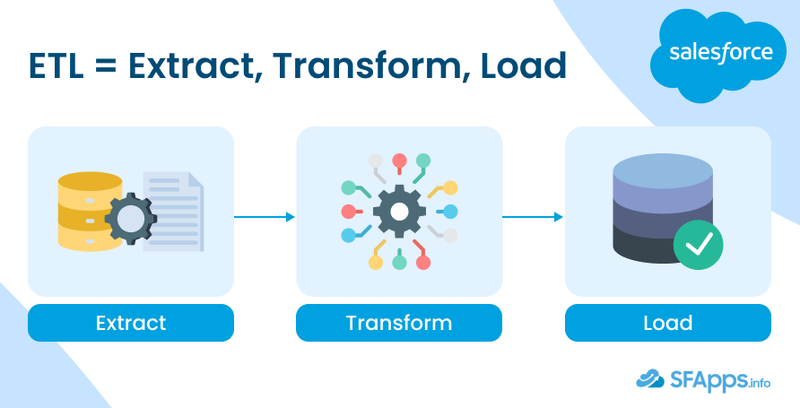





















Top comments (1)
Thank you for your review of Sliced Bread ETL on Salesforce! It’s great to hear your insights on how this ETL tool integrates with Salesforce. Sliced Bread ETL's ability to streamline data extraction, transformation, and loading processes can significantly enhance data management and reporting efficiency within Salesforce. Its features, like seamless integration and user-friendly interface, make it a valuable asset for managing complex data workflows. If you have any specific experiences or additional thoughts on its performance or areas for improvement, feel free to share! Your feedback is invaluable for understanding how well it meets user needs.