Buttons in websites are an essential aspect of web development, and they are used on social media sites, forms, video platforms, and games. These crucial components enable the application the user interacts with to be functional and useable.
Let's review a few online resources to help you with your website or app project. These web development resources are found on websites such as a CSS gradient generator, Tympanus, and a couple of blogging sites. One of my favorites is AppCode, a site for web developers, students, and other people looking to learn new skills or for reference material. Below, we include three design styles for creating buttons for website layouts you can use for your next web design.
Gradients
The first design style uses gradients. They are a fun design tool when creating buttons. Gradients can create a color that fades from one side of the button to the other, or they can even radiate out from the center point of the button. "Creating Gradients For Buttons" is an article on Google that creates a grid of buttons with many different types of gradients. If you don't want to go through a long article, here is a tool I frequently use that generates gradients on the spot. It is a gradient generator from cssgradients.io
Here is a CSS code example for the a button with a gradient background.
background-image: linear-gradient(#e9dddc,#54b6d7);
Shadows
Another type of design technique is adding shadows to your buttons. Shadows can create a more visual depth when creating a UI that is more 3D in nature. The picture above shows a CSS style applied to some squares. The style used is the CSS box-shadow property which creates a blurred shadow beneath the HTML element. Providing different values creates a lesser or more substantial effect.
A fun fact is that you can also reverse the box shadow to be inset. The inset value creates a shadow inside the element or button instead. A fun article I found explores more on this topic, demonstrating how to create different colored shadowed buttons using the box-shadow inset value.
You can edit an example of a shadow button here on CodePen.io
Here is a CSS code example for the a button with a shadow.
box-shadow: 0px 8px 15px rgba(0, 0, 0, 0.1);
Transparency
Aha! The last design style in this article uses the CSS transparency effect with buttons. Transparency is unique in that you can apply it to buttons, showing a background image partially until the user acts upon it. The transparency effect is removed whenever the user hovers over the button, giving the button a solid indicator that you can click on it.
An article online uses the background property and the alpha channel of rgba to set the transparency of a button with a sky background behind it. Another article discusses the dos and don'ts of using transparency in web development.
Here is a CSS code example for the a button that is semi-transparent.
opacity: 0.5;
Conclusion
There are so many resources for creating awesome buttons for your site. In summary, it's easy to find help online for coding and styling buttons, whether it's Google, HubPages.com, Dev.io, appcode.app, or any other major web development resource site. I've even seen people use the code examples on Mozilla developer docs.
References
AppCode. (2022, October 16). AppCode. Retrieved January 13, 2023, from https://appcode.app/
Design, M. (2018). Light and shadows. Retrieved January 20, 2023, from https://m2.material.io/design/environment/light-shadows.html

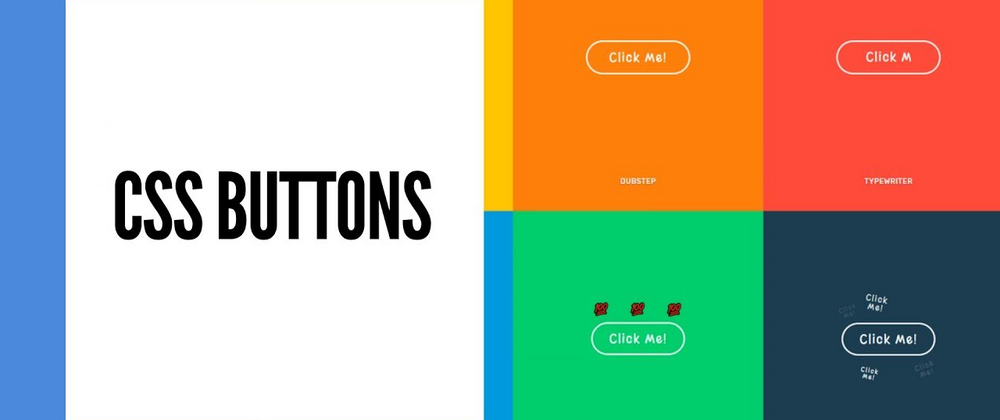


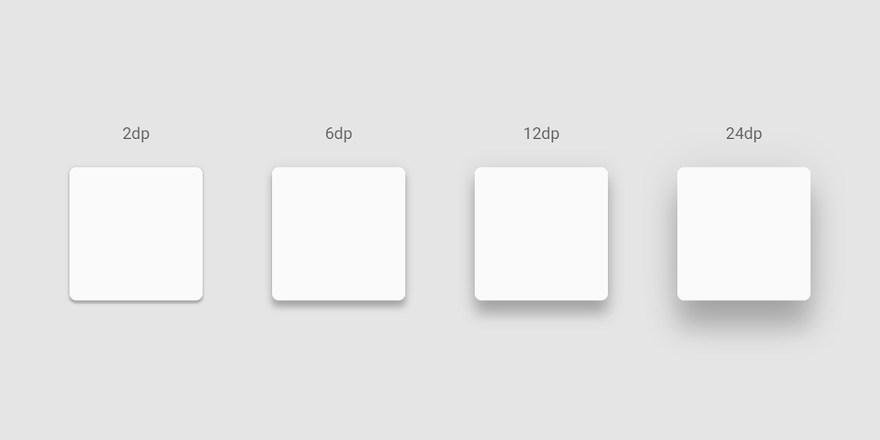
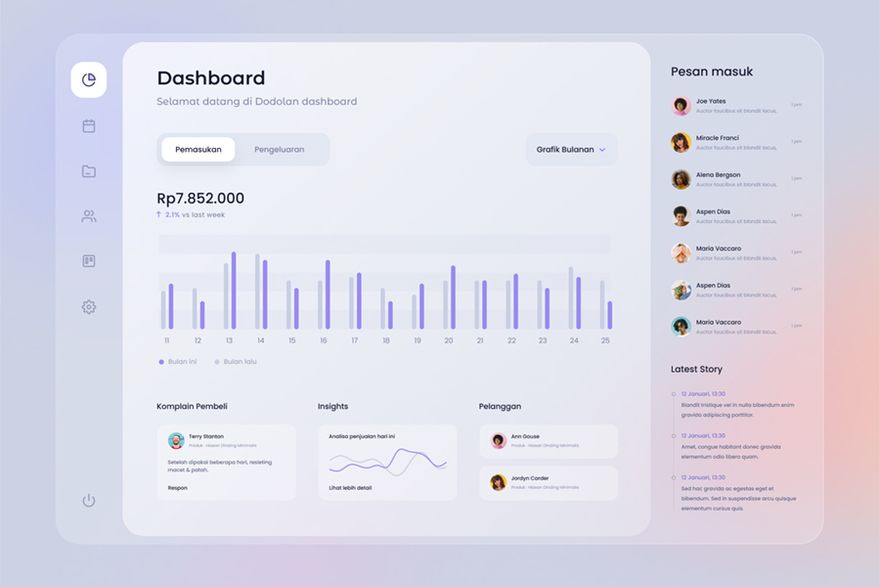




Oldest comments (0)