Card games have always held a special place in our hearts, offering endless hours of fun and competition. But have you ever wondered what it takes to create one? Whether you're aiming to build the next big hit or simply want to explore card game development , having the right tools is essential. In this article, we'll dive into the essential tools you need to succeed in card game development.
1. Understanding Card Game Mechanics {#mechanics}
Before you dive into creating a card game, it’s crucial to have a solid understanding of card game mechanics. These are the rules, strategies, and interactions that make a game enjoyable. Imagine the mechanics as the skeleton of your game; without strong bones, the entire structure falls apart. Whether it's a simple matching game or a complex strategy game, the mechanics are the backbone that keeps players engaged.
Why Mechanics Matter
Good mechanics balance the game, ensuring that it’s neither too easy nor too difficult. They also determine the flow of the game, making sure that each round is engaging and that players want to come back for more. If you nail the mechanics, you’re already halfway to creating a hit card game.
2. Designing Your Card Game {#design}
Design is where your card game starts to take shape. This is the stage where you decide how your game will look and feel. The design includes everything from the card layout to the overall theme and style of the game. A well-designed card game isn’t just visually appealing; it also enhances the player's experience, making the game more intuitive and enjoyable.
Essential Design Elements
When designing your card game, consider the following elements:
Theme: What is the overarching theme of your game? Fantasy? History? Sports?
Card Layout: How will the information be presented on the cards? What fonts and colors will you use?
Iconography: Will you use symbols or icons to convey information quickly?
Using design software like Adobe Illustrator or Canva can help you create professional-looking designs even if you're not a trained designer.
3. Prototyping Tools {#prototyping}
Once you have a design in mind, the next step is to create a prototype. Prototyping allows you to test your game mechanics and design before moving on to production. Think of prototyping as trying on clothes before buying them—it's your chance to see what works and what doesn’t without fully committing.
Prototyping Tools You Need
Paper and Pen: Start simple by sketching your ideas on paper. This old-school method is quick and allows for easy adjustments.
Tabletop Simulator: A digital tool that lets you create and playtest your card game online with others.
GameCrafter: A platform where you can print physical prototypes of your card game, allowing you to see and feel the real thing.
4. Art and Design Software {#art-and-design}
The visual appeal of your card game can make or break its success. Art and design software allow you to create stunning graphics, animations, and overall aesthetics that resonate with your target audience.
Popular Art and Design Software
Adobe Photoshop: Ideal for detailed graphic design and photo editing.
Adobe Illustrator: Best for vector-based graphics, which are perfect for card design.
Canva: A user-friendly alternative for those who may not have design experience but still want professional results.
5. Coding and Scripting {#coding}
If your card game includes digital elements or will be available as an app, coding and scripting become essential. Even if you’re not a developer, understanding the basics can help you communicate better with your development team.
Tools for Coding and Scripting
Unity: A versatile game engine that supports C# scripting, ideal for digital card games.
Python: Great for beginners, Python offers a gentle introduction to coding while still being powerful enough for game development.
GDevelop: A game development platform that doesn’t require coding skills, making it accessible for everyone.
6. Game Engines {#game-engines}
Game engines are the software frameworks that provide the necessary functionalities for game development. They handle things like rendering graphics, processing user inputs, and managing resources. Choosing the right game engine depends on the complexity and platform of your card game.
Top Game Engines for Card Game Development
Unity: Highly popular due to its flexibility and strong community support.
Unreal Engine: Known for its high-quality graphics and powerful performance, although it has a steeper learning curve.
Godot: An open-source engine that’s beginner-friendly and versatile, perfect for 2D card games.
7. Playtesting Platforms {#playtesting}
Playtesting is a crucial step in card game development. It allows you to gather feedback, identify issues, and make necessary adjustments before the game’s official release. Playtesting should be done frequently and with a diverse group of players to ensure your game appeals to a broad audience.
Best Platforms for Playtesting
Tabletop Simulator: As mentioned earlier, this platform allows you to test your game in a virtual environment.
Discord: Create a community around your game and invite members to playtest. The instant feedback you receive can be invaluable.
Google Forms: Simple yet effective, use Google Forms to collect structured feedback from your playtesters.
8. Collaboration Tools {#collaboration}
Creating a card game often involves multiple team members, from designers and developers to marketers and testers. Effective collaboration is key to ensuring that everyone is on the same page and that the project runs smoothly.
Top Collaboration Tools
Trello: A project management tool that helps you organize tasks and track progress.
Slack: A communication platform that allows for real-time collaboration and file sharing.
Asana: Another project management tool that offers more advanced features like timelines and workload management.
9. Marketing and Distribution Tools {#marketing}
Even the best card game needs a solid marketing strategy to succeed. Marketing and distribution tools help you reach your target audience, generate buzz, and ultimately sell your game.
Essential Marketing Tools
Mailchimp: For email marketing campaigns to keep your audience engaged.
Hootsuite: Manage your social media platforms from a single dashboard, allowing you to schedule posts and track performance.
Kickstarter: A crowdfunding platform that doubles as a marketing tool, generating interest and pre-sales before your game’s official launch.
10. Monetization Strategies {#monetization}
Monetization is how you’ll earn money from your card game. Whether through direct sales, in-app purchases, or ad revenue, having a clear monetization strategy is crucial to your game’s financial success.
Common Monetization Methods
In-App Purchases: Offer additional features or content for a fee.
Ads: Integrate ads into your game, earning revenue each time they are viewed or clicked.
Premium Versions: Offer a free version of the game with limited features and a paid premium version with full access.
11. Community Building Tools {#community}
Building a community around your card game is essential for long-term success. A strong community provides continuous feedback, supports your marketing efforts, and can even contribute to the development of future expansions or sequels.
Tools to Build a Community
Discord: Create a dedicated server for your game where players can discuss strategies, share feedback, and build relationships.
Reddit: Engage with players in niche communities related to your game’s theme or genre.
Facebook Groups: Start a group where fans can connect, share content, and stay updated on the latest news.
12. Ongoing Support and Updates {#support}
The work doesn’t stop once your card game is released. Providing ongoing support and updates is crucial for keeping your player base engaged and addressing any issues that arise. Regular updates also offer opportunities to introduce new features, keeping the game fresh and exciting.
Support and Update Tools
Zendesk: A customer support platform that helps you manage inquiries and provide timely assistance.
GitHub: Ideal for managing updates and collaborating on new features or bug fixes.
Google Analytics: Track player behavior to identify areas where your game can be improved.
Conclusion
Card game development is a rewarding yet challenging endeavor. By equipping yourself with the right tools,
By equipping yourself with the right tools, you can transform your creative ideas into a playable and enjoyable card game that resonates with players. Whether you're just starting out or looking to refine your craft, the tools outlined in this article will help you navigate the complexities of game development with confidence. Remember, the key to success lies not only in the tools you use but also in your passion and persistence. Keep refining, playtesting, and engaging with your community, and your card game could be the next big hit.For expert assistance in card game development, AIS Technolabs is here to support you. With a team of experienced professionals, AIS Technolabs offers comprehensive solutions from game design to development, ensuring your card game reaches its full potential.
FAQs
1. What is the most important tool in card game development?
The most important tool in card game development depends on your specific needs. However, understanding game mechanics is fundamental as it forms the backbone of your game. Without solid mechanics, even the most beautifully designed game may fall flat.
2. Do I need to know how to code to develop a card game?
Not necessarily. While coding can be helpful, especially for digital card games, there are game development platforms like GDevelop and Tabletop Simulator that allow you to create and prototype games without coding knowledge. However, having a basic understanding of coding can be advantageous.
3. How can I playtest my card game effectively?
Effective playtesting involves gathering a diverse group of players who can provide honest feedback. Using platforms like Tabletop Simulator and Google Forms allows you to test your game with players from around the world and collect structured feedback. Regular playtesting helps identify potential issues early on and refine the game.
4. What software can I use for card game design?
Adobe Illustrator and Photoshop are industry standards for card game design. Canva is another great option, especially for beginners. These tools allow you to create professional-looking card layouts, icons, and overall game aesthetics that enhance the player experience.
5. How can I market my card game effectively?
Marketing your card game effectively requires a combination of tools and strategies. Using platforms like Mailchimp for email campaigns, Hootsuite for social media management, and Kickstarter for crowdfunding can help you reach your target audience, generate interest, and secure pre-sales before the official launch.
For more information on card game development, or if you're looking to bring your card game idea to life, feel free to Contact us Today Our experienced team is here to help you every step of the way, from concept to launch.

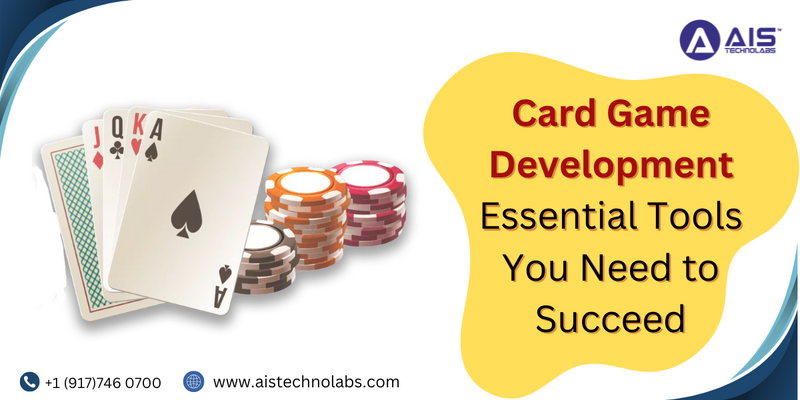




Top comments (4)
It's fascinating to learn about the intricacies of card game development and the importance of solid mechanics! For those looking to unwind after delving into game design, I recommend checking out megaways-slots.games/. This online platform features a fantastic array of megaways slots that can offer thrilling gameplay and the chance to win big. The dynamic mechanics in these games keep every spin exciting, much like a well-crafted card game. My experience has been great, and it's a fun way to relax while still enjoying some competitive edge!
Creating a card game involves so many intricate steps, from nailing down mechanics to using the right tools for design and playtesting. It’s inspiring to see all these tools come together to bring ideas to life. For anyone interested in diving into immersive gaming, Game Room gameroom-777.com/gameroom777-login/ is an ideal place to explore and experience a range of exciting titles, offering a virtual escape with engaging gameplay.
Great breakdown of the process! Having the right tools really makes a difference it’s as smooth as working with P999 for efficient results.
Great breakdown of the process tools like these make game creation smoother, almost like how Y999 streamlines its own features for users.