When it comes to implementing Microsoft Dynamics 365 for Finance and Operations apps, the challenge of making sure business processes stay solid even when the system keeps changing is huge. The Dynamics 365 Finance and Operations (D365 F&O) platform gets regular updates (Model One Version), and after each update it’s important to make sure the enterprise solution still works correctly. On top of that, every version of D365 F&O can be customized to a high degree and is integrated with other systems, which makes manual testing tricky. Manual regression testing needs loads of resources and time, so automation is pretty much essential. That’s where Microsoft’s Regression Suite Automation Tool (RSAT) comes in. It’s a tool designed to reduce the time and cost of testing updates and regressions in Finance and Operations. In this review of the RSAT solution for Dynamics 365 Finance and Operations, we’re going to take a look at how RSAT helps solve testing challenges, what features Awara IT’s RSAT consulting solution offers, and its pros, cons, and alternatives.
- What is RSAT and How It Supports Automated Testing in D365 F&O
- Key Features of Awara IT Kazakhstan’s RSAT Implementation
- RSAT Setup and Implementation
- Pros and Cons of Using RSAT for D365
- Common Use Cases for RSAT in Dynamics 365 Finance and Operations
- RSAT Licensing and Pricing Overview
- Comparison RSAT vs. Other Dynamics 365 Testing Tools
- Conclusion
What is RSAT and How It Supports Automated Testing in D365 F&O
RSAT, Microsoft’s official tool for automating regression testing of business processes in Dynamics 365 F&O, is what it’s all about. It lets functional experts record business processes using the Task Recorder tool and then turn those recordings into a set of automated tests without having to write code, meaning you don’t need to involve a developer like a Microsoft Dynamics 365 Finance and Operations Apps Developer. RSAT works really well with Azure DevOps, storing and running tests, logging results, and keeping test plans up to date. The test parameters are separated from the steps and stored in Excel files, which makes it easy to maintain and reuse test scripts.
RSAT just plays back what users do in the D365 F&O environment and checks that business processes (like Order-to-Cash or Procure-to-Pay) work fine after updates or system changes. Microsoft brought this tool in to help organizations get ready to accept regular platform updates without losing the quality of solution performance on the Dynamics 365 Finance and Operations solution. RSAT makes sure that the most important processes in your ERP system keep working fine when new features are added or updates are installed. It’s all about User Acceptance Testing (UAT) and business scenarios, so you can check out the full business cycle in Dynamics 365 apps without having to write specialized tests for the code.
Key Features of Awara IT Kazakhstan’s RSAT Implementation
RSAT from Awara IT Kazakhstan LLP is a consulting service that helps companies get RSAT set up and master automated testing quickly. Awara IT specialists have lots of experience working with D365 F&O and the RSAT tool itself. Their expertise includes Dynamics 365 for Finance and Operations integration, ensuring seamless connectivity between modules and external systems. As part of this solution, customers get this set of services:
- Living Demonstrations: Awara experts show RSAT “in action” in three different ways: first on the D365 F&O demo environment, then on the customer’s local installation, and then on their real system. This lets you see how the tool does tests in a familiar environment.
- Configuration Audit: Consultants work with the client’s team to set everything up and get RSAT ready to go. They make sure everything’s integrated properly and the system’s good to go.
- Readiness Analysis: We’ll take a look at your current processes and system landscape, and we’ll suggest whether it makes sense to implement RSAT and when it’s best to do so, based on how mature your processes are and how often you update them. This phase often involves insights from a dynamics 365 finance and operations apps solution architect expert to align testing with the overall architecture.
- Test Development: Awara specialists develop trial auto-tests and a full set of regression scripts focused on real customer business processes. The scripts are customized for specific workflows, including custom system enhancements.
- Launch Automation: Azure DevOps pipelines (or manual triggers) are configured to automatically run RSAT test suites on a schedule or on updates, so there’s no need for human intervention.
- Analyzing Results: After the test run, consultants help parse RSAT logs and reports to identify planned changes and unexpected regressions.
- Test Support: Awara will help update existing automated scripts when D365 F&O updates are released or customizations are made. They update test records for new versions so that the test suite remains relevant to the current system configuration.
- Staff Training: Consultants show clients’ teams how to record new test cases using Task Recorder, run them automatically, analyze test crash reasons, and keep test scenarios up to date.
RSAT Setup and Implementation
So, when it comes to putting RSAT into action on a Dynamics 365 F&O project, there are a few steps to follow. First things first, we need to get the tech stuff sorted. You’ll need a valid D365 F&O environment of the required version (Platform Update 15 or higher), access to Azure DevOps, Microsoft Excel (to work with test parameters), and Task Recorder enabled in Dynamics 365. Once you’ve done that, you can get on with configuring the tool itself.
- Planning and Familiarization. RSAT’s capabilities are usually demonstrated on the client’s system to kick things off. Awara experts will run a live demo on your system to show you how the tool handles test scenarios. At the same time, the Awara team does a readiness analysis: look at your processes and integrate Dynamics 365 Finance and Operations with the development tools you’re already using (Azure DevOps) to see where automation will have the biggest impact. At this stage, we’re putting together an RSAT pilot implementation plan.
- Pilot Deployment. Consultants can help you install and set up RSAT itself, which is installed on your work machine. RSAT settings specify your Azure DevOps organization URL, test plan pattern, set credentials, and access token. Then, record pilot business scenarios with key users using Task Recorder. Import these recordings into Azure DevOps as test cases, and then RSAT runs them and confirms that the test is successful.
- Full implementation and training. So, after the pilot was a success, expand the test coverage to other important processes. Got automated test launches set up, like integrating with the build/deployment pipeline in Azure DevOps. This means RSAT tests are launched on every update or once per nightly regression cycle. This means you can do continuous testing as part of your CI/CD process. Awara team of in-depth team training, where business users learn how to write new cases and engineers learn how to maintain existing scenarios.
Pros and Cons of Using RSAT for D365
As in any test automation solution review, let’s highlight the strengths and weaknesses of RSAT for Dynamics 365 Finance and Operations by Awara IT Kazakhstan LLP.
Pros of RSAT for D365
- Significant reduction in manual labor. Using RSAT to automate routine regression scripts can replace a lot of the work that testers used to do manually. This means the QA team can then focus on more in-depth testing of new features and improving quality.
- Improving stability and quality. If you increase the coverage of automated tests, you can run more scenarios before each release, which is hard to do manually. This means you can be sure that important business processes haven’t broken down after changes (Continuous Confidence principle) and reduces the risk of defects in the work environment.
- Integration into the Microsoft ecosystem. RSAT is a free tool from Microsoft designed specifically for Finance & Operations applications. It is deeply integrated with Lifecycle Services and Azure DevOps, making it easy to incorporate into your development and release process. Using RSAT does not require the purchase of a separate license or platform – all you need is access to Azure DevOps and a current D365 subscription.
- Business user engagement and self-sufficiency. RSAT is designed for power users, i.e. advanced business users, not just programmers. After training, key personnel can record new scenarios themselves using Task Recorder and add them to the regression package without having to write any code. So, over time, the company becomes less dependent on external contractors or individual developers for test support, which is basically like becoming self-sufficient.
Cons of RSAT for Dynamics 365
- Difficult to master and requiring high competencies. RSAT doesn’t officially require any programming skills, but in practice, you’ll need experienced specialists who know about business processes and IT to make it work well.
- Highly labor-intensive to maintain and “brittle” tests. RSAT depends a lot on user action recordings, so if the interface or application logic changes, the automated tests often “break”. For example, adding a new mandatory field or changing the name of a button on a form will cause a script that’s already been recorded to fail to pass to completion. So, the team has to update or overwrite test cases when D365 F&O updates are released and patches are installed. If you don’t keep an eye on it, the automation starts to fall apart. So, without the right support, automation might not save as much time as you’d hope.
- Limited coverage and lack of cross-product integration. One problem with RSAT is that it’s pretty narrow in what it can do. Just to let you know, the tool only works with the Finance and Operations module, so it’s not suitable for other Apps Dynamics 365or external systems. For example, RSAT can’t automate tests in CRM or e-commerce directly or test integration with an external web portal. If a business process affects more than one system, RSAT will only be able to test a segment within D365 F&O. So, you might need extra tools or custom scripts to test complex landscapes end-to-end. Put simply, RSAT doesn’t cover Dynamics 365 for Finance and Operations when it comes to integrating with external apps. This limits its use in large-scale ecosystems.
Common Use Cases for RSAT in Dynamics 365 Finance and Operations
RSAT is a popular choice for automating tests, especially in cases where regression testing is a regular and important part of the process. Let’s have a look at a few common scenarios where this tool really shines:
- Things are always being revised and developed in lots of different countries. If your D365 F&O solution has a lot of custom code and is used across multiple regions or branch offices, it’s really important to check quickly that new updates haven’t broken existing functionality.
- Microsoft has released a new version, so you’ll need to update it. In the Dynamics 365 ecosystem, platform and application updates are released regularly, so not installing them is not an option in the long term. So, companies have to test their customizations and processes with each scheduled update (monthly or quarterly).
- Just to let you know, we’re doing continuous testing in the DevOps pipeline. In projects with agile development, RSAT is used to automate smoke/regression testing at every build cycle. When RSAT is part of the Azure DevOps pipeline, teams can run automated tests on every build or deployment to a test environment. This means that if a new piece of code breaks something, it’ll be easy to spot right away.
RSAT Licensing and Pricing Overview
One of the great things about RSAT is that it doesn’t cost anything to use. RSAT is provided by Microsoft as part of the Dynamics 365 F&O ecosystem and is free to download. All you need is a D365 subscription and access to Azure DevOps. So, Microsoft tools (RSAT, DevOps) themselves won’t increase the project budget. The main expenses are labour costs for setting up and supporting the automation, as well as maybe getting external expertise involved.
Awara IT’s consulting solution, which we’re talking about in this finance and operations dynamics solution review, is said to cost $1, according to AppSource. But the final cost of the service is negotiated on a case-by-case basis. Depending on the situation, setting up an RSAT package can take anywhere from a few days to a few weeks or months. The consulting investment pays for itself by speeding up testing and reducing downtime. Automation can prevent critical failures that would cost much more.
When comparing to other solutions, it’s worth thinking about the cost/effort ratio. Microsoft says that free tools usually require more technical skill and manual effort, while paid products can offer more features and support. It’s important to evaluate the total cost of ownership (TCO) and return on investment (ROI) in the context of your organization. Some third-party automation platforms have a friendlier interface and support for multiple systems, but they can be expensive to license.
So, when you’re planning to automate tests in D365 F&O, you’ve got to think about more than just the price of the tool. You also need to think about whether your team is ready in-house to support the tests, if you have the resources to keep the scripts up to date, and how much downtime for updates you can handle.
Comparison RSAT vs. Other Dynamics 365 Testing Tools
RSAT isn’t the only way to do automated testing for Dynamics 365 Finance and Operations. There are other solutions from independent vendors, and each has its own features. Here’s a quick rundown of the main categories:
- XPLUS– it’s a fully codeless solution that lets you record and run tests in the D365 interface without programming. This tool supports step reuse, aims for high reliability, and works not only with F&O but also with other applications. It can run cross-platform scripts.
- Tricentis Tosca – widely used in the enterprise segment – offers built-in modules for testing Dynamics 365, enabling the creation of robust automated tests by simulating user actions through a model-based approach.
Conclusion
Test automation in Dynamics 365 F&O isn’t just a perk anymore. With the constant updates and its complex solution architecture, it’s basically a required part of keeping things running smoothly. RSAT has proven to be a useful tool that allows companies to accelerate and simplify regression testing without having to become developers. As we’ve seen in this dynamics 365 finance and operations solution review, RSAT can reduce testing labor costs and increase the reliability of the business system by regularly checking key processes before each change.
If your company doesn’t have much experience with automation, Awara IT might be the right choice for you. The pros will get the tool up and running, train the team, and put together a basic test suite. So, you end up with a working automated testing system and a team ready to support it.
If your organization is short on resources or RSAT isn’t working out for some reason, you can always look into other options, like specialized platforms or custom solutions. There are a lot of options out there, and Dynamics 365 Finance and Operations can be integrated into DevOps and QA processes in different ways. RSAT is still the go-to, like the standard for test automation in D365 F&O. Using it is a step towards a more sustainable and predictable development of your solution on this platform.
The post RSAT for Dynamics 365 Finance and Operations by Awara IT Kazakhstan LLP first appeared on D365 Apps.

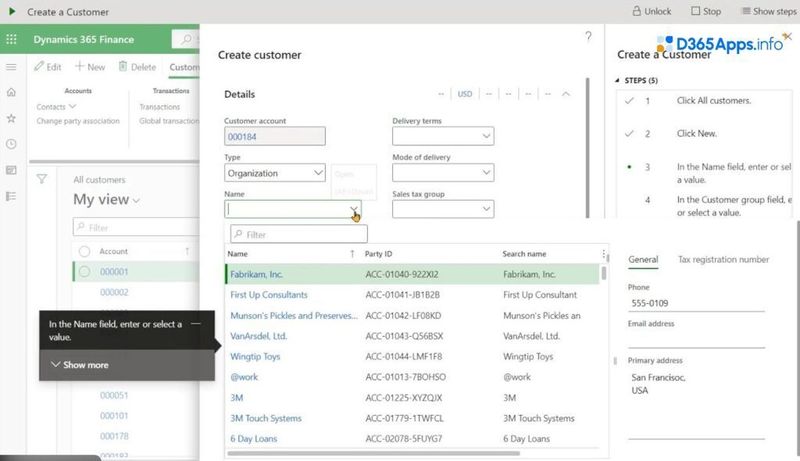
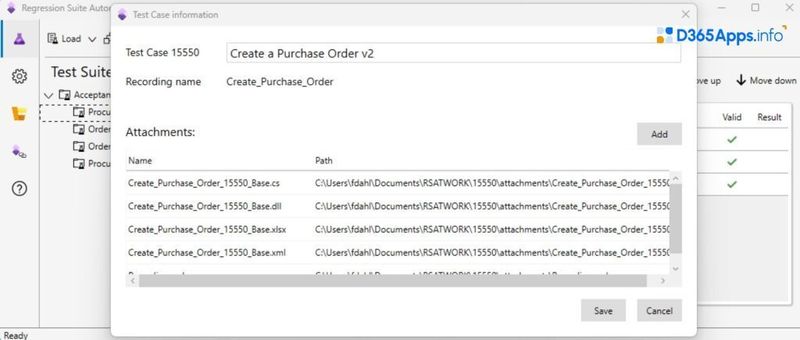
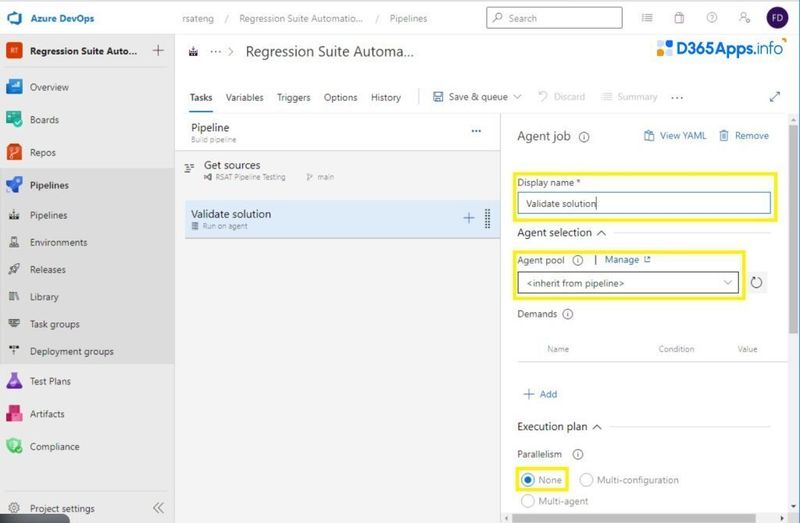
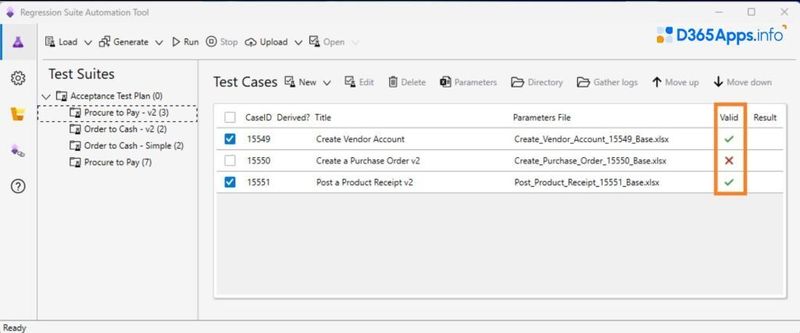


Top comments (4)
There are many jurisdictions that are considered offshore, including the Crown Dependencies of Guernsey, Jersey and the Isle of Man, as well as Monaco, Switzerland, Liechtenstein and islands in the Caribbean, Indian Ocean and Pacific Ocean. You can find out more about secret bank account on offshorecorptalk. Many people choose Jersey because, under relatively new legislation, Jersey banks cannot access your UK account.
It’s funny how often businesses focus on implementing tools like Dynamics 365 but forget that payment infrastructure is just as critical. I’ve seen projects where everything worked smoothly on the ERP side, but payments became a bottleneck. That’s why I looked into white-label solutions they give you flexibility without having to build from scratch. Personally, I had a really solid experience with Corefy’s white-label payment gateway corefy.com/white-label-payment-gat... . It let us connect multiple providers and manage everything in one place, which saved a ton of hassle. If you’re trying to keep operations reliable while scaling, that kind of orchestration really makes a difference.
RSAT is a powerful tool for automated testing in Dynamics 365 Finance and Operations, and it's great to see Awara IT Kazakhstan LLP providing expertise in this area. For those balancing tech upgrades with everyday savings, the Aldi savings portal offers excellent weekly deals to keep your spending in check!
Can I have a bank account in a country I don't live in?
Some comments may only be visible to logged-in visitors. Sign in to view all comments.