In today’s digital-first world, cybersecurity isn’t just a bonus — it’s mission-critical. Especially for small and mid-sized businesses (SMBs), security is often a tough balancing act: compliance is mandatory, but internal security teams and big budgets are rare.
That’s where SafeLine WAF comes in — an open-source, high-performance, self-hostable Web Application Firewall (WAF) by Chaitin Tech. It's already one of the most-starred security projects on GitHub from Asia, and it's designed to give you enterprise-grade protection with zero cost and minimal effort.
Zero Budget? Still Enterprise-Grade Protection
Traditional WAFs can be expensive, complex, and often vendor-locked. SafeLine flips the script:
- ✅ free & open-source
- 🏠 Self-hostable with full local control
- 🧩 Easy UI-based configuration — no security expertise needed
- 🔐 Comes preloaded with rules for most common web threats like SQLi, XSS, path traversal, and more
For startups or small teams without a dedicated security engineer, SafeLine acts like a “WAF-as-a-teammate.”
High Detection Rate — Low False Alarms
Detection accuracy is where most WAFs struggle. SafeLine gets it right:
- ⚙️ Powered by Chaitin’s custom rule engine
- 🧠 Leverages dynamic semantic analysis for precise detection
- 📉 Learns traffic behavior to minimize false positives
- ✍️ Fully customizable rules and whitelist support
This means you won’t drown in false alerts or risk blocking real users.
Fast to Deploy, Flexible to Integrate
SafeLine fits into a wide range of network architectures:
- 🌐 Public network mode: Reverse proxy for direct internet-facing protection
- 🛠 Private network mode: Works with FRP, ZeroTier, or dynamic DNS (like No-IP)
- 👀 Passive mode: Deployed as a detection-only sensor, no traffic interference
You can launch protection without rearchitecting your system — a huge plus for SMBs building out their infra.
One Tool, Multiple Functions
SafeLine is more than a WAF. It's a full security gateway:
- 👥 Unified Identity Integration: Supports OIDC, LDAP, GitHub,and more
- 🔒 Auto TLS: One-click Let’s Encrypt certificate management
- 📛 Access Controls: IP black/whitelist, rate limiting, anti-hotlinking
- 📊 Audit Logs: Detailed logging with export support and ELK integration
You won’t need to patch together multiple tools — SafeLine’s got you covered.
Who Should Use SafeLine?
- 🏢 SMBs: Without an internal security team, SafeLine becomes your first line of defense
- 👨💻 Developers & Indie Teams: Secure your blog, SaaS, or side projects with HTTPS and WAF in minutes
- 🎓 Schools & Research Labs: Often scanned or probed, they can benefit from a unified web entry defense
How to Deploy SafeLine in 3 Minutes
✅ System Requirements
- OS: Linux
- CPU: x86_64 with SSSE3 support, or ARM64
- Software: Docker ≥ 20.10.14, Docker Compose ≥ 2.0.0
- Resources: 1 CPU core / 1 GB RAM / 5 GB disk
🚀 Quick Install (Run this in your terminal):
bash -c "$(curl -fsSLk https://waf.chaitin.com/release/latest/manager.sh)" -- --en
If successful, you'll be able to access the SafeLine dashboard via:
https://<your-server-ip>:9443/
🔐 First Login
If you didn’t catch the default password, just reset it with:
docker exec safeline-mgt resetadmin
You’ll see output like:
[SafeLine] Initial username: admin
[SafeLine] Initial password: ********
[SafeLine] Done
🛡 Start Protecting Your Site
Log into the console and use the “Add Application” button to start protecting your website.
Final Thoughts
Cyber attacks don’t wait for you to be “ready.” Too many companies learn this the hard way. Building a strong web security layer doesn’t have to be expensive or complicated — you just need the right starting point.
SafeLine is that starting point.
🔗 Useful Links:

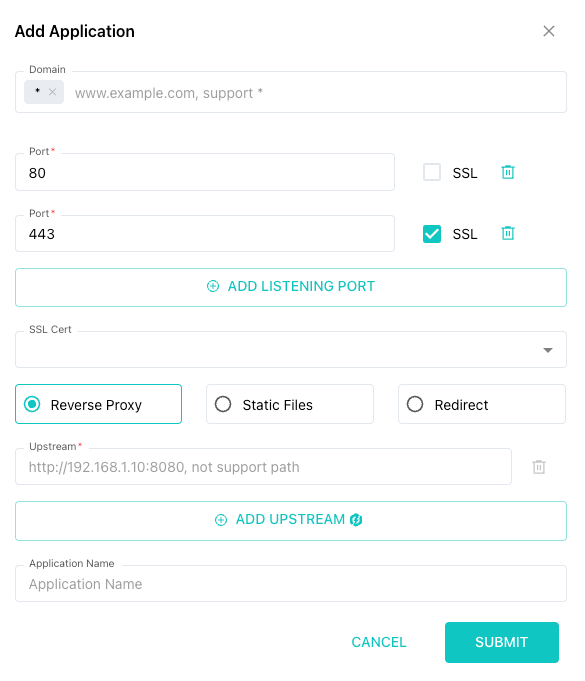


Top comments (0)