A few months ago, I ran into a problem that I think a lot of developers and small business owners can relate to — my personal blog and a couple of side projects were getting hammered by malicious bots, spam sign-ups, and random injection attempts.
I’m not running a Fortune 500 company, so paying hundreds of dollars a month for a commercial WAF wasn’t an option. I needed something powerful, reliable, but preferably free. That’s when I stumbled upon SafeLine, an open-source web application firewall by Chaitin Technology.
First Impressions
I’ve known about Chaitin from their security research work, but I had no idea they had released a SafeLine. The first thing that caught my eye was that it had over 17.3K stars on GitHub — that’s not something you see every day for a security tool.
SafeLine is a reverse-proxy-based WAF that uses intelligent semantic analysis engine instead of just relying on static rule sets. That means I wouldn’t have to constantly update rules to keep up with new attack patterns.
Installing SafeLine
I run most of my projects on self-managed VPS instances, so I decided to set up SafeLine on a separate server in front of my main site. The requirements were simple:
- CPU: 2 cores
- RAM: 2 GB
- OS: Linux
- Docker: version >= 20.10.14
Installation was surprisingly painless. I literally copied and pasted one command:
bash -c "$(curl -fsSLk https://waf.chaitin.com/release/latest/setup.sh)"
-- --en
A few minutes later, I was inside the SafeLine dashboard at:
https://[my-server-ip]:9443
Setting It Up
The setup process was straightforward:
- Add My Application — I entered my domain in the Applications section.
Update DNS — I pointed my domain to the SafeLine server’s IP so all traffic would pass through it.
Enable Protection Modes — I turned on dynamic protection for my login and registration pages. This feature encrypts page content in real time, which makes it almost impossible for bots to scrape form fields or exploit them.
Real-World Results
Within 24 hours, the attack logs started filling up. SQL injection attempts, XSS payloads, suspicious crawlers — all blocked before they even touched my origin server.
One thing I really appreciated was the almost zero false positives. I’ve used other WAFs where legitimate users were blocked just because their requests looked “weird” to a rule set. SafeLine’s detection felt much smarter.
And in terms of performance? The average added latency was about 1ms per request, which I honestly couldn’t notice.
Why I’m Sticking with SafeLine
Here’s what sealed the deal for me:
- No manual rule maintenance — everything updates automatically.
- Minimal false positives — less time spent on troubleshooting.
- Open source & free — perfect for side projects and small teams.
- Serious protection — 300,000+ installations, protecting over 1M websites.
If you’re running your own websites and want a WAF that “just works” without draining your budget, I’d recommend giving SafeLine a shot.
You can check it out here:
GitHub → https://github.com/chaitin/SafeLine
Docs → https://docs.waf.chaitin.com/en/GetStarted/Deploy
Discord →
(https://discord.gg/dy3JT7dkmY
Final thought: I went looking for a free WAF to protect my side projects, but I ended up finding something I’d trust even for production workloads. SafeLine is now part of my default deployment stack.

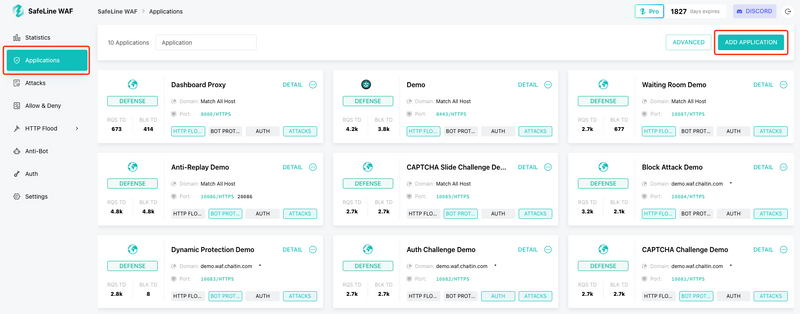
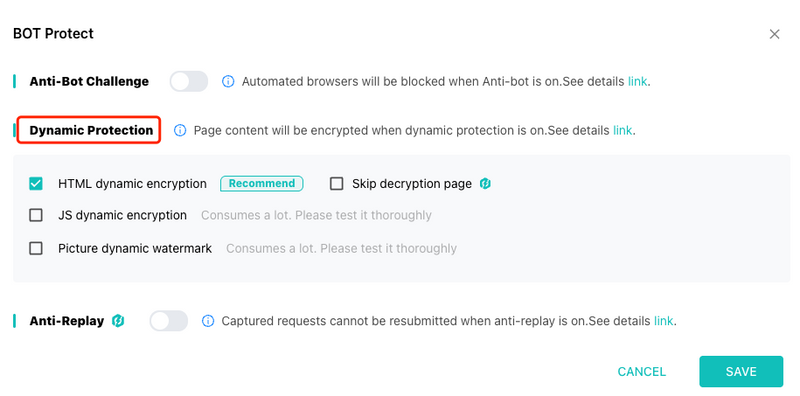
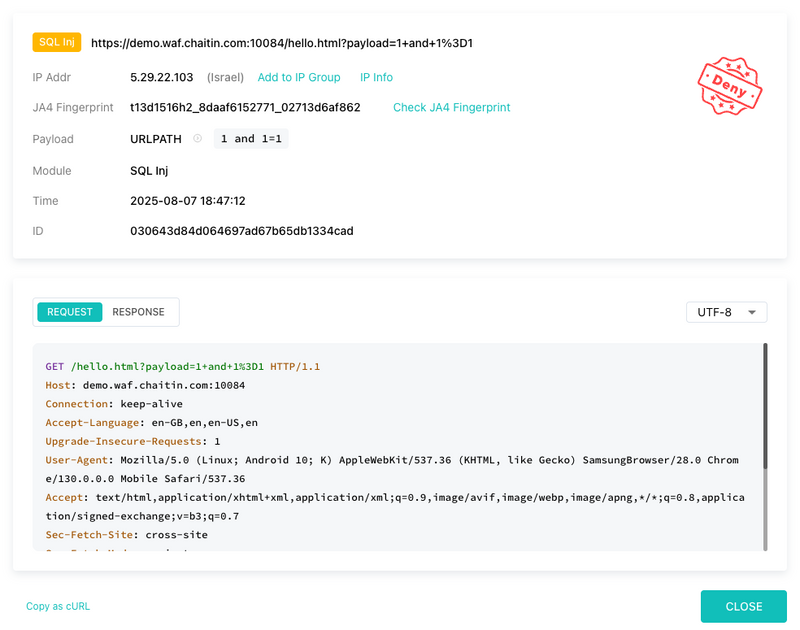


Top comments (2)
That’s a smart move! Just like you used SafeLine to secure your websites, using runt soat por placa helps keep your vehicle records safe and up to date by checking SOAT validity and registration details online without extra costs.
quotes slide: Safe Line helps secure websites effectively without high costs.