In Part 1, we covered how to deploy and configure SafeLine WAF, a free and open-source web application firewall developed by Chaitin Tech.
Now, it's time to put it to the test.
Smart Detection with Semantic Analysis
Unlike traditional WAFs that rely purely on rule matching, SafeLine features a built-in semantic analysis engine that interprets the intent behind requests—resulting in more accurate detection and fewer false positives.
Advanced Protection Features
Web Attack Defense
- Protects against: SQL Injection, XSS, RCE, CRLF, XXE, SSRF, etc.
Bot Management
- CAPTCHA, rate limiting, anti-crawling mechanisms
HTTP Flood Protection
- Automatically throttles IPs that exceed request thresholds
Authentication Enforcement
- Supports login protection for sensitive API endpoints
Threat Intelligence
- Auto-blocks IPs from known malicious actors
Simulate Real Attacks
Try these examples to test SafeLine’s blocking capabilities:
# SQL Injection
https://your-site.com/?id=1+and+1=2+union+select+1
# XSS
https://your-site.com/?id=<img+src=x+onerror=alert()>
# Path Traversal
https://your-site.com/?id=../../../../etc/passwd
# Code Injection
https://your-site.com/?id=phpinfo();system('id')
# XXE
https://your-site.com/?id=<?xml+version="1.0"?><!DOCTYPE+foo+SYSTEM+"">
Benchmark with BlazeHTTP
Use this Docker command to benchmark SafeLine WAF using BlazeHTTP, an open-source WAF testing tool:
docker run --rm --net=host chaitin/blazehttp:latest /app/blazehttp -t "http://127.0.0.1:8888"
Detection Performance (Real Test Results)
| WAF | Accuracy | Detection Rate | Miss Rate | False Positives |
|---|---|---|---|---|
| SafeLine (Personal - Balanced) | 99.45% | 71.65% | 28.35% | 0.07% |
| SafeLine (Personal - Strict) | 99.38% | 76.17% | 23.83% | 0.22% |
| SafeLine (Pro - Strict) | 99.66% | 90.68% | 9.32% | 0.07% |
| Cloudflare WAF | 98.40% | 10.70% | 89.30% | 0.07% |
| ModSecurity (Level 1) | 82.39% | 82.26% | 17.74% | 17.61% |
| ModSecurity (Level 4) | 48.32% | 96.77% | 3.23% | 52.49% |
Metric Definitions
- Accuracy = (Correct Blocks + Correct Passes) / Total Samples
- Detection Rate = Correct Blocks / Attack Samples
- Miss Rate = Missed Attacks / Attack Samples
- False Positive Rate = Incorrect Blocks / Normal Samples
Performance & Resource Usage
Editions & Throughput
- Personal Edition: Lightweight, runs on 1 core CPU + 1 GB RAM, handles ~800 QPS
- Lite Edition: Optimized for low-resource scenarios
- Pro Edition: High-performance, scalable with full feature set
Minimum Requirements
- CPU: 1 core
- RAM: 2 GB
- Disk: 60 GB (2000 IOPS recommended)
To scale: Add +1 core, +2 GB RAM, and +40 GB disk for every 1000 QPS needed.
Join the Community
SafeLine is open source, battle-tested, and ready for production.
Give it a try, join the community, and help us shape the future of open-source WAFs.


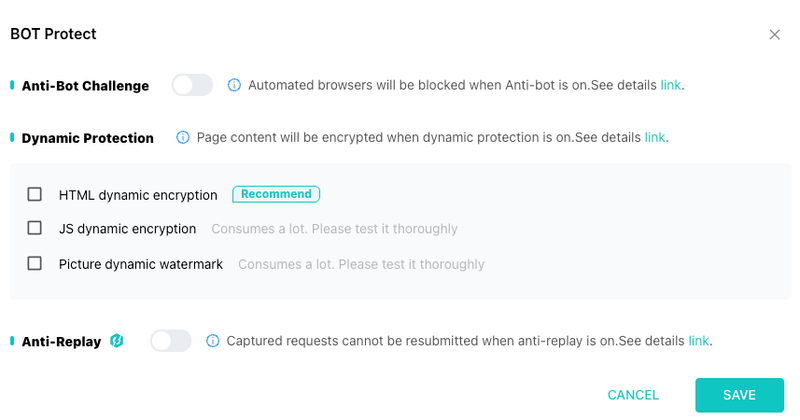
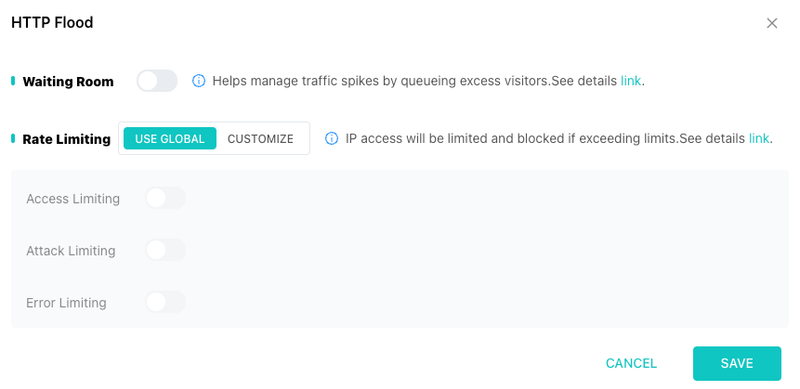
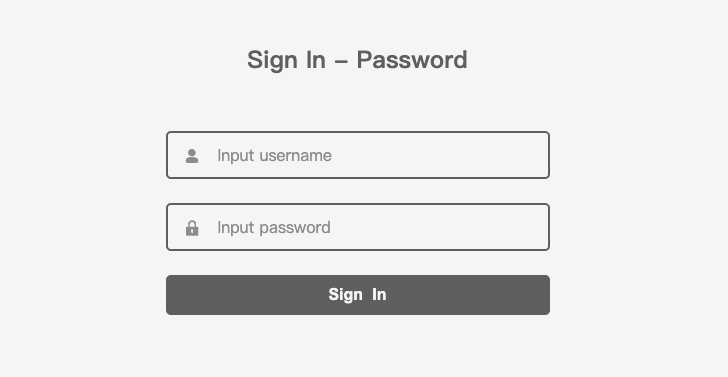

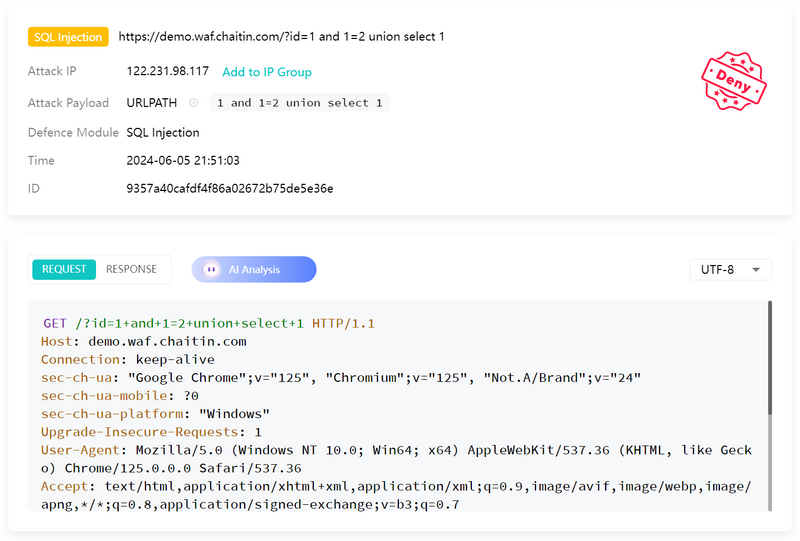


Top comments (0)