When running a homelab—whether it’s a NAS, Home Assistant dashboard, or a small self-hosted app—you’re exposing some services to your home network or even the internet. The problem? Automated scanners, bots, and crawlers constantly sweep IP ranges looking for services to probe.
These requests may not always be malicious, but they’re noisy, can waste bandwidth, clutter your logs, and sometimes expose more than you’d like.
To help with this, SafeLine WAF has released a HomeLab Ruleset (Beta) designed specifically to block common scanning tools and crawler traffic. It’s lightweight, easy to use, and perfect for home users who want extra peace of mind.
What Are Scanners and Crawlers?
- Scanners are tools like Nmap or Nessus used to find open ports and vulnerabilities.
- Crawlers (bots) are automated programs—think Googlebot or AI scrapers—that index or copy content.
Why block them? Because your homelab is for you, not for random indexing or probing. Blocking these tools keeps your services private, reduces resource use, and keeps your logs clean.
What Makes SafeLine’s HomeLab Ruleset Different?
SafeLine’s ruleset focuses on HomeLab use cases, not production environments. That means:
- It’s aggressive in blocking patterns typically seen in scanners and crawlers.
- It’s optimized for common self-hosted setups: NAS, smart home dashboards, or personal websites.
- It’s not recommended for live production services—too many legitimate crawlers might be blocked.
What Does the Ruleset Include?
Whitelist:
- Allows
/robots.txtfor basic crawler guidance.
Blacklists:
- AI Crawlers – User-Agent based blocking
- Testing Tools – User-Agent based blocking
- Search Engine Crawlers – User-Agent based blocking
- Any User-Agent containing “Bot”
Supported Versions:
- SafeLine 7.3.0 and above.
How to Use the Ruleset in SafeLine WAF
- Install SafeLine WAF in your homelab if you haven’t already.
- Enable the HomeLab Ruleset (Beta) in your SafeLine dashboard.
- Review and test to make sure nothing critical is blocked.
- Monitor your logs to fine-tune rules or add exceptions.
Example SafeLine-style config:
rules:
- name: Allow robots.txt
match: URL == "/robots.txt"
action: allow
- name: Block AI Crawlers
match: UA contains "AI"
action: deny
- name: Block Test Tools
match: UA matches "Nmap|curl"
action: deny
- name: Block Search Engines
match: UA matches "Googlebot|Bingbot"
action: deny
- name: Block Any Bot UA
match: UA contains "bot"
action: deny
Why This Matters
Homelabs are for experimentation, not open exposure. By enabling SafeLine’s HomeLab ruleset, you’re reducing noise, protecting your private apps, and gaining more control over what hits your network.
Benefits:
- Cleaner, more manageable logs.
- Fewer random hits from bots.
- Better security hygiene for your self-hosted projects.
Join the SafeLine Community
If you continue to experience issues, feel free to contact SafeLine support for further assistance.


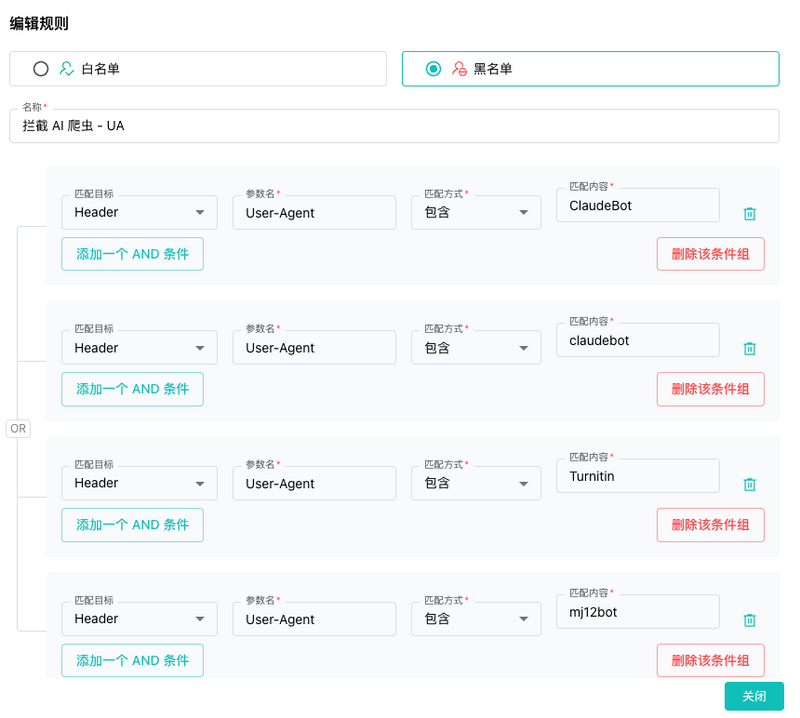
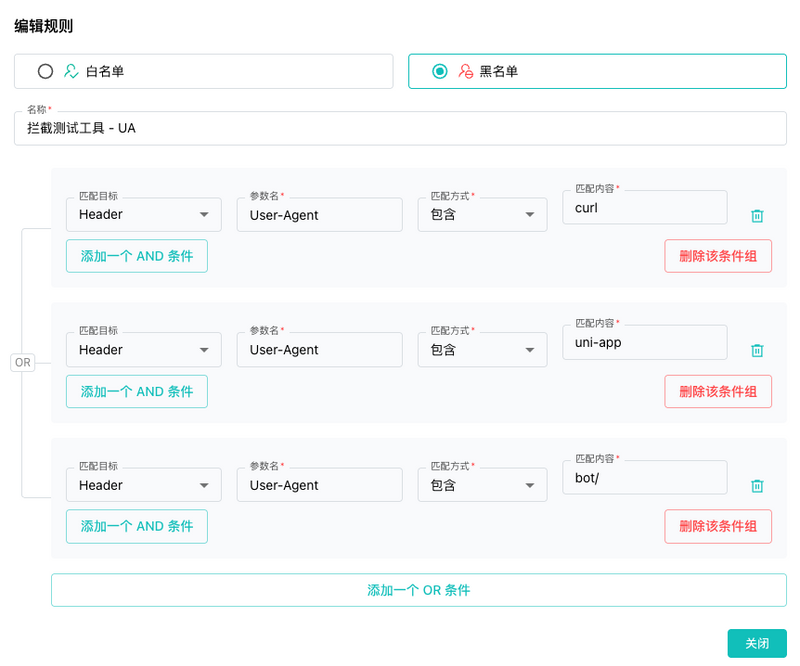
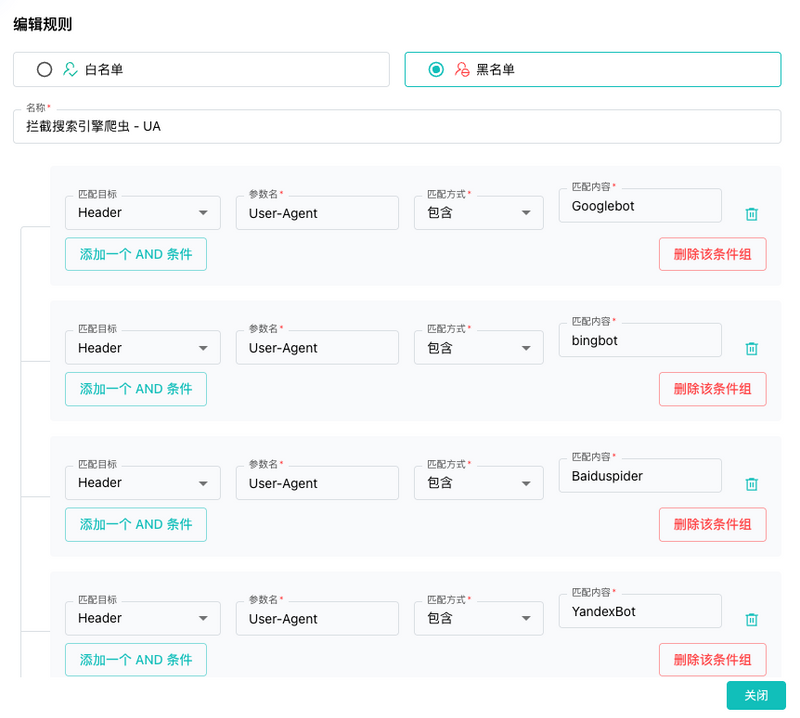



Top comments (3)
Yalo front door lock ensures top-notch security for your home with advanced locking mechanisms and durable construction. Designed for ease of use and long-lasting reliability, it offers peace of mind for homeowners. Ideal for both modern and classic door styles, it combines functionality with sleek design. Properly maintaining your lock enhances safety and longevity. For tech enthusiasts, understanding why every homelab needs SafeLine’s new ruleset to block crawlers can further protect your digital environment.
Really insightful post! Homelabs are becoming more common, and I agree that keeping them secure from scanners and crawlers is just as important as performance. It reminds me of how we approach home interiors—investing in details like* luxury carpets online* not only enhances comfort but also protects the space’s overall value. In the same way, SafeLine’s ruleset adds that extra layer of protection to keep things both safe and polished.
Homelabs run better when crawlers are blocked. SafeLine’s new to the ruleset makes it easy, safe, and efficient Perfect for anyone who wants to the secure setups. baixaryoucine