Hello Everyone ✍️
So, ever get stuck with a massive CSV file? You know, the kind with tons of columns, most of which are totally useless to you? And the ones you actually need are scattered all over the place? It's the worst, right?
I've totally been there. Usually, you're stuck with a couple of crummy options. You could open it in Excel, wait forever for it to load, and then manually hide a bunch of columns. Or, you could search for some online CSV editor, but then you start worrying about some random company snooping around your private stuff. Neither one is great.
It bugged me so much, that I ended up building my own solution. And the best part? Your info stays 100% private, right there on your computer. Seriously.
The CSV Struggle is Real!
Let's be honest: messing with CSVs can be a total headache. You get this huge file dumped out of some system – like, from CRMs, Google Analytics, databases – and it's overflowing with junk. I'm talking columns with cryptic names nobody understands like internal_id_x847 or metadata_field_unused_since_2019. You're just trying to find basic stuff like customer names, emails, and purchase dates, but it's buried under all the garbage.
Your go-to options aren't great:
Excel's a slowpoke: You fire up Excel, wait ages for it to load, manually hide like 40+ columns, and then try to copy-paste the ones you want into the right order. What a waste of time.
Code it yourself: If you're a coder, you might be able to throw together a Python script, but what if you aren't a coder guy?
Sketchy online tools: You upload your file and just hope the website you're using doesn't swipe your data. Ugh.
I thought to myself: there has got to be a nicer solution and thus I constructed what I wanted from despair.
So, Here's What I Did!
I built this tool that runs right in your web browser:
Clever file handling: Just drag your CSV file in. It automatically figures out if it's using commas, semicolons, tabs, or even those pipe things to divide the data. No more puzzling about why it looks like a mishmash.
Simple column picker: You get a visual way to pick just the columns you want. Each column shows up as a little card. Want it? Check the box. Don't want it? Leave it unchecked. Super easy.
Drag-and-drop is awesome: You can just grab a column card and move it around. Put customer names first, then emails, then whatever. It's that simple.
Instant previews: As you reorder them it shows you as you change things.
Download/Copy when finished: When your task is done, you can save the changes.
Privacy Matters (A Lot!)
I'm really happy with this part. Your data stays put on your computer. It's not just a claim – that's how it's designed to work.
Your browser has built-in viewers, so your machine reads the files right there in the browser. When columns are changed and selected it stays right in the memory. There are no sent packets happening when you export.
There aren't any locations I am hoarding the data. There aren't any databases copying it when you don't approve. I'm also not analyzing any of the results by any means!
I tried to work it in a place where you did not have to trust just anything with websites at any time.
Cases in Practice
Been testing this myself for months. What I did with it:
Business Tool export Cleaning: CRMs or the like are a thing and this weeds the excess off.
Changing the Data around: A lot of tools are picky and this enables you to change them to comply.
Data quick sharing: Sending the key values your superior asked of you can happen in an instant now.
Removing Sensitive Data: Removing things for sensitive requests you aren't complying to.
Personalized: Different teams might need different views. You can make it so.
What Is Its Worth?
The details matter and it makes it worth doing:
Fast Performance: Previews only sample 200 rows for speed, the downloads are still entire files.
Keyboard Nav: Standard navigation works with shortcuts.
Excel play ability: The downloads are compatible with all kinds of software.
Tablet Friendly: Data can be cleaned on the go with tablets.
Previews: Clear and simple to watch while reordering things.
Browser Tips
Well with Chrome or Firefox! Even works using Safari. Sad but Internet Explorer does not get supported!
What needs doing?
I got ideas for the list, but right now I am prioritizing simplicity so that it isn't cluttered to use.
Test it on your own!
Hit up this tool over at https://www.webutilitylabs.com/p/advanced-csv-column-selector-reorderer.html. The is no cost or account and you can try your CSV easily now!
You get to know all of your info is retained.
Now you can go from tension to achievement with your files.

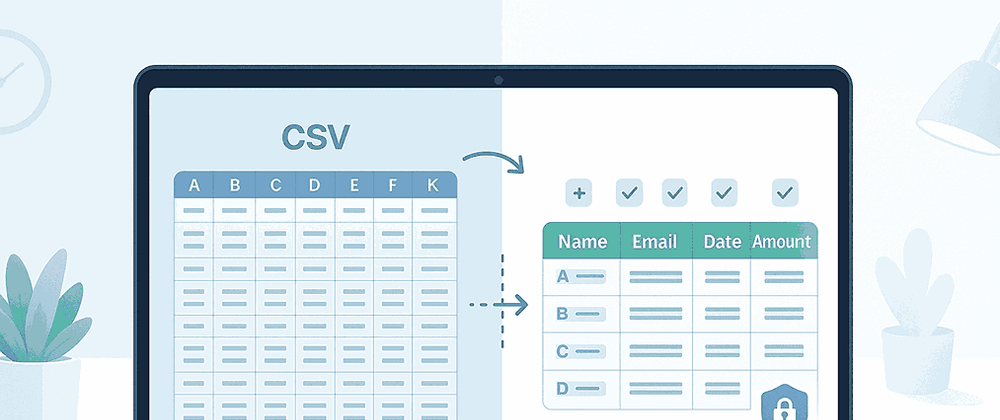


Top comments (0)