Hello everyone ✍️
So, let me tell you something. PWAs are awesome, right? But messing with that manifest.json file over and over? Seriously, it's a pain. I was stuck doing the same copy-paste thing from old projects, tweaking stuff, and always forgetting something important, which made my app icon look strange. It was getting old—fast.
That's when I found this free PWA builder tool, and seriously, it's been a lifesaver. No sign-ups, no BS, just a straight-up, simple tool that gets the job done.
What Makes It Good?
Most PWA tools I tried are either too hard to understand or are missing features you need. This one is just simple, and it works well. Let's get into the details here.
Here's what I like most:
Super Simple to Use
- Forget coding – just fill out some forms.
- Watch the code change as you type in real time.
- It has these helpful tips that explain everything.
- It even works on your phone, which is awesome when you're not at home.
Icon Handling That's Great
- Just upload one image, and it makes all the sizes you need.
- It handles PNG, JPEG, WebP, and even SVG files like a pro.
- It gives you a real-time view of how your icons look!
- No image editors needed.
Service Worker? Easy Peasy.
- Pick a caching method, and you're done.
- It automatically manages your offline pages.
- Pick what files to cache with ease.
- The code is easy to understand.
Why This Is My Go-To
I tried almost every PWA tool out there. Most of them are either:
- Make code that's impossible to read, much less fix.
- Can't handle icons correctly.
- Breaks down if you even look at it wrong.
- Only want your email and money!
This tool fixes those problems. You do everything in your browser – nothing gets sent anywhere. The code it makes is compliant with all the PWA standards.
Nerd Time (If You're Interested)
Here's what it does.
The Manifest Part:
- It makes sure you put in all the important fields.
- It knows how to handle all the tricky parts!
- Sets up icon lists
- Also, it follows the PWA standards!
The Service Worker Stuff:
- It has three caching options that work well.
- Easy-to-follow directions.
- Manages cache versions and easy cleanup.
- It sets up offline pages correctly.
The Icon Setup
- Adjusts image sizes with canvas.
- Keeps all your images looking good.
- Makes all the PWA sizes (72px to 512px).
- It even helps with SVG files.
Tips to Save Time
After using it for a while, here are some tips:
For Your Manifest:
- Keep names short, like less than 12 letters.
- Use a real start URL, not just /.
- Make your theme color match your app look.
- Write a description that helps with app stores.
For That Service Worker Stuff:
- Cache First is good for pictures and CSS.
- Network First works better for data that changes.
- Change up that cache name when you change your site.
- Throw your important files in the precache list.
For Your Icons:
- Go with a square that's 512x512 or bigger.
- PNG usually works well.
- Does it look good super tiny (72px)?
- Check it on other phones.
How to Use It? It's Super Easy.
Here are the steps:
- Download the manifest.json and service-worker.js files.
- Drop those files in your site's main folder.
- Add this line:
<link rel="manifest" href="/manifest.json"> - Copy and paste the service worker code in
Pretty easy, no extra stuff needed.
Why This Is Important
PWAs are catching on, finally. iPhones support them now, Android has been great for a while, and even desktop browsers are onboard. Setting them up can be intimidating.
This tool has made it simple. Now, you can have an app in about 10 minutes. I use it for work, personal projects, and quick tests here and there.
My Honest Thoughts
No one forced me to say that or paid me; I just like this tool. This is the best PWA tool I've tried, and it's free.
If you're just getting started, save this tool; it will help you make PWAs without all the issues.
Take a Look: Free Visual PWA Builder
We need more tools like this, so give it a try. If you run into any problems, let them know!

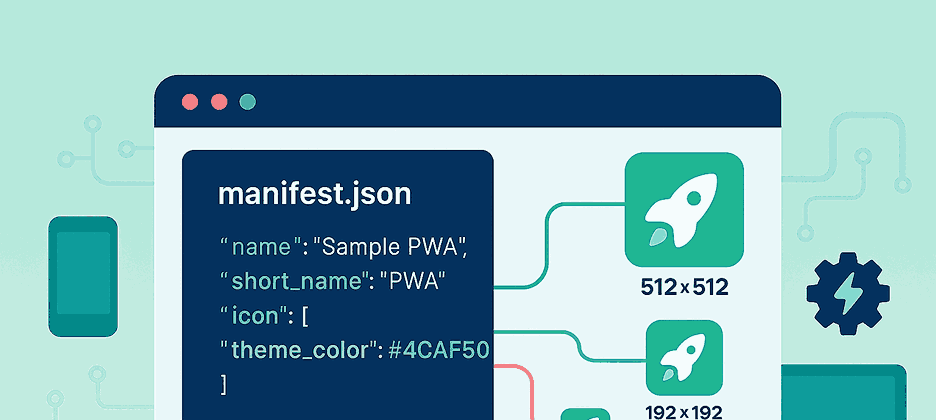


Top comments (0)