Uploading files is a core feature of many modern applications—whether it's images, documents, or media files. For developers, API builders, and small enterprises, implementing a REST API file upload function is essential to deliver smooth and secure experiences to users.
This guide will help you understand how to implement file uploads using REST APIs in a simple and reliable way, along with examples, best practices, and how to use Apilayer tools to get started.
What Is REST API File Upload?
A REST API upload file capability allows your application to send files (images, videos, documents, etc.) to a server or cloud storage system through HTTP requests—usually using the POST method and multipart/form-data content type.
This method is simple, secure, and highly adaptable for both small and large applications.
Why File Upload via REST API Is a Must-Have
Here are a few key reasons why adding a REST API file upload feature is critical:
- User-Driven Content: Let users upload images, documents, profile pictures, and more.
- Centralized Storage: Easily manage files in a secure and scalable way.
- Automation: Use APIs to process and store files automatically with less backend overhead.
- Cross-Platform Support: Works with web, mobile, and desktop apps.
How File Upload Works with a REST API
Basic Flow:
- User selects a file from their device.
- Frontend sends the file to your backend using a POST request.
- Backend processes and stores the file (or forwards it to a cloud service).
- Server responds with a status code and a success message (or file URL).
Here’s a simple example in JavaScript (Frontend):
javascript
CopyEdit
const formData = new FormData();
formData.append("file", fileInput.files[0]);
fetch("https://your-api.com/upload", {
method: "POST",
body: formData
})
.then(response => response.json())
.then(data => console.log(data));
And a basic Node.js (Backend) example using Express:
javascript
CopyEdit
const express = require('express');
const multer = require('multer');
const upload = multer({ dest: 'uploads/' });
app.post('/upload', upload.single('file'), (req, res) => {
res.send({ message: 'File uploaded successfully!' });
});
Best Practices for REST API File Uploads
To ensure your file upload process is reliable and secure:
- ✅ Limit File Types (e.g., only images or PDFs)
- ✅ Set File Size Limits to prevent abuse
- ✅ Use HTTPS to encrypt upload data
- ✅ Scan Files for Malware before saving
- ✅ Store Files Securely with cloud services like AWS S3 or Google Cloud
Use Cases for Developers and Businesses
1. SaaS Platforms
Let users upload profile pictures, documents, or reports to personalize accounts or collaborate in teams.
2. E-commerce Sites
Allow product image uploads or order documents from vendors and suppliers.
3. HR & Job Portals
Upload resumes, cover letters, and identity verification documents.
4. Customer Support Tools
Enable file attachments for support tickets or queries.
How Apilayer Can Help
Apilayer provides a marketplace full of developer-focused APIs, including tools that complement REST API upload file features. While Apilayer doesn’t directly offer file upload APIs, it supports:
- Cloud integration APIs (for CDN or file processing)
- Data conversion APIs (e.g., for converting uploaded documents)
- Security APIs (for checking malicious uploads)
By combining Apilayer's services with your REST file upload setup, you get a complete, scalable solution.
Why Developers Choose Apilayer
- 📦 Free tiers available for testing and prototyping
- 📄 Clear documentation and code examples
- 🌍 High availability and global CDN
- ⚡ Low-latency performance for real-time file data access
- 🔒 Secure infrastructure to handle sensitive uploads
Whether you're an indie developer or a growing startup, Apilayer makes it easier to build apps that scale—without hiring a full dev team.
Quick Integration Tips
- Use Postman to test your file upload endpoints.
- Add retry logic for unstable networks.
- Combine uploads with metadata fields like user ID, timestamp, etc.
- Monitor your API traffic with tools like Apilayer’s analytics dashboard.
Adding a REST API file upload capability to your application gives users the flexibility and control they expect in 2025. Whether it’s a photo-sharing app, customer service tool, or internal dashboard, file uploads are a must.
With REST APIs, uploading files becomes easy to implement, test, and scale. And with platforms like Apilayer in your toolkit, you can expand features faster, with security and performance in mind.
🚀 Start building smarter, faster, and safer today. Explore Apilayer’s APIs and power up your app’s capabilities!

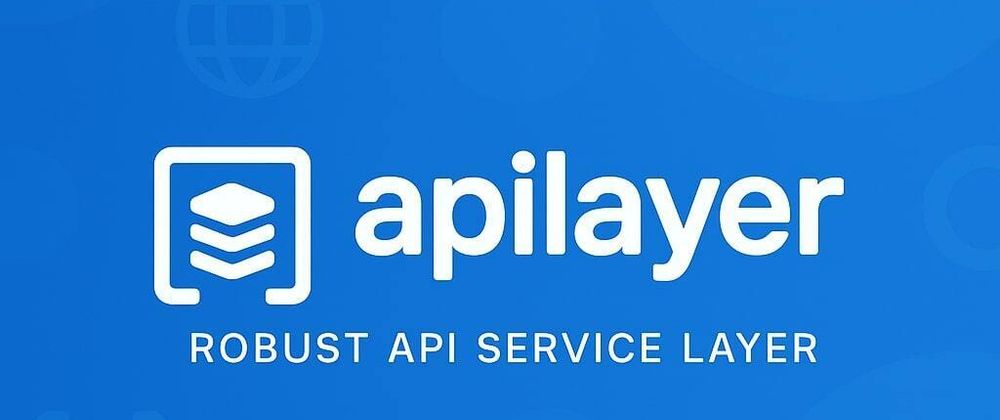


Top comments (2)
It encourages secure, efficient, and scalable solutions, Wacky Flip which is exactly what is needed for modern applications in 2025.
Some comments may only be visible to logged-in visitors. Sign in to view all comments.