The first time I got a design handoff, I thought, “Cool, I’ll just build what’s in Figma.”
Famous. Last. Words.
Designers hand off beautiful mockups with pixel-perfect layouts and smooth interactions… until you open the file and realize half the hover states are missing, nothing’s been named properly, and mobile views? Not a trace.
Welcome to the liminal space between design and reality. Let’s talk about what gets lost, and why UX isn’t just the designer’s problem.
The IKEA Furniture Problem
A Figma file is like a box of IKEA parts.
Technically, everything you need is in there.
But if no one gives you the manual, that “seamless” homepage might end up backwards.
Animations vanish. Components break on mobile. Fonts shift. Interactions get stripped for performance. And when users bounce because they can’t find a button, the blame lands on devs, even if the design never accounted for it in the first place.
What Actually Matters in UX (for Devs)
Let’s break down a few common traps:
- No alt text strategy? Get ready for accessibility nightmares.
- Color contrast issues? You might be about to violate WCAG without realizing.
- Hover states MIA? Guess who has to guess what they were supposed to do.
- No performance specs? That slick animation might tank the mobile experience.
And yet… design systems can help.
Why Devs Should Love (Good) Design Systems
A great system means you don’t have to reinvent every button or grid. But a bad one? That’s just duct tape and vibes.
As we explain in this article on motion design, motion isn’t just aesthetic, it helps users feel orientation, feedback, and flow. When devs strip that out, UX suffers.
So before you default to “optimize everything,” ask: Does it help users move through the experience?
Red Flags Before You Write a Line of Code
- No mobile view in the mockup
- Placeholder text everywhere
- “Primary Button” is the only label used
- Images with zero context or alt instructions
- No notes on how things should behave (just how they look)
If you see three or more? It’s time for a UX intervention.
Your Role in Better UX
You don’t need to become a designer. But you do need to advocate for what real users will experience.
Here’s how:
- Ask for responsive mockups. If they don’t exist, flag that early.
- Use performance budgets. Talk to your team about what animations are worth keeping.
- Test behavior—not just layout. Hover, focus, tap. Does it work? Does it feel right?
When in doubt, build it better. Your attention to detail is part of the UX.
Final Thoughts
UX doesn’t stop at the mockup. It lives in what’s built—not just what’s designed.
So the next time someone hands you a tidy Figma file, remember:
It’s not gospel. It’s a prototype. And the real UX? That’s your job too.

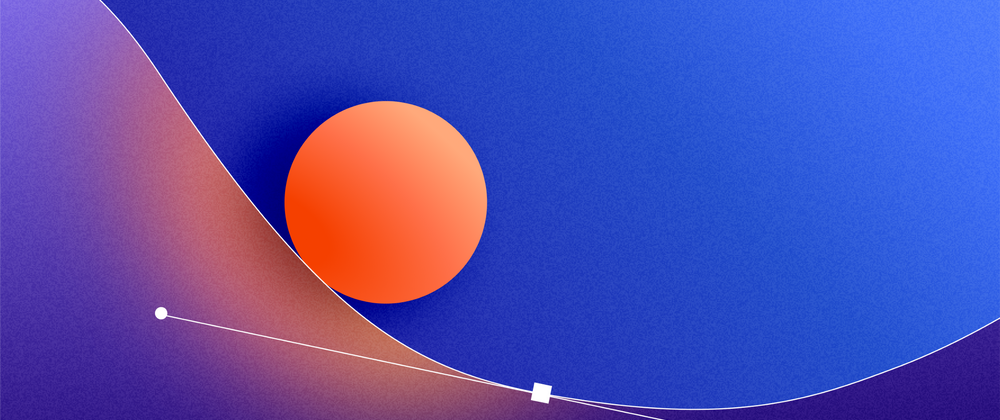


Top comments (1)
Hi!
Great points! Developers bridging the gap between Figma and real UX is critical. Asking for responsive views and behavior specs upfront saves time and ensures a smoother user experience.
I hope this might helpful for you