Why a Salesforce Release Manager Matters
Ever found yourself panicking when a new Salesforce release rolled out, leaving you with unexpected changes and limited time to test everything? It’s a feeling many organizations know all too well. Some companies follow a strict plan before updates go live, while others scramble at the last minute.
One major factor that helps avoid chaos is having a dedicated Salesforce Release Manager in charge. But not every business has someone in-house who specializes in managing these updates. Is that such a big deal? Could you outsource this role if you really wanted to? Let’s dive into the specifics.
- Introduction to Release Management in Salesforce
- Salesforce Release Manager Roles and Responsibilities
- Salesforce Release Management Strategy and Process
- Best Practices in Salesforce Release Management
- Apps Recommended for Salesforce Release Management
- Which Experts Should Handle Your Salesforce Releases?
- Cost to Hire a Salesforce Release Manager
- How to Hire a Salesforce Release Manager
- Can a Salesforce Admin Work as a Salesforce Release Manager?
-
FAQs About Salesforce Release Management
- 1. Does someone need a Salesforce Release Manager certification to excel in this role?
- 2. Can I hire a part-time expert for release management?
- 3. What skills are essential for a Salesforce Release Manager?
- 4. What are the biggest challenges in Salesforce release management?
- 5. What challenges might arise when hiring a Salesforce Release Manager?
- Final Thoughts: Should You Outsource Your Salesforce Release Management?
Introduction to Release Management in Salesforce
In general, release management is the process of planning, scheduling, and overseeing changes to a software environment. In the Salesforce ecosystem, these changes come from two main sources:
- First, Salesforce itself typically updates the platform three times a year: Spring, Summer, and Winter. Each seasonal release can include new features and improvements that need careful consideration and sometimes modifications to existing workflows.
- Second, your organization (or third-party developers) might introduce fresh functionalities, custom code, or integrated applications at various points throughout the year.
In both scenarios, you don’t want to discover a broken workflow or malfunctioning integration halfway through a busy day. That’s why Salesforce release management is crucial. If you coordinate properly, you minimize downtime, reduce user frustration, and get the maximum benefit from new functionalities.
A well-executed plan ensures smooth adoption of updates, proper testing protocols, and a proactive strategy for dealing with potential interruptions, whether these updates come directly from Salesforce or from your own internal or third-party development efforts.
On the other hand, without a strong approach, you risk confusion among teams who rely on Salesforce for daily operations. We all know how frustrating it can be when a platform changes unexpectedly and no one is ready. That’s where the concept of release management truly shines.
Salesforce Release Manager Roles and Responsibilities
Salesforce Release Manager tasks can include orchestrating official Salesforce releases, scheduling internal deployments of new features, and ensuring users are prepped for changes. Let’s outline typical Salesforce Release Manager responsibilities, which may vary by company size. Here are the key tasks they handle:
- Monitor Release Notes & Internal Roadmaps: Stay updated on Salesforce announcements and track internal development schedules to anticipate potential conflicts.
- Oversee Sandbox Testing: Ensure all updates are tested in a sandbox environment.
- Coordinate Deployment Timelines: Collaborate with developers, admins, and stakeholders to schedule testing phases and deployments efficiently.
- Assess Risks & Maintain Documentation: Identify potential issues with new features and maintain detailed records of changes, test results, and rollback plans.
- Communicate Changes to Users: Provide clear instructions and updates to ensure smooth adoption of new features without disruption.
- Develop Rollback & Recovery Plans: Always have a contingency plan in place in case deployment issues arise.
Salesforce Release Management Strategy and Process
An effective Salesforce release management strategy spans the entire development cycle — from early planning to post-release evaluation.
- Planning & Alignment: Align release schedules with business objectives by reviewing Salesforce updates and internal development timelines. If a company aims to improve customer support workflows, for example, Service Cloud enhancements should be prioritized.
- Testing & Validation: Before deployment, all updates must be tested in a sandbox environment. Involve end-users in testing to catch potential issues that may not be apparent in development.
- Deployment & Monitoring: Once testing is complete, the release is scheduled. The manager monitors system performance, gathers user feedback, and remains prepared to roll back changes if necessary.
By following a structured approach, a Salesforce release management process ensures seamless deployments, reduces downtime, and improves the overall efficiency of Salesforce updates.
Insight:
Salesforce releases happen three times a year, but changes can also come from internal teams or third-party apps. Without a solid release management plan, unexpected updates can disrupt workflows and impact productivity.
Best Practices in Salesforce Release Management
Managing new features and system improvements doesn’t have to be complicated. Following Salesforce release management best practices can help ensure a smooth and successful process:
- Plan Your Timeline in Advance: Mark Salesforce’s official release dates on your calendar and work backward to schedule sandbox testing. Do the same for your own internal feature launches.
- Keep a Dedicated Sandbox: Don’t test changes in your production environment. Use a sandbox specifically for release updates so you can catch issues early.
- Document Thoroughly: Record what changes are being made, when, and who is responsible — this applies to both Salesforce’s official updates and any custom or third-party releases.
- Test Rigorously: Combine automated tests (which quickly flag major problems) with manual tests that replicate real-world usage. Make sure you do this for both major Salesforce releases and individual organization-specific updates.
- Communicate Early and Often: Notify your team about upcoming changes, testing windows, and potential system downtime.
- Have a Rollback Plan: If something breaks or disrupts core functionality, you need a way to revert to a stable state.
Apps Recommended for Salesforce Release Management
Technology moves fast, and several platforms can help you manage updates more effectively. Here are three Salesforce release management tools that can streamline your processes:
1. Flosum – 100% Native DevOps Platform for Salesforce
Flosum – 100% Native DevOps Platform for Salesforce on AppExchange
Overview: Flosum is a 100% native DevOps platform designed solely for Salesforce release management and continuous integration. It streamlines complex workflows by providing end-to-end CI/CD, allowing teams to orchestrate changes, merge code, and handle version control, all without leaving the Salesforce environment. Its secure, native architecture makes Flosum a strong option for industries that require high compliance, such as healthcare or finance.
Key Features:
- Native Version Control: Merge and manage declarative, programmatic, and complex components within Salesforce.
- Automated CI/CD Pipelines: Configure dynamic pipelines for automated deployments, validations, and easy rollbacks.
- Conflict Detection & Resolution: Identify and resolve potential overwrites through semantic-based comparison.
- Extensive Tool Integrations: Works seamlessly with Git, Jenkins, Jira, Provar, Azure, and more.
- Complete Security: No need to expand IP ranges or open backdoor access; all data stays within Salesforce.
Pricing: From $300 USD/user/month. Discounts are available for nonprofits.
Rating: 4.97 (272+ reviews) ⭐ ⭐ ⭐ ⭐ ⭐
Link: Flosum – 100% Native DevOps Platform for Salesforce
2. Copado Essentials (formerly ClickDeploy) | DevOps for All | Release Management
Copado Essentials on AppExchange
Overview: Copado Essentials (formerly ClickDeploy) is a free, user-friendly DevOps and release management Salesforce tool designed to accelerate deployments in Salesforce. It helps admins and developers release changes up to 10 times faster than change sets, all through an intuitive interface that requires no complex setup.
Key Features:
- Quick Setup & Simple UI: Log in with your Salesforce org and start deploying in minutes; minimal learning curve for those already familiar with change sets.
- Metadata Comparison & Rollbacks: Instantly view line-by-line code differences between orgs and roll back changes easily if needed.
- Automated CI & Pipelines: Schedule automated deployments, track user stories as Work Items, and streamline the release management process across teams.
- Git Integration: Push and pull metadata into Git for version control, enabling a more collaborative workflow with branching and merging.
- Relational Data Deployments: Deploy configuration data for complex apps like CPQ or nCino, and populate sandboxes with test data fast.
Pricing: Freemium model with up to 10 deployments per month. Paid subscriptions unlock higher deployment limits and advanced features.
Rating: 5.0 (26+ reviews) ⭐ ⭐ ⭐ ⭐ ⭐
Link: Copado Essentials (formerly ClickDeploy) | DevOps for All | Release Management
3. Hutte’s DevOps for Salesforce / Org Management / Release Management / Deployment
DevOps for Salesforce on AppExchange
Overview: Hutte offers a streamlined DevOps platform designed to simplify release management in Salesforce. By giving both technical and non-technical users a single hub to manage changes, it eliminates the need for complex commands or deep Git expertise. You can set up, track, and deploy updates in seconds, ensuring your scratch orgs and sandboxes are always ready for collaboration.
Key Features:
- Intuitive Org Management: Start a pool of scratch orgs or sandboxes in a click – no more long waiting times.
- Git-Based Development: Commits and pull requests can be created without leaving your sandbox, supporting GitHub, Bitbucket, GitLab, and Azure.
- Simple Releases: Trigger deployments with one button, track changes at a glance, and review your entire release pipeline in an easy-to-use interface.
- Flexible Frontend: Customizable, lightning-fast UI that embraces Salesforce Lightning Design System for a familiar feel.
- Collaborative Approach: Enables developers to use their existing Git skills while allowing non-technical team members to contribute without command-line tools.
Pricing: Freemium (1 project with limited features). Core plan: €75 EUR/user/month. Growth plan: €150 EUR/user/month. Free trial available for 30 days. Discounts are available for nonprofits. Custom pricing is available for specialized partner/enterprise needs.
Rating: 5.0 (14+ reviews) ⭐ ⭐ ⭐ ⭐ ⭐
Link: DevOps for Salesforce / Org Management / Release Management / Deployment
Which Experts Should Handle Your Salesforce Releases?
Deciding who manages Salesforce releases often depends on your organization’s size, how frequently you introduce updates, and whether you have the internal expertise or prefer external assistance.
Larger enterprises may have a full-time manager or a small team devoted to overseeing any kind of release, from big platform changes to minor feature tweaks. Smaller organizations or growing businesses might assign these tasks to part-time Salesforce Administrators, especially when there isn’t enough work to justify a dedicated full-time professional.
Another route is to use Salesforce on demand services remote, where an external admin takes the lead during major releases or custom launches. This method can be cost-effective if you only need specialized support a few times a year, like when a new Salesforce update is released or when your development team is about to deploy a new feature.
Cost to Hire a Salesforce Release Manager
The idea of a Salesforce Release Manager salary can vary, influenced by location, experience, and the complexity of your organization’s deployments.
Here’s an overview for different countries.
Cost to Hire a Salesforce Release Manager:
Country: United States
Average Hourly Pay: $65 – $94
Average Monthly Pay: $11.3K – $16.2K
Source: Glassdoor
Country: Canada
Average Hourly Pay: CA$35 – CA$57 (USD $25 – $40)
Average Monthly Pay: CA$6K – CA$9.8K (USD $4.2K – $6.9K)
Source: Glassdoor
Country: United Kingdom
Average Hourly Pay: £20 – £36 (USD $25 – $45)
Average Monthly Pay: £3.4K – £6.2K (USD $4.3 – $7.8)
Source: Glassdoor
These figures are estimates and can vary based on specific circumstances. Investing in a skilled Salesforce Release Manager can ensure efficient handling of your Salesforce releases.
The cost of hiring a Salesforce Release Manager varies by region, experience, and workload. Weighing the benefits of a full-time hire versus an on-demand expert can help businesses optimize costs while ensuring efficient release management.
Looking for a Salesforce Release Manager?
Hire with us to cut costs!
How to Hire a Salesforce Release Manager
Finding the right person can be daunting, especially if your company is new to the idea of a dedicated Release Manager. By following the next steps, you can hire a skilled Salesforce Release Manager, whether full-time or on-demand, to ensure seamless deployments and system stability in your Salesforce instance.
1. Define the Role Clearly
Identify key responsibilities and the Salesforce Release Manager job description, like managing Salesforce releases, coordinating deployments, and mitigating risks. Look for experience in Salesforce deployments, version control (Git), and CI/CD tools, along with strong communication skills.
2. Find Qualified Candidates
Use Salesforce job boards, LinkedIn, and professional networks to source full-time or on-demand Salesforce Release Managers who provide expertise as needed. Engaging with Salesforce community groups can also help find experienced professionals.
3. Assess Technical & Soft Skills
Evaluate candidates on Salesforce release experience, problem-solving abilities, and communication skills. Use scenario-based questions or practical tests to gauge expertise.
4. Consider Full-Time vs. On-Demand Hiring
For ongoing needs, a full-time hire may be best, but hiring an on-demand Salesforce Release Manager can be a cost-effective alternative, providing specialized expertise without a long-term commitment.
5. Onboard & Support
Ensure smooth onboarding by introducing processes and providing the necessary tools. Even with on-demand hires, maintaining clear communication and structured workflows is key.
Can a Salesforce Admin Work as a Salesforce Release Manager?
A Salesforce Admin plays a crucial role in managing the platform, handling user permissions, data security, and system configurations. However, Salesforce Release Management involves a broader scope, including version control, deployment strategies, and risk assessment. While an Admin may have experience with sandbox environments and change sets, the Salesforce Release Manager role requires deeper expertise in CI/CD processes, automated testing, and collaboration with development teams.
That said, with the right training, a Salesforce Admin can transition into a Release Manager role, especially in smaller organizations where a dedicated release manager may not be needed. Many companies leverage Salesforce Admin support to handle both administrative tasks and release management, but as the complexity of deployments increases, a specialized Release Manager becomes essential to ensure seamless updates and minimize risks.
Looking for a Salesforce Release Manager?
Hire with us to cut costs!
FAQs About Salesforce Release Management
1. Does someone need a Salesforce Release Manager certification to excel in this role?
While it’s not always mandatory, given that no exact Salesforce Release Manager certification exists, relevant Salesforce credentials (like Administrator, Platform App Builder, or Development Lifecycle and Deployment Architect) show a deeper understanding of the platform. Certifications can give a candidate an edge, although hands-on experience is just as important.
2. Can I hire a part-time expert for release management?
Yes, many companies bring in a part-time Salesforce Release Manager to handle both official Salesforce rollouts and any internal or third-party changes if there’s not enough work for a full-time role. It’s often more budget-friendly, especially for smaller organizations.
3. What skills are essential for a Salesforce Release Manager?
A Salesforce Release Manager should have expertise in deployment strategies, version control systems, and CI/CD tools. Strong problem-solving skills, attention to detail, and the ability to collaborate with developers, admins, and stakeholders is also crucial for ensuring smooth release management.
4. What are the biggest challenges in Salesforce release management?
Salesforce release management comes with challenges such as coordinating multiple deployments, ensuring compatibility between updates and custom configurations, and minimizing downtime. Effective planning, rigorous testing, and clear communication between teams are essential to overcoming these obstacles.
5. What challenges might arise when hiring a Salesforce Release Manager?
Some common challenges include finding candidates with the right mix of technical and project management skills and determining whether a full-time or on-demand hire is the best fit. Additionally, communication skills are crucial for smooth collaboration with internal teams.
Final Thoughts: Should You Outsource Your Salesforce Release Management?
Outsourcing the role of a Salesforce Release Manager can be a practical and cost-effective solution for many organizations. If your company doesn’t require continuous release management or lacks in-house expertise, hiring an external specialist—whether on-demand or through a dedicated service—can streamline deployments, reduce risks, and ensure a smooth release process.
However, for businesses with complex, high-frequency updates or heavy customization, a full-time Salesforce Release Manager may provide greater consistency and deeper integration with internal teams.
Ultimately, the decision depends on your company’s budget, update frequency, and internal capabilities. By carefully assessing your needs and selecting the right approach, you can maintain an efficient, well-managed Salesforce environment—whether through in-house expertise or outsourced support.
The post Can You Outsource the Role of Salesforce Release Manager first appeared on Salesforce Apps.





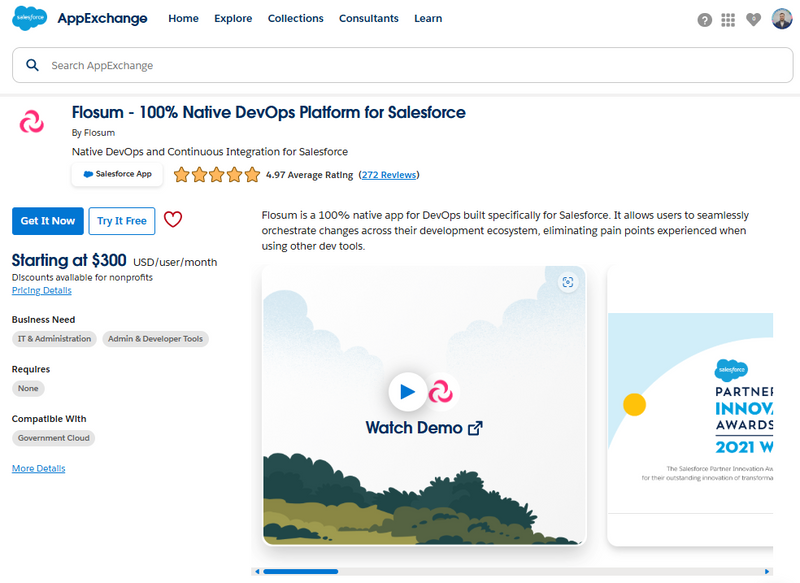
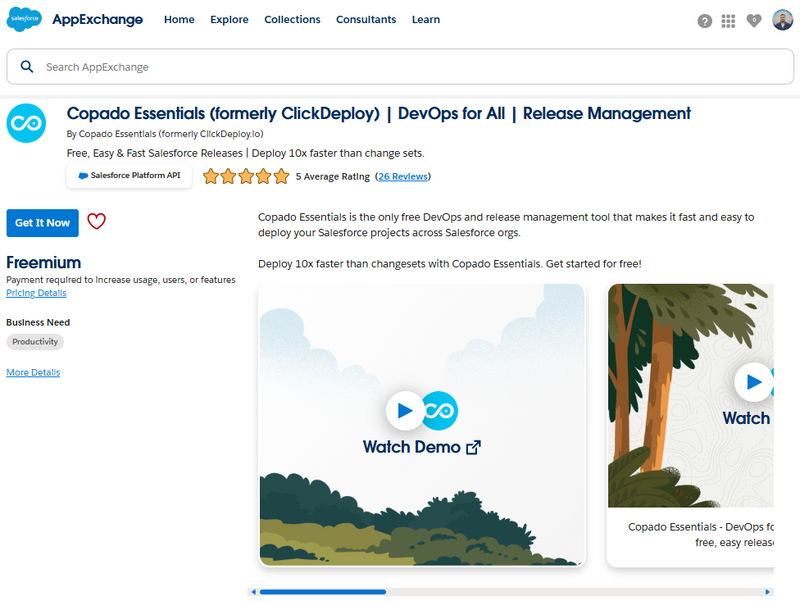
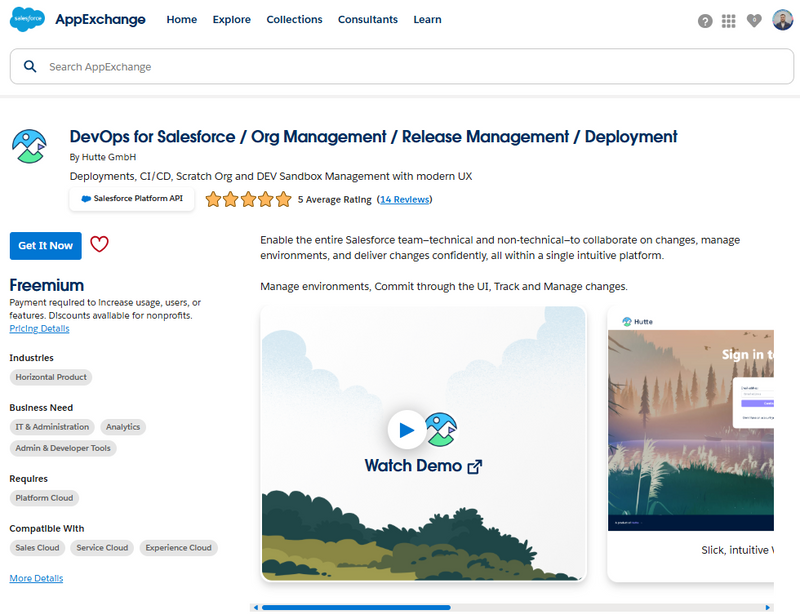








Top comments (0)