Ever visit a website on your phone and just... wait? You're sitting there watching empty boxes where pictures should be, wondering if your internet connection decided to take a nap.
I used to think slow websites were just part of life. Then I found something that changed everything about how I build sites. And honestly, it's probably going to sound almost too simple.
The Thing About Image Files That Nobody Tells You
Picture this: You have a friend who's incredible at packing luggage. They can fit everything for a whole week in one small bag. Meanwhile, you're fighting to squeeze three days of clothes into a huge suitcase.
That's basically what's happening with different image types on your website.
Most image formats (like JPG and PNG) just squeeze your pictures smaller - kind of like jamming more stuff in a bag. But there's this format called WebP that actually looks at your picture and asks "What's the smartest way to make this tiny without making it ugly?"
It's like having a genius packer for your website images.
The Numbers That Made My Jaw Drop
Last month, I was helping this online store owner. She kept asking me why her website felt so slow and clunky. So I took one of her product photos and saved it in different ways:
Same exact photo, three different formats:
- PNG file: 2.4 MB (huge!)
- JPG file: 890 KB (better, but still big)
- WebP file: 320 KB (wait, what?!)
The WebP version was 64% smaller than the JPG and 87% smaller than the PNG. When I showed her all three pictures on her computer screen, she literally could not tell me which was which. They looked exactly the same.
I tried it again with another photo just to be sure:
- PNG: 1.8 MB
- JPG: 650 KB
- WebP: 180 KB
Same story. The WebP was 72% smaller than the JPG, but the quality? Perfect. I had to check my work twice because I couldn't believe what I was seeing.
What This Actually Means for People Visiting Your Site
Here's where things get really interesting. I was working with this restaurant that had the most amazing food photos you've ever seen. But people kept leaving their website before they could even see the menu.
I did some investigating. Their homepage had 10 gorgeous food pictures, each one about 500 KB as a JPG file. That means every single person who visited their site had to download 5 MB worth of images just to see what was for lunch. Yikes.
After I converted all those photos to WebP, they shrunk down to about 1.5 MB total.
How much faster did the page load? The old JPG images took 8-12 seconds to show up on phones (and let's be real, most people look at restaurant websites on their phones). The new WebP versions? 3-4 seconds.
I checked their website stats a month later. 40% fewer people were leaving the site right away. Instead of giving up and ordering from somewhere else, people were actually staying to browse the full menu.
Here's something Google reminds us constantly: if your website takes more than 3 seconds to load, you lose about 1 out of every 3 visitors. If it takes 5 seconds, 90% of people give up and leave. That's not just a number - those are real customers walking away.
The Test That Convinced Me This Was Real
I wanted to be absolutely sure this wasn't just a fluke. So I built two identical online store pages - same products, same colors, same everything. The only difference was how I saved the images.
Page with JPG images:
- Total size: 8.2 MB
- Time to load completely: 11.3 seconds
- Time until you could see the main stuff: 6.8 seconds
Exact same page with WebP images:
- Total size: 3.1 MB
- Time to load completely: 4.2 seconds
- Time until you could see the main stuff: 2.1 seconds
The WebP page loaded 62% faster. When I showed this to my client, she asked me to convert her entire website that same day. I totally understood why.
Does It Actually Look Good Though?
This is literally what everyone asks me first. And I get it - we've all seen what happens when you compress images too much. They start looking terrible.
But here's the thing about WebP - it's actually smarter than the old ways of saving images. It can work in two ways:
- Keep your pictures looking absolutely perfect (like PNG does) but make the files smaller
- Make the files way smaller with tiny changes that most people will never notice (like JPG does, but much better)
I've done this test with so many people. I put the same photo saved as JPG and WebP side by side and ask them to tell me which is which. They can't. Other web developers can't tell either.
For photos with lots of colors, WebP beats JPG every time. For images with sharp text and lines, WebP beats PNG. It's like getting the best parts of both.
Don't Worry About Browser Support
WebP isn't some new experimental thing. Google made it back in 2010, and pretty much every web browser supports it now.
What works with WebP today:
- Chrome ✅ (Google made it, so obviously)
- Firefox ✅
- Safari ✅ (they finally added it in 2020)
- Edge ✅
- All the mobile browsers ✅
That's about 95% of everyone who uses the internet. The tiny number of browsers that don't support it are really old versions that almost nobody uses anymore.
And here's the cool part - you don't have to pick just WebP or just JPG. Modern websites can tell what browser someone is using and give them WebP if their browser supports it, or fall back to JPG if it doesn't. Everyone gets the best experience possible.
How I Actually Do This (What I've Learned from Real Projects)
After converting tons of websites to WebP, here's what actually works:
Start with your biggest images. This is where you'll see the biggest difference. That huge banner photo at the top of your site? Product pictures? Gallery images? Convert those first. Just switching one 2 MB banner image to WebP can make your whole site 3-4 seconds faster.
Test to see if it's working. Don't just convert and forget about it. Use free tools like Google PageSpeed Insights or GTmetrix to see if your site is actually loading faster. The numbers don't lie.
Set up backup plans. Most modern website systems can automatically give WebP to new browsers and JPG/PNG to older ones. You don't have to choose - you can do both.
Something Weird Happened That I Didn't Expect
So get this - I'm working on this guy's website, right? Just trying to make his images load faster with WebP. I'm not thinking about Google rankings or any of that stuff. Just want people to stop waiting forever for pictures to show up.
Three weeks go by. My phone rings. It's my client, and he sounds super pumped.
"Dude! My website is on the first page of Google now! What did you do?"
I'm sitting there confused. "Uh, I just made your images smaller. That's it."
Turns out I accidentally stumbled onto something. Google apparently loves fast websites way more than I knew. They're watching stuff like:
- How fast your main content pops up
- Whether your page bounces around while it loads
- If everything feels smooth when people click stuff
And WebP was fixing all that without me even knowing it.
Here's what was happening: When the images loaded faster, everything else showed up quicker too. When the images were smaller, the page didn't do that annoying jumping thing. When the browser didn't have to work so hard with big files, everything just worked better.
After that first surprise, I started watching more closely. Every time I converted someone's images to WebP, something cool would happen over the next few weeks. Their website would slowly climb up in Google searches. Not overnight, but steady - up 5 spots, then 10, sometimes even 15 spots higher.
The funny thing? I wasn't even trying to help with SEO. I just wanted faster websites. But it turns out making people happy and making Google happy is basically the same thing. Who knew?
The Usual Worries (And Why They're Not Actually Problems)
Every time I tell someone about WebP, I get the same questions:
"What about people with old browsers?"
Modern tools can tell what browser someone is using automatically. People with old browsers get JPG/PNG files, everyone else gets WebP. It's totally invisible to your visitors.
"Will this mess up how I work?"
Probably not. Most image programs can save WebP files now. Photoshop, GIMP, and lots of online tools all handle WebP just fine. Your workflow stays pretty much the same.
"What if I need to edit the images later?"
For websites, this isn't really a problem since browsers handle everything automatically. If you need to edit images later, just keep your original files in whatever format you normally use. Easy fix.
Here's What I Think You Should Do
Look, if you care about how fast your website loads - and you should, because your visitors definitely do - WebP should be on your list of things to try. The file savings are real, your images still look great, and it works on basically every browser people actually use.
You don't need to stress about converting everything all at once. I always tell people to start with their biggest, heaviest images first. Pick that massive banner photo or your main product pictures. Every image you convert makes your site a little faster for everyone who visits.
You can see results right away too. Convert just one huge banner image from 2 MB to WebP, and boom - you just made your site 3-4 seconds faster with one simple change.
Want to see what WebP could do for your own images? The comparison above shows how much faster WebP loads compared to JPG, but what about your specific photos?
Try this free WebP converter tool to test it out. Upload any JPG (like the slow-loading one shown above) and watch it transform into a lightning-fast WebP file.
Trust me, once you see those file sizes drop while the quality stays exactly the same, you'll wonder why you waited so long to try this.

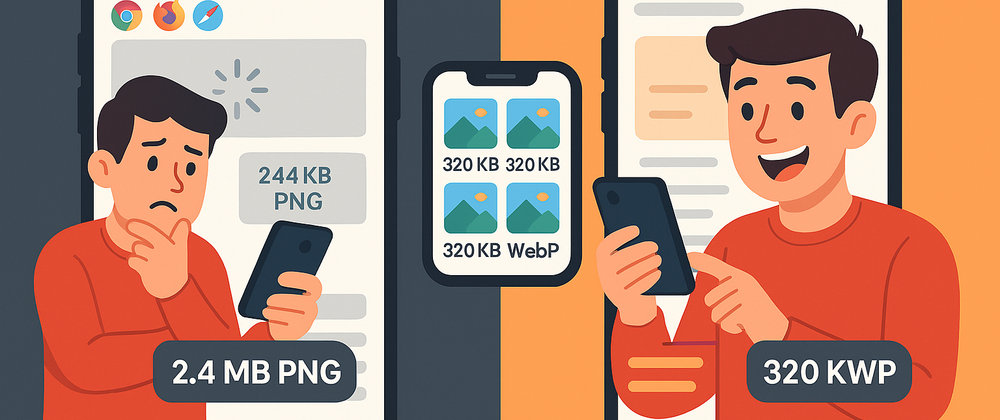


Top comments (1)
If your website loads slower than grabbing a mary browns 9 piece feast price, your image files might be too big. Switching from JPG or PNG to WebP can shrink file sizes by over 70% without losing quality. I did this on client sites and saw load times drop from 12 to 4 seconds, with more visitors staying. WebP is supported by most browsers and easy to use—faster images, better SEO, and happier users, all with one simple change.