Introduction: The Hidden Costs of Poor Org Management
Has your Salesforce team ever run into last-minute deployment conflicts while juggling multiple features in one shared org? Or found yourself scrambling between different Salesforce environments, risking overwriting someone else’s changes, and struggling to keep version control in check? It can be pretty stressful, right?
According to the MuleSoft 2025 Connectivity Benchmark Report, 29% of IT projects still aren’t delivered on time, an increase from last year’s 26%, breaking a steady trend of improvement since 2022. With growing demand from AI initiatives and ongoing pressure to maintain existing systems, teams are working at their limits, and delays are starting to reappear.
The share of projects not completed on time increased. Image Source: Mulesoft Report
When faced with such challenges, a thought comes to mind: “There must be an easier way to do this.”
What if there were a more straightforward way to manage development environments and prepare releases without all the manual overhead?
I have good news for you if you are also looking for an answer to similar questions. In front of you is an article that will explore Hutte, a tool designed to cut down chaos by giving every new change the breathing room it needs, from development to a stable release.
- Why Hutte? A Quick Overview of Purpose and Audience for This Salesforce DevOps Tool
- Setting Up Hutte: Steps for Installation and Configuration of Salesforce DevOps Solution
- Core Features of Hutte as a DevOps Tool for Salesforce
- Hutte’s Release Management Approach
- Spotlight on Org Pooling and Releases
- Pros and Cons of the Hutte
- Typical Use Cases Where Hutte Shines
- Customer Reviews of Hutte From AppExchange
- Overview of Hutte's Price Offers
- Final Thoughts About Hutte
In this review, we’ll take a close look at what makes this tool stand out. We’ll explain how it enables the use of short-lived development orgs – temporary environments you can spin up quickly for testing, experimenting, or building features without affecting your main setup. You’ll see how this approach helps admins and developers work together more efficiently, reduce conflicts, and speed up the release process.
We’ll also guide you through the installation step by step, so you can get started without guesswork. Then we’ll explore the main features in action, with practical tips on how to use them effectively. On top of that, we’ll break down the pricing options, so you know what to expect cost-wise. Finally, we’ll share feedback from real users from the Hutte AppExchange page to give you an honest look at how the tool performs in day-to-day Salesforce development. By the end, you’ll see why Hutte might is the Salesforce DevOps tool you’ve been looking for.
Why Hutte? A Quick Overview of Purpose and Audience for This Salesforce DevOps Tool
Hutte is designed to solve a real challenge that Salesforce teams face: how do you efficiently manage development environments, track changes in a version control system, and deploy stable releases without stepping on one another’s toes? If you’ve spent much time juggling sandboxes, you know how chaotic it can get when multiple people share the same environment. It’s easy to overwrite each other’s work, lose track of changes, or forget to spin up a fresh sandbox that accurately mirrors production.
According to Hutte, the tool is geared toward admins, developers, consultants, and even testers, all working together to manage the release process. The platform’s main goal is to provide DevOps teams with short-lived, production-like environments, simplifying release management, version control, and collaboration – all without requiring deep technical expertise. Here’s how different roles benefit from using it:
- Salesforce Developer : Developers can quickly create scratch orgs, manage Git workflows visually, and push features independently without waiting on shared environments.
- Salesforce Admin : Admins can track changes, contribute to releases, and spin up orgs through an intuitive UI, without CLI or Git knowledge required.
- Salesforce Consultant : Consultants can easily demo and test configurations in clean, short-lived orgs that reset with one click.
- Product Manager : Product managers get early access to in-progress features in dedicated orgs, enabling faster validation and stakeholder feedback.
- QA Manager : QA leads can test features in stable, production-like environments created on demand, improving coverage and confidence.
- Release Manager : Release managers gain full visibility into what’s shipping and when, with support for draft releases and controlled deployments.
The result is less friction, fewer conflicts, and more efficient deployments. After all, no one wants to spend half their day troubleshooting a random conflict before deploying crucial changes. With Hutte, you create or pool scratch orgs or sandboxes for specific user stories, track changes in Git, bundle everything together in a release, and deploy with confidence.
In a nutshell, Hutte delivers an intuitive web-based DevOps for Salesforce platform that eliminates messy overlaps in shared orgs and offers a more streamlined approach to version control. It reduces the need to do everything from the command line, which is especially nice for teams that include declarative admins who aren’t as comfortable with Git or the CLI. It’s a DevOps Salesforce platform that’s user-friendly and robust, enabling you to maintain a continuous, well-orchestrated development cycle.
Setting Up Hutte: Steps for Installation and Configuration of Salesforce DevOps Solution
Before you dive in and start using Hutte as your Salesforce DevOps solution, you’ll need to set it up. This process is divided into several steps:
Step 1. Create a Hutte Account and Set Up
You can begin by signing up at Hutte and following their instructions. Refer to this setup documentation if you have any questions.
The page for creating a new Hutte Account
Step 2. Create a New Project
After logging in, you’ll define a new project, which essentially acts as a container for your Salesforce environment and repository configurations.
Interface for creating a new Project on Hutte
Step 3. Connect Your Project to Salesforce
Next, you’ll want to connect Hutte to your Salesforce org. This is how Hutte starts spinning up scratch orgs or working with sandboxes.
Linking the Salesforce Org and Git repository to the Hutte Project
Notice about active Dev Hub for Scratch Orgs
Step 4. Link to a Git Repository
Once you have Hutte pointed at your org, linking to a Git repository is crucial. This is how you actually track changes and commit them to a codebase.
Linking the Salesforce Org is done, and linking to the Git repository is required
Installing the Hutte App for the target Git repository
These steps are fairly straightforward. Hutte’s UI walks you through the entire process, taking away much of the guesswork. Whether you’re an experienced Salesforce developer or more of a declarative admin, you’ll quickly see why Hutte positions itself as a helpful Salesforce release management suite.
Core Features of Hutte as a DevOps Tool for Salesforce
What makes Hutte stand out from other Salesforce data management tools? Below are some of its primary features, each addressing a major pain point in the release cycle.
1. Environment Creation and Management
Hutte offers straightforward methods to spin up short-lived developer environments, such as scratch orgs or dedicated sandboxes for each user story. You can do this through a user interface that gives you easy access to a pool of automatically refreshed environments that are always ready to bring your ideas to life. This is part of the tool’s focus on Salesforce environment management , ensuring that each developer or admin has a space that mirrors production as closely as possible, so there are fewer surprises downstream.
2. Seamless Git Integration
For teams that rely on GitHub, GitLab, or another Git-based platform, Hutte provides a user-friendly interface to create pull requests, commit changes, and track every piece of metadata. The typical scenario of toggling back and forth between the CLI and Git commands is minimized. Instead, you can handle version control from inside Hutte if you like. Think of it as a GitHub Salesforce deploy tool , it’s bridging the gap between your Git repository and your Salesforce Org in a visual, manageable way.
Selecting a target Git repository in the process of creating the first Project at Hutte
3. Release Management
Hutte isn’t just for short-lived development orgs. It also automates the process of bundling changes into a release. As soon as your pull requests get merged, they’re added to the next upcoming release in Hutte, ensuring you can test changes collectively before pushing them into production. This effectively positions Hutte as a Salesforce release management tool, it keeps track of all changes that have been finalized, letting you bundle them into a release candidate for thorough testing or UAT.
4. Collaboration and Permission Controls
You can invite multiple users to your Hutte workspace, configure roles, and assign different permissions. This allows business analysts, admins, developers, and QA testers to collaborate in a unified environment. If you need to share scratch orgs or allow others to preview changes, Hutte has built-in sharing options, eliminating the need to scramble for environment logins.
5. Org Pooling
Beyond just scratch orgs, Hutte allows you to set up pooled sandboxes that you can recycle and automatically refresh with the relevant data, installed packages, and user settings. We’ll talk more about that further. The big plus here is Salesforce org management automation. Tasks that used to take hours of manual setup can now be done automatically in just a few clicks.
Hutte’s Release Management Approach
Here, we dive deeper into the approach that Hutte advocates for. In short, using short-lived developer environments that are utilized to deliver a specific change or user story that Hutte called a feature. Let’s break this down.
Start by taking a closer look at the approach Hutte promotes. In simple terms, it’s based on using short-lived developer environments – temporary setups created for a single task, like fixing a bug or building a new feature. Hutte calls each of these tasks a “feature.”
Instead of working in a shared sandbox or waiting for a full environment to be ready, you can simply pick your own clean, automatically refreshed, isolated environment in seconds. This lets you focus on just one change at a time, without the risk of breaking anything else. Once the work is done and tested, the environment can be deleted.
Why Short-Lived Developer Environments?
When multiple developers share a single sandbox for too long, changes inevitably overlap, and no one is really sure what’s in that environment anymore. Hutte’s stance is that each developer should work on their own environment until a particular feature or user story is done. This includes scratch orgs for teams that have Dev Hub enabled or short-lived sandboxes if you’re not using scratch orgs. You can then keep everything isolated, leading to less environmental drift, fewer conflicts, and a consistent starting point for each new assignment.
The benefits of using short-lived environments:
- Reduce overhead in coordinating with others.
- Minimize the risk of overwriting or merging changes incorrectly.
- Match production more closely since you refresh often.
- Let every developer or admin get started immediately, without waiting for someone else to finish using the environment.
From a Salesforce DevOps automation perspective, these benefits mean your team is moving changes through a pipeline more smoothly. If each developer spins up an environment purely for their feature and then merges that feature into Git, you can rely on Hutte to track it and roll it into a release.
Spotlight on Org Pooling and Releases
Let’s take a closer look at two major functionalities that bring Hutte’s short-lived environment approach to life: Org Pooling and the Releases feature. Consider each of them in turn.
1. Org Pooling
Hutte’s Org Pooling is the practice of maintaining a pool of orgs (scratch or sandbox) that are preconfigured with your critical metadata, sample data, and any packages you need. This effectively cuts down environment creation time to near zero. You no longer need to wait for hours to deploy a new environment from scratch and then manually upload the necessary data. Instead, you click a button, launch the org from the pool, and you are ready to work.
Another level of work with Sandboxes.
Let’s start with sandboxes, since most Salesforce teams still use them for development and testing. Hutte supports pooled sandbox environments, making it easy to prepare a set of pre-configured orgs that can be reused across multiple user stories or team members. Here’s how it works:
Set Up the Sandbox Pool: Define a pool of sandboxes that are automatically refreshed and kept up to date with the necessary metadata, sample records, and installed packages. Notice that Hutte allows you to create Sandboxes for your Production org right from the Hutte interface – no need to leave the platform. You can control how often the sandboxes reset and what configuration they start with.
The process of creating a new Sandbox in the Hutte interface
Pick a Sandbox from the Pool: When you need to start a new piece of work, such as building a new flow or configuring a feature, you can select an available sandbox from the pool with a single click. Each sandbox provides a clean environment, so please note that work done in other sandboxes will not automatically appear here.
List of Sandboxes that are included in the Pool
Work and Test: The sandbox is isolated and prepped for the current task. Whether you’re testing a new validation rule, demonstrating a feature to a client, or making admin-level changes, you get a clean, stable environment every time.
Return to the Pool: When the work is done, you can either recycle the sandbox or reset it to its original state, ready for the next task.
Schedule Refresh Pool setting in Hutte Sandbox Project Settings
By supporting sandbox pooling, Hutte offers a practical entry point for teams that aren’t ready to fully adopt scratch orgs. It brings the same convenience and speed to traditional sandbox workflows, with less overhead and more flexibility.
Now, let’s take a closer look at the process of working with scratch orgs in more detail, step by step.
Step-by-Step Example with a Scratch Orgs.
- Configure the Pool: First, set up an Org Pool. Here you’ll specify how many scratch orgs you want to keep ready in the pool and other parameters.
Org Pool setting in the Hutte interface
After you click the Save button, the creation of the Scratch Org pool will begin.
The Scratch Org Pool has been created
- Automation and Data Seeding : Once the scratch org is spun up, Hutte can run initial scripts or data seeding automatically.
Interface of the newly created Scratch Org
- Use the Org : A developer or admin picks an org from the pool to implement a user story or investigate a bug. No fuss, no confusion about who else might be using the same sandbox.
Take the newly created Org from the Pool to work
- Recycle : When you’re done, you can release your scratch org and recycle it back into the pool.
Recreate Scratch Org from the Pool for next use
This approach to environment management works hand in hand with the short-lived environment concept, reinforcing the idea that each environment is used for one feature before it’s retired. If you’re used to manually configuring scratch orgs for every feature, or if your environment creation process is slow, Org Pooling can save you a lot of time.
2. Release Module
The second Hutte feature we want to highlight in this review is the Releases module. Hutte’s Releases functionality is designed to take the guesswork out of Salesforce deployments. Instead of deploying features one by one, Hutte helps you group and manage changes as part of structured, testable release packages. Here’s what stands out:
- Automatic Inclusion of Merged Features: Any feature branch merged into your main branch is automatically added to the next draft release. This reduces manual effort and ensures all approved work is accounted for.
- Draft Releases for Safer Testing: Draft releases can be deployed to staging or UAT environments so you can check everything as a group before sending it to production. That way, you catch issues early, before users see them.
- Customizable Deployment Pipelines: Hutte allows you to define a release pipeline that mirrors your deployment process, whether that’s a simple two-stage flow or something more complex involving QA, UAT, and production.
- Clear Audit and Inspection Tools: Hutte shows you a clear list of all features and pull requests in each release. No more guessing or digging through commits before a deployment.
- Support for Trunk-Based Development: Hutte is built with simplicity in mind. It supports trunk-based development: just one main branch and short-lived feature branches. It avoids complicated branching setups tied to specific orgs.
- Improved Confidence in Deployments: By grouping features into validated releases, Hutte ensures that production deployments are smoother, better tested, and easier to manage over time.
You can see how to work with the Releases module step by step in this detailed guide.
Altogether, Hutte’s Releases feature makes it easier to manage changes as a team, making it one of the strongest aspects of Hutte as a Salesforce release management tool. It keeps things clear, organized, and ready to go when you are. If your current release process feels messy or rushed, this can be a big help.
Pros and Cons of the Hutte
Just like any solution, Hutte has strengths and a few limitations. Here’s a quick list:
Pros:
- User-Friendly for All Roles : You don’t have to be a Git pro or a CLI wizard to manage changes in Hutte. This helps unify admins, developers, and business stakeholders.
- Short-Lived Environment Advocacy : The tool’s approach to environment creation is a game-changer for teams tired of environment drift.
- Automated Release Batching : Merged features automatically become part of the next release, giving you an integrated picture of upcoming deployments.
- Org Pooling : The ability to have a pool of scratch orgs or sandboxes significantly reduces the time spent configuring new environments.
- Flexible Pricing Options : Plans are available for different team sizes, with an option to scale up or down.
Cons:
- Limited Offline Use: If you need to do development completely offline or work locally without an internet connection, Hutte might not be the best fit. Since it runs in your browser and depends on real-time connections to Salesforce, it’s designed for online use. However, most teams today work with constant access to the internet, so this usually isn’t a big issue for everyday workflows.
Hutte is especially useful for teams that need more structure and consistency in their release cycles. Its built-in automation and Git integration help streamline what can often be a complex deployment process. For teams evaluating Salesforce change management tools, Hutte brings together environment setup, version tracking, and release coordination into one clean workflow that’s easy for both developers and admins to use.
Typical Use Cases Where Hutte Shines
Wondering which scenarios truly benefit from using Hutte? Here are a few common use cases:
- Consultancies Managing Multiple Client Projects: If you’re a Salesforce consultant juggling multiple customer orgs, Hutte allows you to keep client features neatly isolated in specific scratch orgs or sandbox pools. No more confusion over which environment belongs to which client or if you need to manually refresh an environment that’s been in use for two months.
- ISV Partners Maintaining a Managed Package: If you’re building a managed package, you can use Hutte’s org pooling for quick spin-ups of test environments and for running thorough tests before versioning your package release. This synergy helps you accelerate updates without risking regressions.
- Internal Teams Releasing Regular Updates: Larger teams with monthly or bi-weekly release cycles appreciate being able to see exactly which features are queued for the upcoming release. It’s easy to revert or fix an item if you spot an issue in user acceptance testing. This smooth pipeline encourages a regular release rhythm.
- Mixed Technical and Non-Technical Teams: If your team has advanced DevOps engineers alongside admins who rely on point-and-click, Hutte offers a middle ground. Developers can still do all the typical Git-based tasks they love, while admins get a more intuitive UI to handle environment spins and merges.
These scenarios highlight how Hutte goes beyond typical Salesforce DevOps automation, bridging that gap between purely technical solutions and the real, everyday workflow that most Salesforce teams face.
Customer Reviews of Hutte From AppExchange
Hutte has received strong feedback from users on the AppExchange, with reviewers highlighting its flexibility, speed, and ease of use across different types of Salesforce teams. Here’s a summary of the common themes:
- Environment Management is a Standout Strength: Several users emphasized how helpful Hutte Salesforce is for managing sandboxes and scratch orgs. One reviewer noted that the sandbox pooling feature gives them a scratch org–like experience using sandboxes, and another highlighted how the tool keeps environments isolated and up-to-date, improving stability during development.
- Works for Mixed Teams with Varying Experience Levels: Teams with a mix of developers, admins, and business users appreciated that Hutte supports both code-based and point-and-click workflows. Users mentioned that even team members who aren’t familiar with CLI or Git can still manage changes and contribute to releases.
- Speeds Up Setup and Reduces Manual Work: A common benefit noted by multiple reviewers is the time saved in setting up environments and deployments. One user shared that tasks that previously took hours using SFDX commands now take just minutes using Hutte’s interface.
- Reliable Support and Quick Feature Delivery: Several customers mentioned that Hutte’s support team was responsive and helpful. One reviewer shared that a feature request was implemented within two weeks, something they hadn’t seen with other SaaS tools.
- Useful Across Roles, Not Just for Developers: Hutte is used not only by developers but also by content teams, translators, designers, and even sales teams. Reviewers described scenarios such as previewing new features, loading demo orgs, and running scripts for translation updates – all from the same platform.
- Strong Integration with Git and Salesforce Source Tracking: Users also liked how Hutte ties closely into Git workflows while simplifying the experience. Multiple reviews pointed out that Hutte leverages Salesforce source tracking and offers better performance compared to metadata-based systems.
- Consistently Described as Easy to Use: Across the board, users described Hutte as intuitive, reliable, and easy to integrate into existing workflows. Some called it “a must-have” and noted that it made their development process smoother and more efficient.
Hutte is always seen as a dependable tool that reduces overhead, improves collaboration, and gives teams a cleaner, more efficient way to manage Salesforce environments and releases. While each team’s use case is a bit different, the overall experience has been overwhelmingly positive, and reviews emphasize that Hutte is a prime candidate if you’re looking for a reliable Salesforce DevOps solution that addresses everyday pain points, from environment setup to final production deployment.
Overview of Hutte’s Price Offers
Hutte offers three clear pricing options to match different team sizes and needs:
- Core Plan – €75 per user/month yearly.
This is the entry-level plan, ideal for small teams or consultants. It includes 1 project, unlimited scratch org and sandbox management, and access to key features like scratch org pools, sandbox pooling, unlocked packages, and unlimited deployments. It’s a solid foundation for teams that want to work efficiently without needing advanced collaboration tools.
- Growth Plan – from €150 per user/month yearly.
Designed for teams who need more flexibility and automation. This plan expands usage to 3 projects, includes advanced features like custom buttons, the release module, selective commits, and reverts. It also supports free guest users, allowing wider collaboration without needing full licenses for every participant.
- Enterprise / Partner Plan – Custom Pricing
Tailored for large organizations, partners, or ISVs with complex requirements. It offers unlimited projects, integrations, and users, plus enterprise features like advanced permission management and single sign-on (SSO). This plan is built for scale and security.
Every paid plan starts with a 30-day free trial, and no credit card is required. You can switch between monthly and annual billing (with a discount for yearly plans). More detailed information can be found on the dedicated Hutte’s webpage.
Final Thoughts About Hutte
If your Salesforce team has ever struggled with shared environments, unclear release timelines, or manual setup that eats into your sprint time, Hutte is absolutely worth exploring. What it brings to the table isn’t just another DevOps layer but a way to simplify environment management, handle version control, and push changes to production with more confidence.
What makes Hutte stand out is how naturally it fits into real-world workflows. Whether you’re spinning up scratch orgs for a user story, pooling sandboxes for QA, or just trying to give non-technical teammates an easier way to test changes, Hutte handles it all through a clean, browser-based interface that stays connected to Git behind the scenes.
Its support for short-lived environments, visual release management, and Git-based automation offers something useful to almost every Salesforce role, from developers and admins to consultants and QA leads. And the pricing structure makes it accessible without overcommitting, especially since you can get started with a 30-day free trial.
In short, if you’re looking for a Salesforce DevOps solution that reduces overhead, brings structure to your deployment process, and works well for both technical and declarative users, Hutte deserves a spot on your shortlist.
Start exploring Hutte or test it yourself with the free trial right now!
The post Hutte Review: In Search for the Best Salesforce DevOps Tool first appeared on Salesforce Apps.

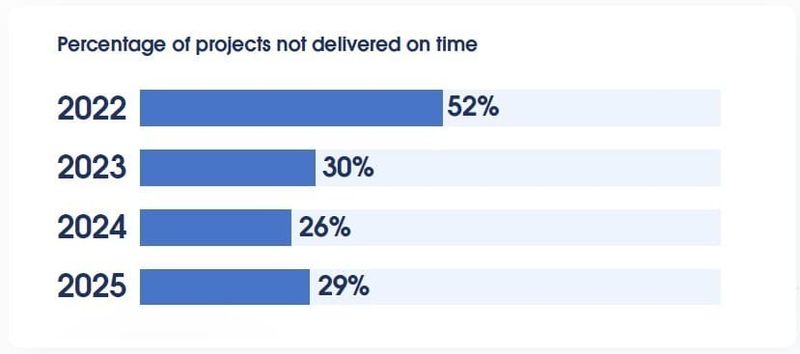

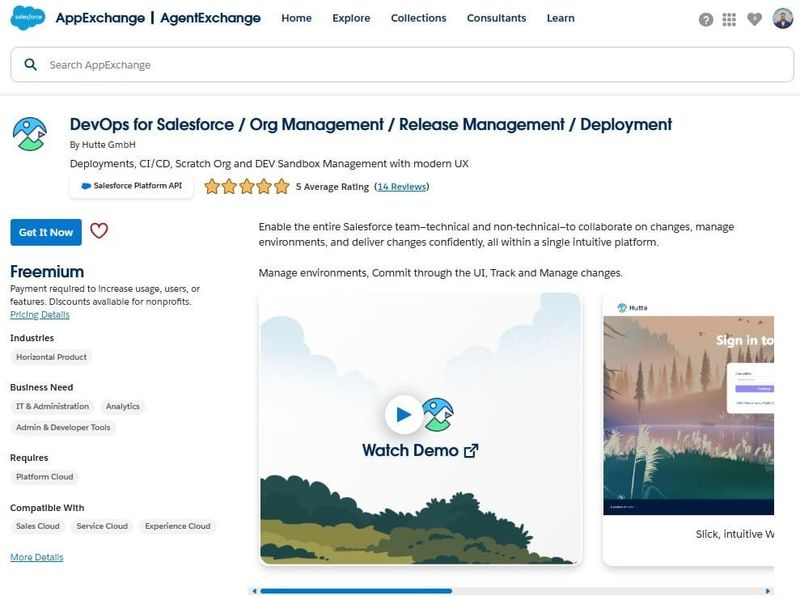
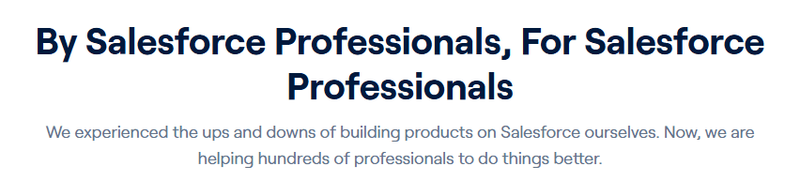
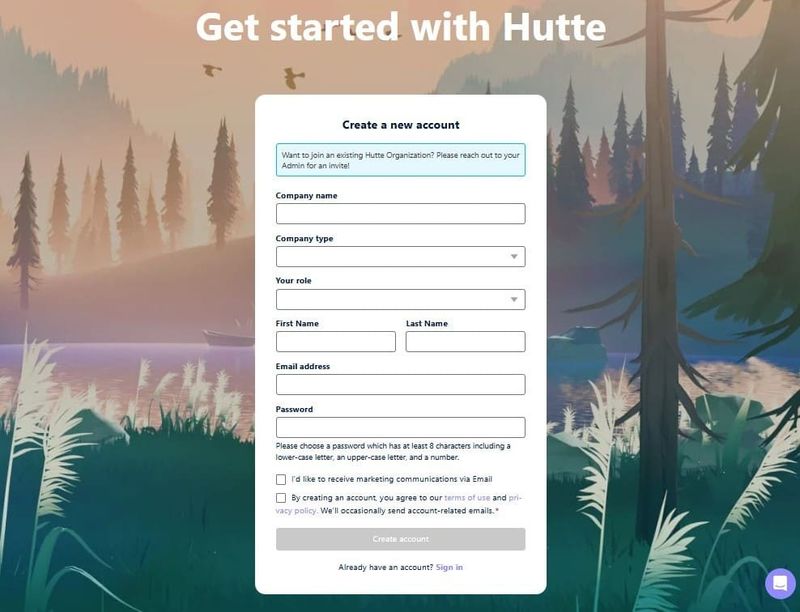
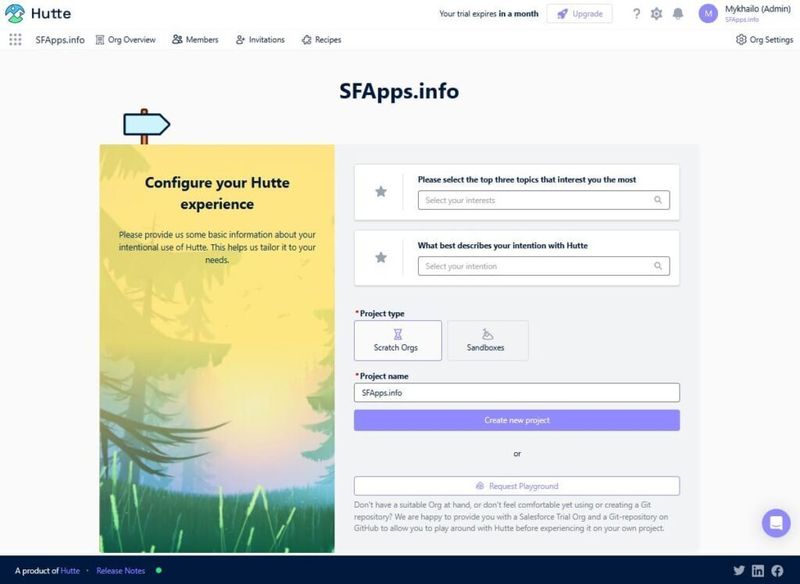
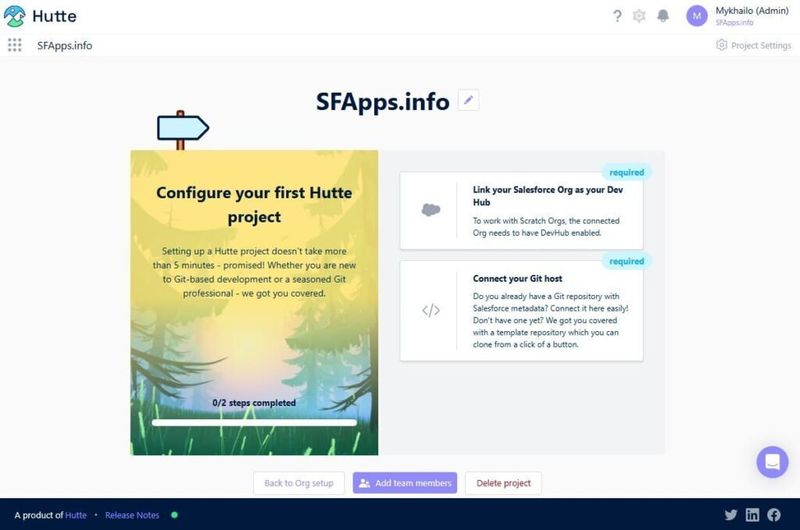
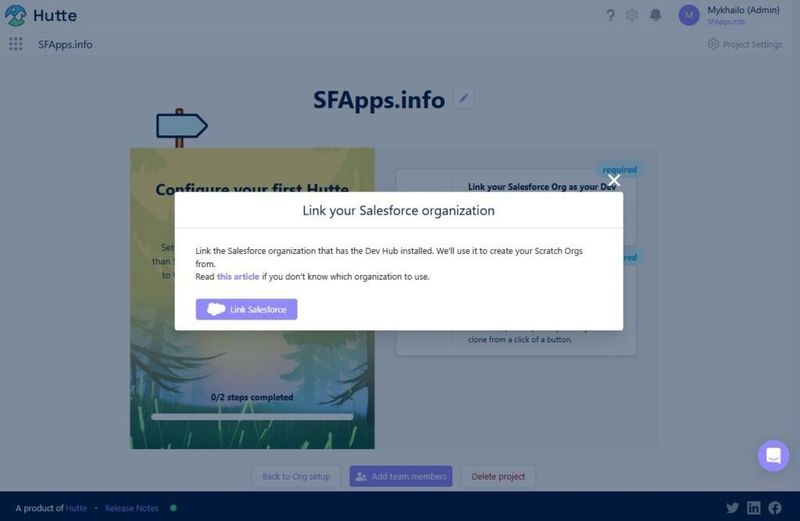

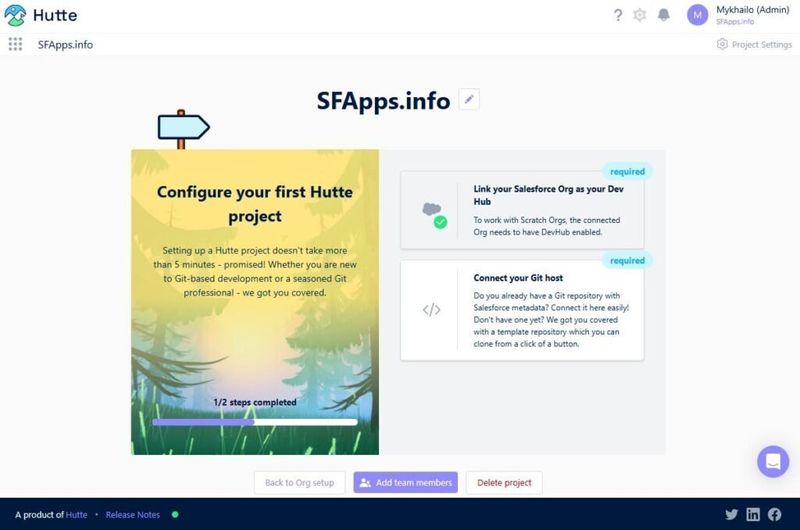
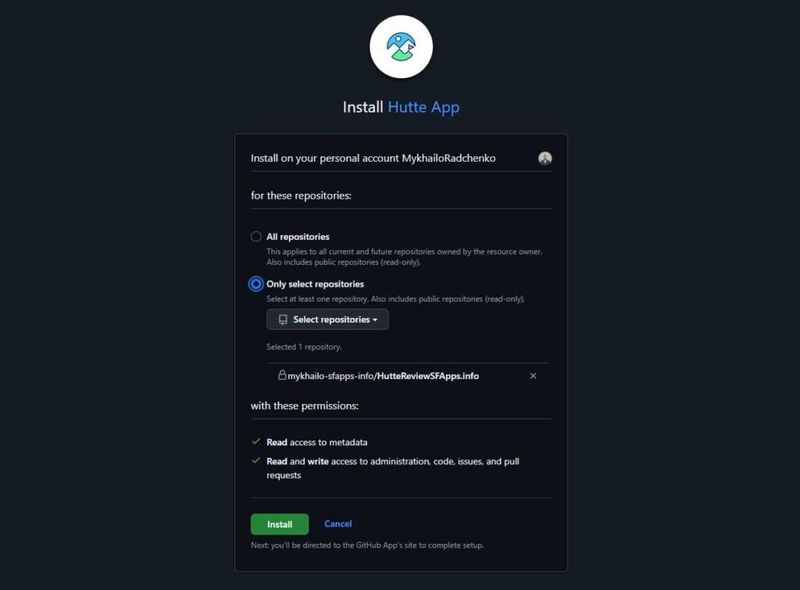


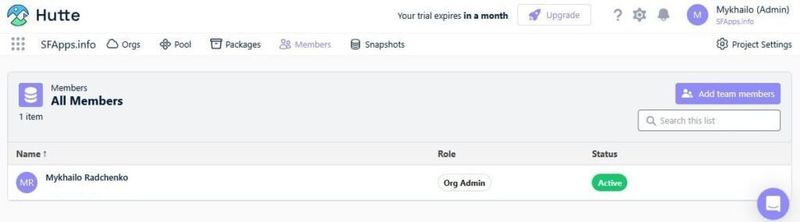

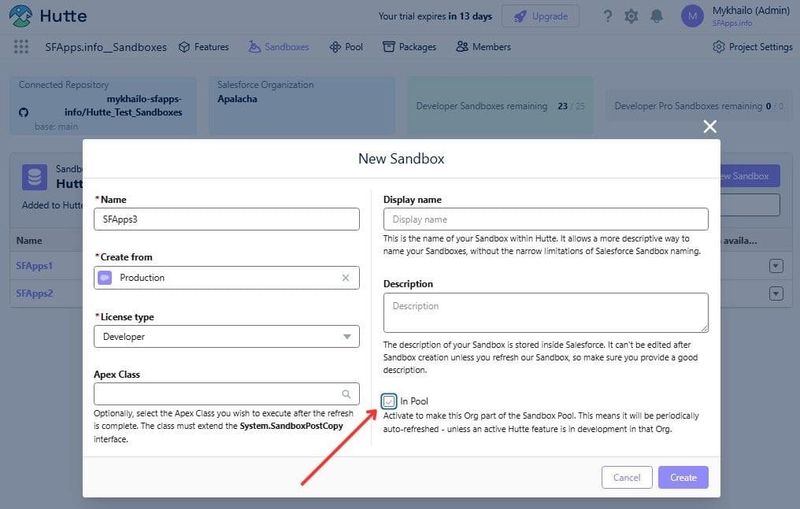
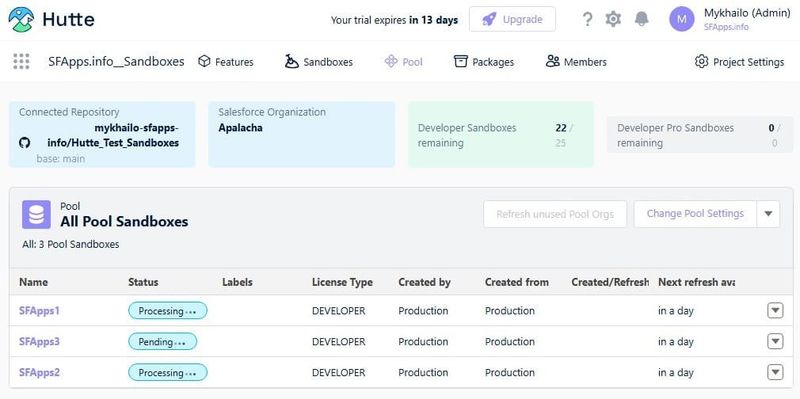
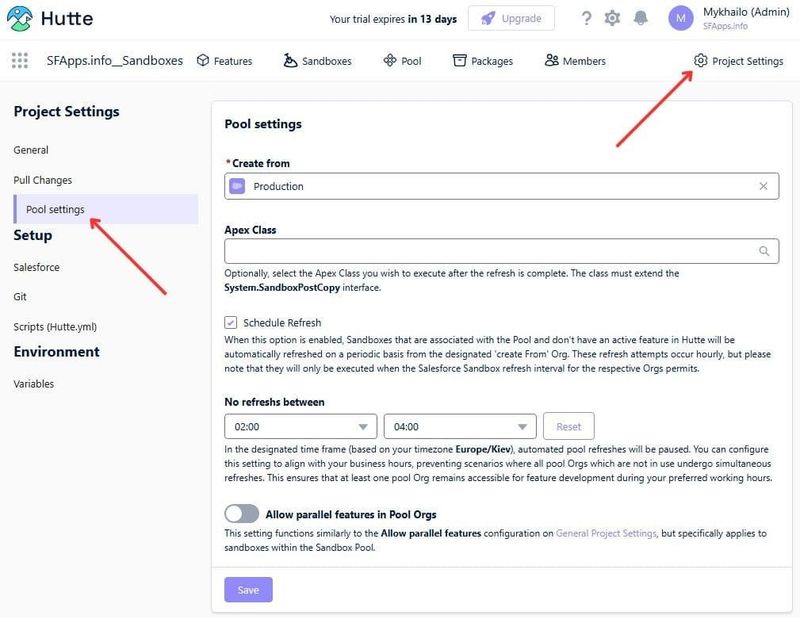
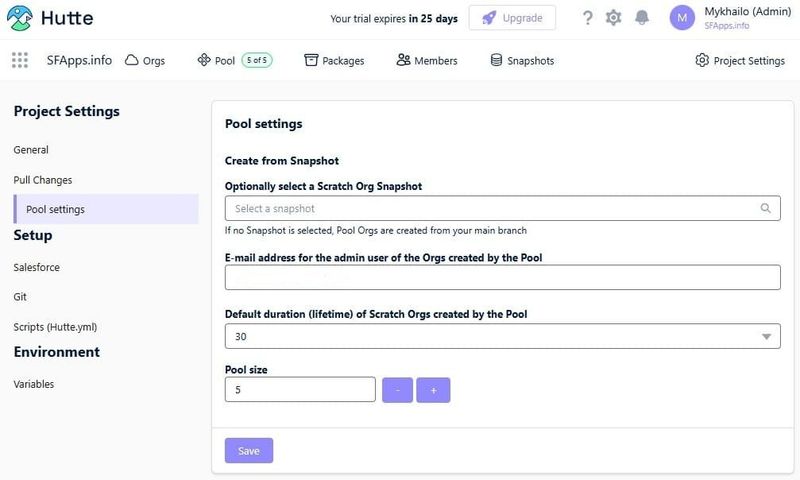

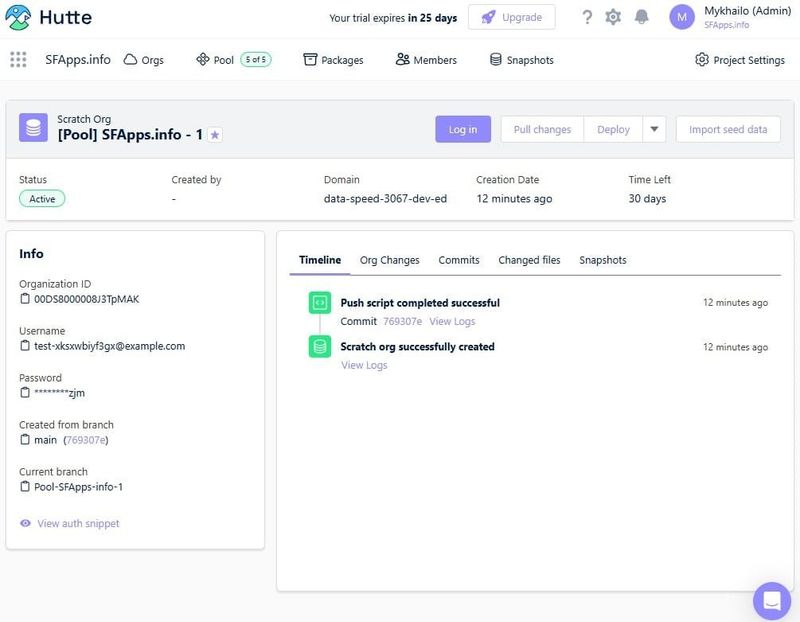
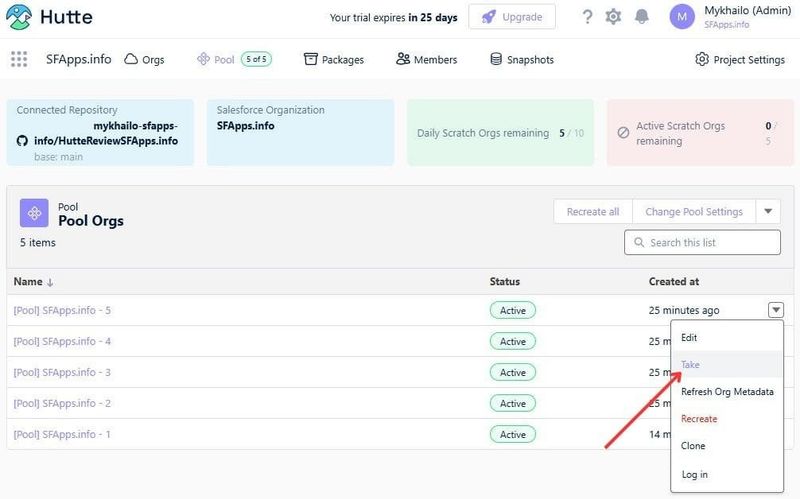




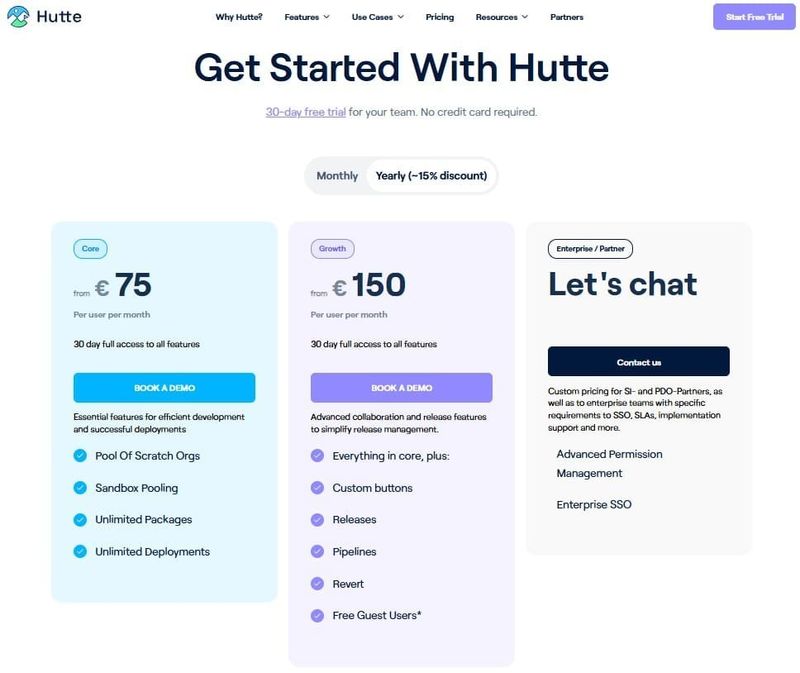



Top comments (2)
Tired of chaotic Salesforce updates? Hutte streamlines DevOps by managing environments and releases smoothly. It lets teams work separately without conflicts using features like one-click org setups, Git integration, and automated releases. Perfect for mixed teams (admins, devs, consultants), no deep tech skills needed! While it requires internet, it slashes setup time and errors. Pricing starts at €75/month, with glowing reviews for ease and speed. If messy deployments stress your team, Hutte’s 30-day trial is worth a shot.
Need a Salesforce pro? Hire Salesforce developers to maximize tools like Hutte for seamless scaling.
Nice work on the Emirates ID tracker! It's a smart beginner project using HTML, CSS, JS, and Node.js with a mock API. Great job focusing on form handling, API creation, and clean, mobile-friendly design. Turning a real-world need into a learning project is a solid move. Keep building! Also, if you're around Halifax, check out Weed Delivery Halifax for quick local service.