Hi there, let's create a Password Generator Python Project which is super quick & super fun!
How do Password Generators work?
Password Generators are nothing but simple programs which are capable of randomly creating strings which consist of alphabets, numbers & symbols.
The Password Generator we are gonna make will take the length of the password as an input and will generate a random password of the same size.
Here's an example:
Input:
Enter the length of the password: 7
Output:
5:$v9<,
So here, when we ran the code we were asked for the size of the password to be generated. We entered the 7 as the input. And we got a random 7-digit password as output.
You can also see that our password consists of numbers, alphabets & symbols which are highly recommended to be used in a password to make it stronger and difficult to guess & brute force.
Alright now since you know how our password generator is going to work, now let's get into coding.
Let's Code
Alright, so the very first thing we do is to import required modules for the project. In this case, since we need to create random strings as mentioned before, we are going to make use of random module. So let's quickly import it.
import random
Now let's get the input for the length of the password to be generated.
pass_len = int(input("Enter the length of the password: "))
Here we go! We are going to store the input in **pass_len** variable. Also notice that we are making use of int() function. That's because the input we get from the user will be in string datatype but to make use of this input we first need to convert it into an int datatype. int() will convert our input from string to int.
Now let's move to the next step.
pass_data = "qwertyuiopasdfgjklzxcvbnm1234567890[];',./!@#$%^&*()_+:<>?"
Here we have simply defined a string which consists of all the alphabets, numbers & symbols which will be used to generate the password. You can customize this variable as per your wish. If you want to create a password consisting only of alphabets then you can get rid of symbols and numbers from this variable and the resulting password will be consisting only of alphabets.
Let's Finish it!!!
password = "".join(random.sample(pass_data, pass_len))
Here on this final step, we have used join() function which will join our generated password to an empty string on the left.
Within join(), we have random.sample() function which does the main job of generating a password.
random.sample() takes in our pass_data variable which consists of our raw password characters and the pass_len variable which is the user input from the user regarding the length of the password. Basically what it will do is that it will take random characters from pass_data variable of length pass_len.
Now finally let's print out the final output!
print(password)
Source Code
You can find the complete source code of this project here -
mindninjaX/Python-Projects-for-Beginners
Support
Thank you so much for reading! I hope you found this beginner project useful.
If you like my work please consider Buying me a Coffee so that I can bring more projects, more articles for you.
Also if you have any questions or doubts feel free to contact me on Twitter, LinkedIn & GitHub. Or you can also post a comment/discussion & I will try my best to help you :D


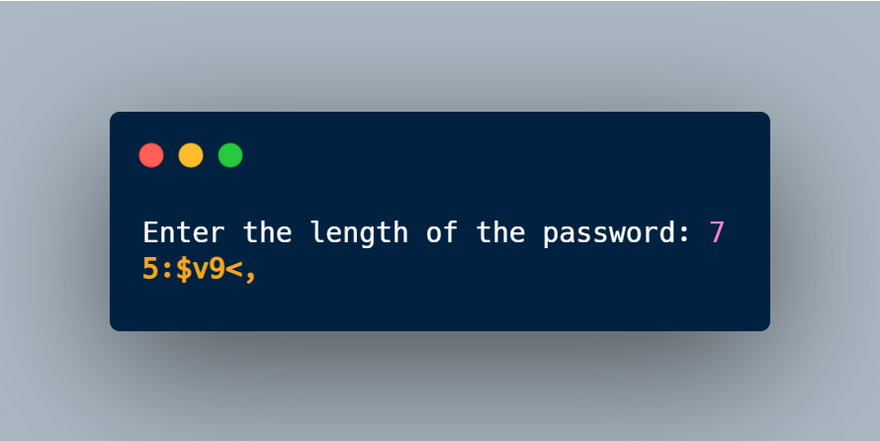




Top comments (0)