Introduction
Asana is one of the most recognized names in project management. Teams worldwide use it to plan projects, assign tasks, and track progress. Its clean interface and extensive integrations have made it a go-to choice for many organizations.
However, Asana isn’t a perfect fit for every team. Some find the learning curve steep, while others feel restricted by its structure or discouraged by the cost. Developers may need more code-focused integrations, and smaller teams often prefer a simpler, more affordable solution.
Below, you will explore five best Asana alternatives, compare their key features, pros, and cons, and choose a tool that fits your workflow, budget, and team size.
Why Look for an Asana Alternative?
While Asana is a widely used project management tool, it may not be the perfect fit for every team. Common reasons why you should look for Asana alternatives are:
Performance Limitations: Users managing multiple complex projects often report lag, slow load times, and sync delays. These performance bottlenecks can disrupt workflows and increase costs when deadlines are tight.
Complex and Costly Pricing: Key features are locked behind higher-tier plans, making it difficult to scale cost-effectively. Once the user count passes certain thresholds, pricing structures can become confusing and inflexible.
Steep Learning Curve: Asana’s flexibility can lead to complex setups created by power users, leaving others struggling to navigate projects and workflows. This often results in additional training needs or inefficient workarounds.
Barriers to Cross-Team Collaboration: The tool’s team-based structure can create information silos and hinder visibility across departments. Real-time syncing between projects is limited, and admin controls are fragmented.
Guest User Management Challenges: Managing external collaborators requires manual permissions and can trigger unexpected billing in certain setups. Lack of bulk management options adds to the administrative burden.
Top 5 Asana Alternatives and Competitors
1. ProofHub
Best for teams looking for a centralized project management
ProofHub is an all-in-one project management and team collaboration tool that brings project management, communication, and collaboration together in a single platform, so teams can spend less time switching between tools and more time getting work done.
By centralizing everything from tasks to feedback, it keeps projects organized, improves visibility, reduces miscommunication, and ensures deadlines are met without the chaos of scattered apps.
Key Features:
- Task management with Kanban boards, Gantt charts, table view, and calendar views
- Custom workflows for unique processes
- Built-in chat, discussions, and announcements
- Online proofing for file review and approval
- Project reports for tracking progress
Pros:
- Flat-rate pricing (no per-user fees)
- Easy-to-use interface with minimal learning curve
- Strong collaboration features reduce the need for multiple tools
Cons:
No free plan available, but you can sign up for a 14-day free trial
2. Trello
Best for Kanban-based workflows
Trello uses a simple, visual card-and-board system that makes it easy for teams to see what’s being worked on, who’s responsible, and what’s next. Its intuitive drag-and-drop interface streamlines task updates, while Power-Ups let teams add more features they need without complicating their workflow.
Key Features:
- Customizable task cards with labels and due dates
- Multiple boards for different projects
- Power-Ups for integrations (Slack, Google Drive, Jira, etc.)
- Automation via Butler
- Mobile-friendly interface
Pros:
- Easy to learn and use
- Flexible for personal, team, and client projects
Cons:
- Limited reporting and analytics in the free plan
- Can become cluttered for complex projects
3. ClickUp
Best for customizable workspaces
ClickUp offers deep customization options, giving teams full control over how they organize tasks, set priorities, and track progress. With multiple views, built-in docs, and goal tracking, it empowers teams to customize every detail of their workflows for maximum efficiency and clarity.
Key Features:
- Multiple task views (list, board, calendar, Gantt, and more)
- Custom fields and statuses
- Built-in docs, whiteboards, and goal tracking
- Time tracking and workload management
- Integrations with GitHub, Slack, Google Workspace, etc.
Pros:
- More customizable than Asana
- Advanced features like mind maps, formula columns
Cons:
- Feature-heavy interface can be overwhelming
- Occasional performance slowdowns with large workspaces
4. Monday.com
Best for project tracking
Monday.com combines a colorful, spreadsheet-style interface with powerful automation and integrations to keep work organized and accessible. By eliminating repetitive tasks and streamlining updates, it helps teams stay aligned, work smarter, and reach their goals with less manual effort.
Key Features:
- Multiple project views (table, Kanban, timeline)
- Automation to reduce repetitive tasks
- Pre-built templates for various industries
- Strong reporting dashboards
- 50+ integrations (GitHub, Zoom, Dropbox, etc.)
Pros:
Customization with an intuitive color-coding system
Flexible column types for specialized information
Cons:
- Pricing increases quickly with larger teams
- Some advanced tools require higher-tier plans
5. Wrike
Best for enterprise-grade control and security
Wrike is an enterprise-ready platform that lets you manage complex projects across multiple teams. Its advanced reporting, real-time collaboration, and extensive integrations give you the visibility and control you need to streamline workflows, balance workloads, and ensure large-scale initiatives are successfully completed.
Key Features:
- Multiple views (list, board, Gantt, table)
- Custom dashboards and analytics
- Real-time collaboration on tasks and documents
- Time tracking and workload balancing
- 400+ integrations (Salesforce, Microsoft Teams, etc.)
Pros:
- Advanced security, reporting, and automation
- Scales well for PMO-level governance
Cons:
- Can be complex to set up and manage for smaller teams
- Higher cost at upper tiers
How to Choose the Right Tool
Switching from Asana to a new platform is not only about finding a different interface; you need to find a tool that fits the way your team works.
Before you decide, consider these factors:
Ease of Use and Onboarding: A tool should be intuitive enough for everyone, from tech-savvy developers to non-technical team members. If your team spends more time figuring out how the platform works than actually using it, productivity will decline. Look for clean layouts, guided onboarding, and simple navigation.
Integration Capabilities: Your new tool should connect effortlessly with the apps you already rely on, such as Slack, Google Drive, GitHub, or Zoom. Seamless integrations prevent the need to switch between multiple platforms and keep all your workflows connected in one place.
Task Management Flexibility: Different projects require different views. For instance, Kanban boards work well for visual task tracking, Gantt charts help with timelines, and list views keep things simple. A platform that offers multiple views gives you the flexibility to choose the best one for each project.
Collaboration and Reporting: The best tools make it easy to communicate, share files, give feedback, and keep everyone updated without relying on multiple separate apps. Built-in chat, file sharing, and project reports ensure your team stays aligned and informed.
Pricing Scalability: A tool might seem affordable now, but will it still fit your budget as your team grows? Look for pricing models that offer value both for small teams and for larger, more complex setups. Flat-rate pricing or affordable per-user plans can help control costs over time.
Final Thoughts
While Asana is a popular choice, it's not the only option worth considering. An Asana alternative can provide better performance, a more intuitive interface, or pricing that makes sense for your budget.
One standout option is ProofHub, which offers simplicity with all-in-one features, keeps tasks visual, makes project tracking efficient, and streamlines collaboration without unnecessary complexity.
Before committing, you should try free trials or plans, test integrations, and evaluate usability for your custom workflows. The right choice will align with both current needs and long-term goals.

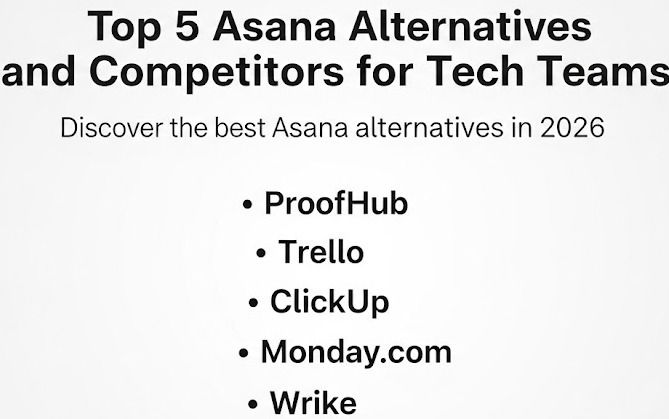



Top comments (1)
ProofHub seems like a great all-in-one solution Geometry Dash for project management. Trying a free trial to test its features and integrations first is definitely a smart approach.