If you're building and hosting your own web applications, you're also responsible for protecting them. That’s where SafeLine comes in — a powerful, self-hosted Web Application Firewall (WAF) designed to block common threats before they even touch your backend.
Why Use a WAF?
A WAF acts as a security layer between your web app and the open internet. It analyzes all incoming HTTP/HTTPS traffic and blocks malicious requests using predefined detection rules.
SafeLine Defends Against:
- SQL injection
- Cross-site scripting (XSS)
- Code and command injection
- Remote code execution (RCE)
- XXE and SSRF
- Path traversal
- CRLF injection
- LDAP and XPath injection
- Backdoors and brute-force attacks
- Bot abuse and HTTP floods
And many more.
How SafeLine Works
Unlike a traditional forward proxy, a WAF sits in front of your web server and acts as a reverse proxy. Every request from the internet is intercepted by SafeLine, inspected, and either forwarded to the app or blocked.
This allows SafeLine to filter, monitor, and block malicious traffic in real time, helping you stay ahead of automated scanners and targeted attacks.
Key Features of SafeLine
Full-spectrum web attack protection
Covers OWASP Top 10 and beyond.Bot mitigation
Detects and blocks common bot behavior and scraping tools.HTML & JavaScript encryption
Obfuscates frontend code to protect your app from reverse engineering and automation.IP-based rate limiting
Helps prevent abuse and denial-of-service conditions.Web Access Control Lists (ACL)
Fine-grained control over who can access what.
Get Started with One Command
SafeLine is easy to install on any Linux machine:
bash -c "$(curl -fsSLk https://waf.chaitin.com/release/latest/setup.sh)-- --en"
This script installs SafeLine and its core dependencies. You’ll need root privileges to run it. Once complete, access the SafeLine dashboard via:
https://<your-server-ip>:9443/
For detailed instructions, check the Install Guide.
Protecting Your Web Applications
Once installed, you can configure SafeLine to protect your apps with customizable policies, inspection rules, and access control.
Try the Live Demo
Curious about how it works before deploying? Explore a live demo to experience SafeLine’s dashboard, attack logs, and rules interface in action.
Join the SafeLine Community
- Official Site: safepoint.cloud
- Discord: Join the Community
- GitHub: SafeLine on GitHub
Secure your apps like a pro — with full control and zero license fees.

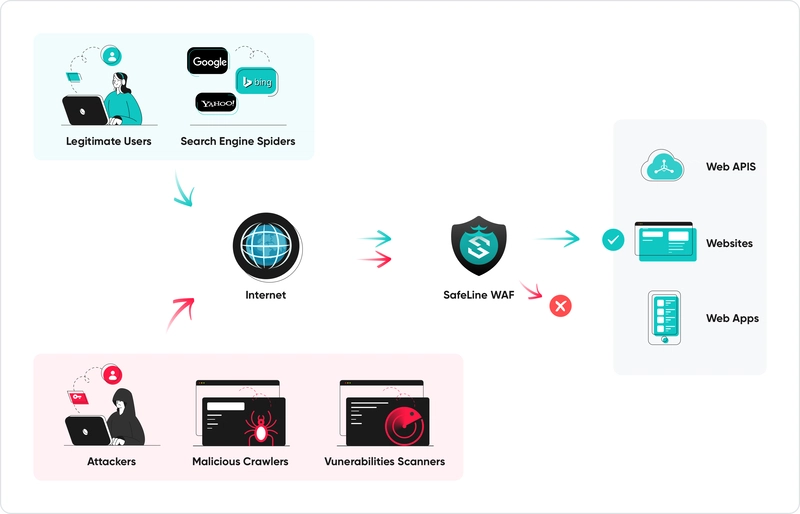
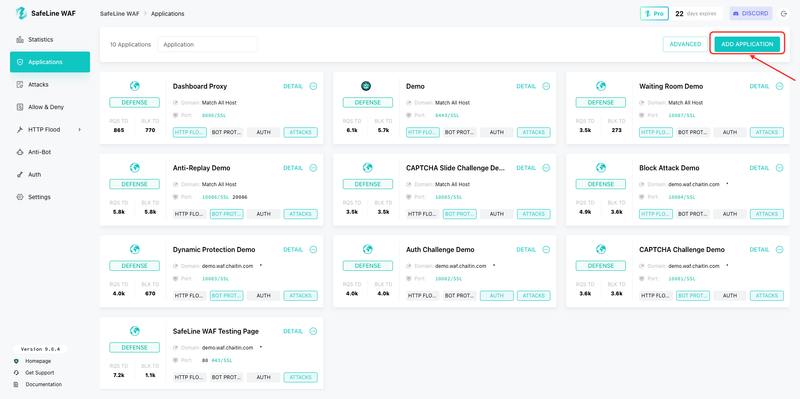


Top comments (0)